Question
Can't preview layer after crashing
Hi, my laptop crashed suddenly and so Illustrator recovered the document I was working on, however every time I try to change the visibility on one of the layers it defaults to outline mode and 'cant finish previewing'
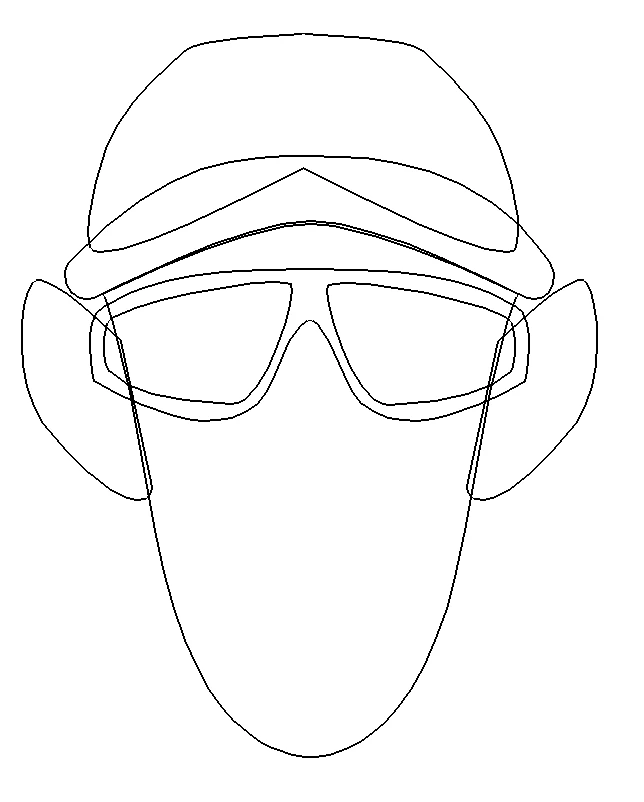
The only paths that I can preview are these three if the other paths aren't visible:
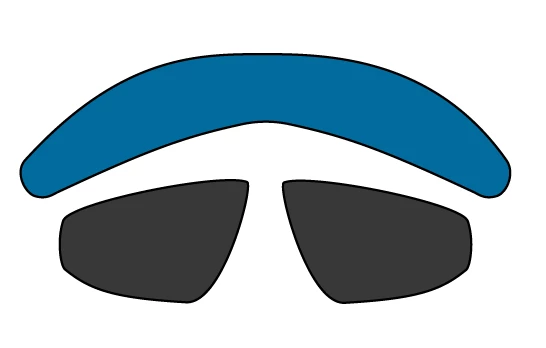
Any ideas on how to fix this please? I have tried Cmd+Y and no use.

