can't recover paths
Copy link to clipboard
Copied
Seriously need y'alls help. I had worked on establishing paths and saved as a PDF. The illustrator icon has all of my paths displayed but once I head into the file, I can't see them. I have tried to ctrl a everywhere and still can't find them! Any and all help is greatly appreciated
Explore related tutorials & articles
Copy link to clipboard
Copied
I'm not even clear why you chose to save as PDF when you were planning on editing your document further in the first place. This makes no sense. Always save as a native AI file for such a workflow and only save a PDF as a copy if needed. that said, without seeing your document nobody can tell you much, but chances are your wrong procedures nixed all the paths because content got rasterized and flattened.
Mylenium
Copy link to clipboard
Copied
.png)
Copy link to clipboard
Copied
i haven't used illustrator for a long time yet so I am still new to everything and this is the first time I have transferred to photoshop, it isn't a good photo, but there are street lines that I made in AI with the pen tool, and then saved as a PDF. Upon opening, I saw that the file hid or removed the paths and was wondering if there was a way to resolve this
Copy link to clipboard
Copied
Do you have the original PDF you created out of Illustrator..?
Copy link to clipboard
Copied
If possible can you share the pdf file?
Thanks,
Mohit
Copy link to clipboard
Copied
Copy link to clipboard
Copied
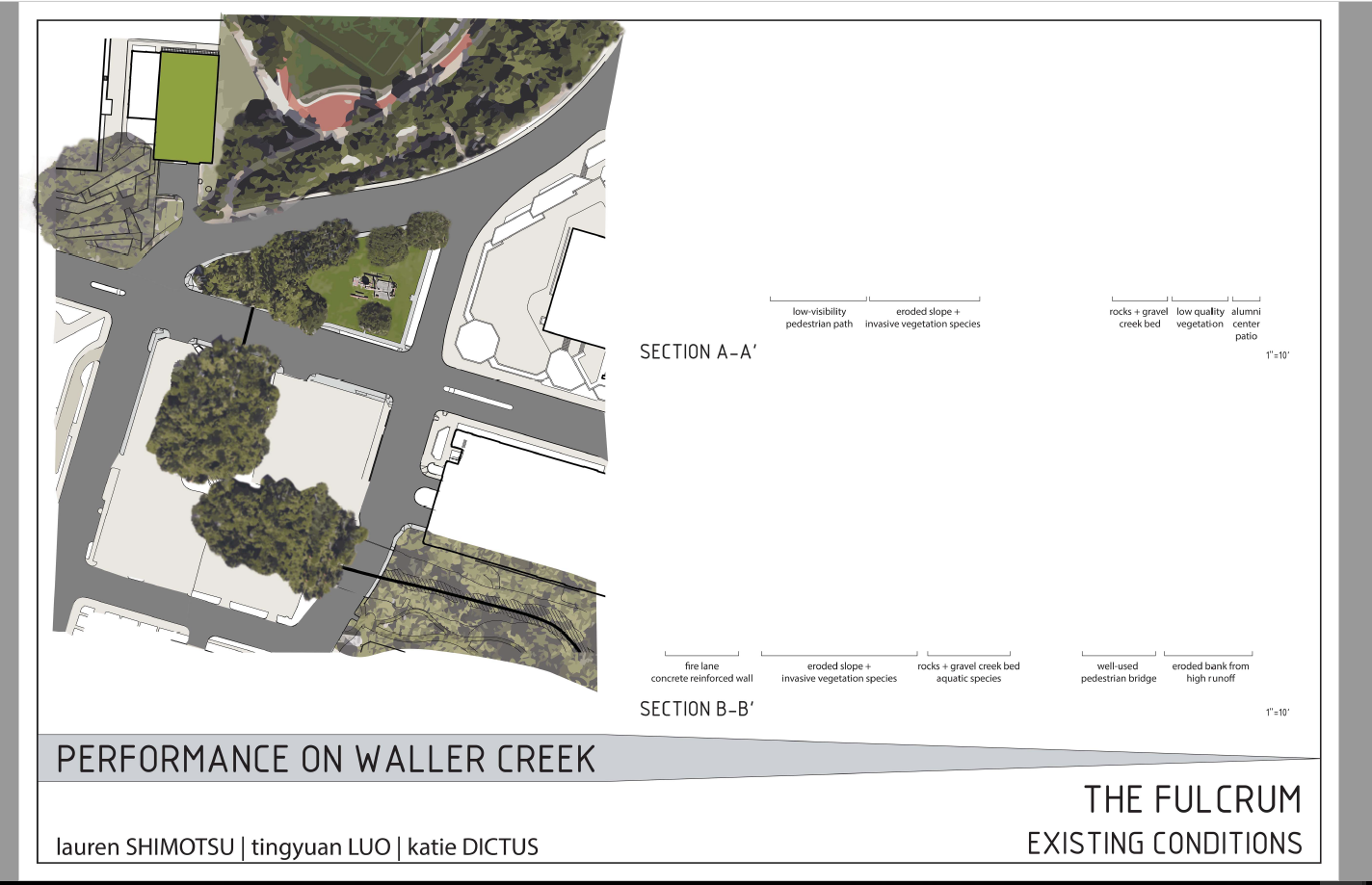
When I opened the file in Acrobat, I got the above view.
Can you please tell what all paths are missing
Copy link to clipboard
Copied
I have checked in Illustrator and it seems that you have flattened all artwork in these PDFs so you will be unable to select individual paths now as is one complete image.
These are the views I get of each file...
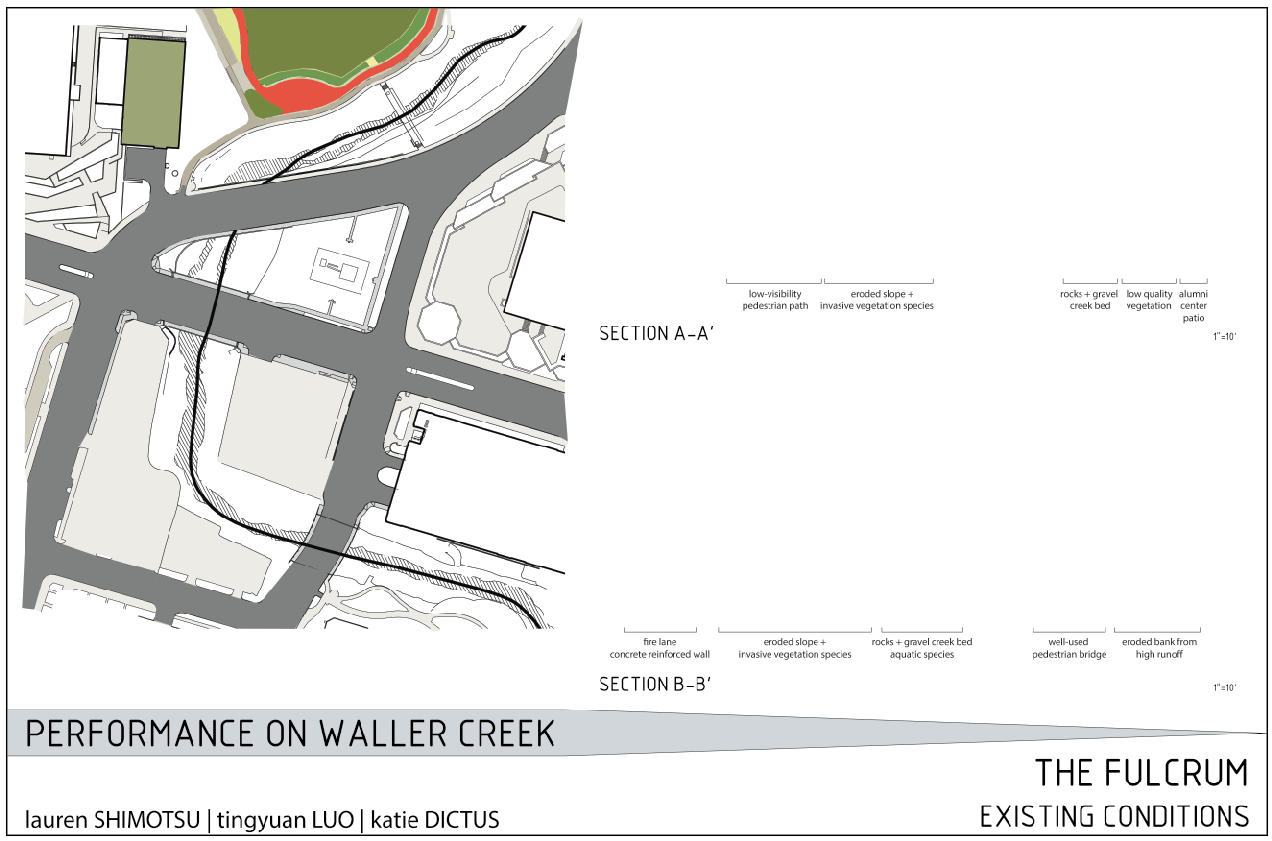
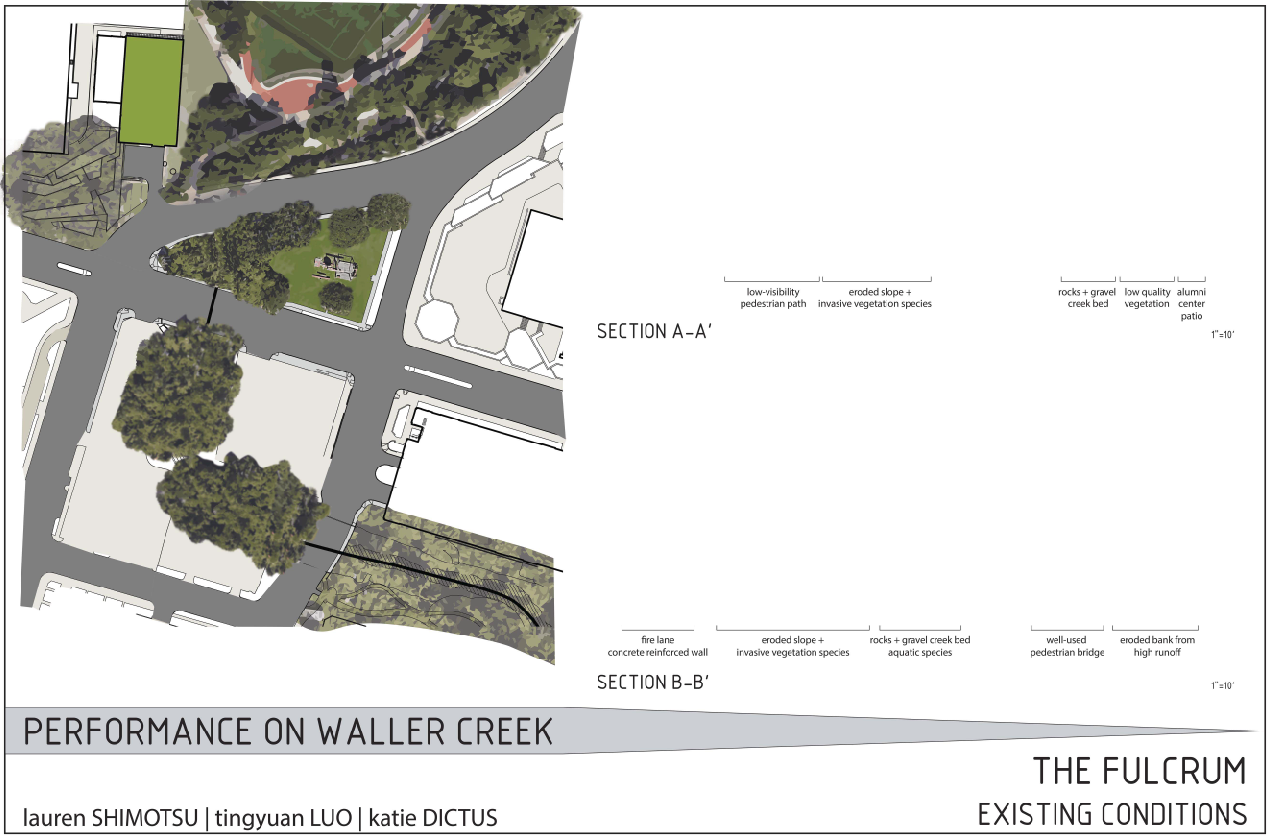
When using Illustrator to create PDFs it's best practice to save a raw .ai file as a master file before you export as a PDF.
I'm sorry I can't help any further with this.
Copy link to clipboard
Copied
Moving to Illustrator

