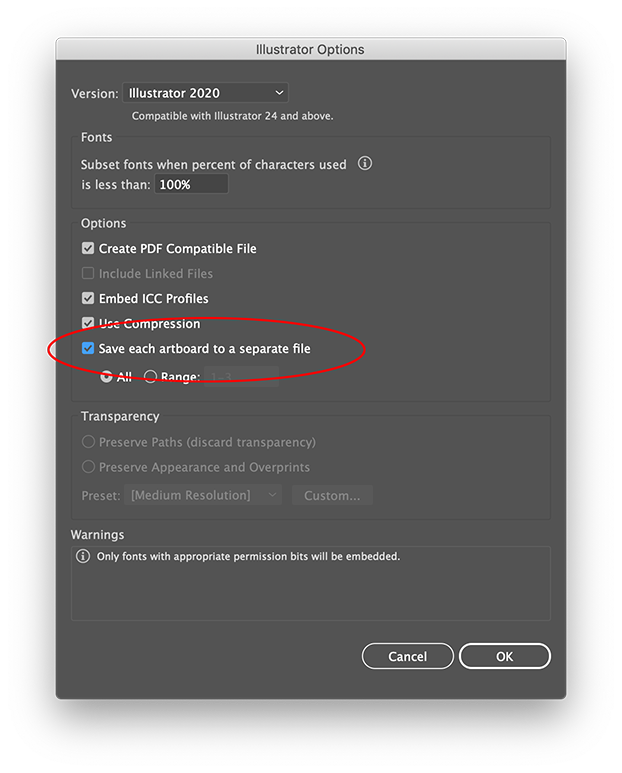- Home
- Illustrator
- Discussions
- Can't save artboards as separate ai files
- Can't save artboards as separate ai files
Copy link to clipboard
Copied
Hi everyone,
I'm having trouble saving my artboards as separate ai files. I watched a tutorial on it but when I tried it myself, my Save As window grays out the "Use Artboards" checkbox. It only ungrays for eps or svg files. Has anyone else ran into this problem? Does anyone know how to fix this?
Thanks!
 2 Correct answers
2 Correct answers
You need to save as Adobe Illustrator and in the options window check the "Save each artboard to a separate file"
Just click Save to get the option.
Explore related tutorials & articles
Copy link to clipboard
Copied
You need to save as Adobe Illustrator and in the options window check the "Save each artboard to a separate file"
Copy link to clipboard
Copied
Thanks for your quick response — I don't have that option though. I uploaded a screenshot in my initial post. My artboard checkbox is not available and I don't have the option you are talking about either. My Adobe CC is up to date as well.
Copy link to clipboard
Copied
Just click Save to get the option.
Copy link to clipboard
Copied
Copy link to clipboard
Copied
Awesome, thank you! 🙂
Copy link to clipboard
Copied
Good to hear that helped.
Copy link to clipboard
Copied
Hello there! Now I have the same problem as been discribed but all your previous suggestions didn't work for me((
Copy link to clipboard
Copied
Please show where you cannot check that option.
Copy link to clipboard
Copied
Hi! I'm having this problem right now. When I click "save" No "illustrator options" pannel shows up, it just saves to the current file I have with all my artboards in one. When I click "Save as" the pannel does show up but "Save as different artboards" Is greyed out. Any advice?
Copy link to clipboard
Copied
The only way I can see it greyed out is when there is only one artboard. Did you check the Artboards panel?
Copy link to clipboard
Copied
I had no idea that was a thing till now. I just checked and it's showing up with all 18. They're all copies if that makes any difference?
Copy link to clipboard
Copied
Man, I figured out it, it's not greyed out. Thank you.
Copy link to clipboard
Copied
Good to hear it works!
Copy link to clipboard
Copied
What was the solution you figured out?
Copy link to clipboard
Copied
Hello @sethwise,
Thanks for reaching out. Would you mind trying the following steps to check if they help:
- Choose the Save option for your new file with multiple artboards, choose the option to save on your computer, and click Save after selecting the folder location.
(No need to worry about the artboard option being greyed out)
- On the next window, check the option for Save each artboard to a separate file and click OK.
If the problem persists, kindly share more details, like the exact version of the OS/Illustrator, your workflow details, and a screen recording of the problem (https://adobe.ly/41rQgTm), so we can investigate this further.
Looking forward to hearing from you.
Thanks,
Anubhav
Copy link to clipboard
Copied
Copy link to clipboard
Copied
Because you are not trying to save separate .ai files, but trying to save as PDF.
Copy link to clipboard
Copied
Try Export for Screens. and click the Multiple files option.
Check the PDF settings by clicking the Cog wheel.
Copy link to clipboard
Copied
This produces 1 .ai file for each artboard selected, but each file includes the full art and all artboards from the source file. It isn't splitting that single artboard to its own file. And, it's adding the artboard extension to the end of the file name as FileName-01.ai, FileName-02.ai, etc. This is not how this used to work.
Copy link to clipboard
Copied
When saving separate PDF files; create a PDF preset file first where the "Preserve Illustrator Editing Capabilities" option is turned off.
Use this preset in the PDF settings for Export for Screens.
Copy link to clipboard
Copied
When saving separate .ai files, turn off Create PDF Compatible File and check the Save each artboard to a separate file option.
Copy link to clipboard
Copied
Why wouldn't this be on the first screen, right where the option to "Save Artboards" is greyed out?
Copy link to clipboard
Copied
Same issue. Shocked it's this unintuitive. I'm about to copy and paste them into new files just to move this AE animation along.
Copy link to clipboard
Copied
@lilbeaujingles also, you need to make sure you select either EPS or SVG to select 'Use Artboards' because the other formats will not allow you to select Artboards
-
- 1
- 2
Find more inspiration, events, and resources on the new Adobe Community
Explore Now