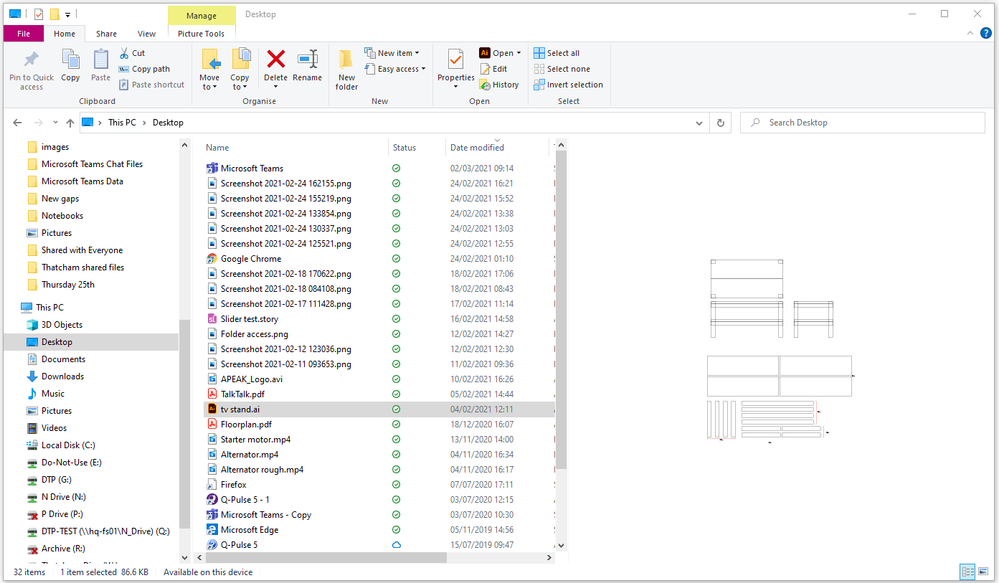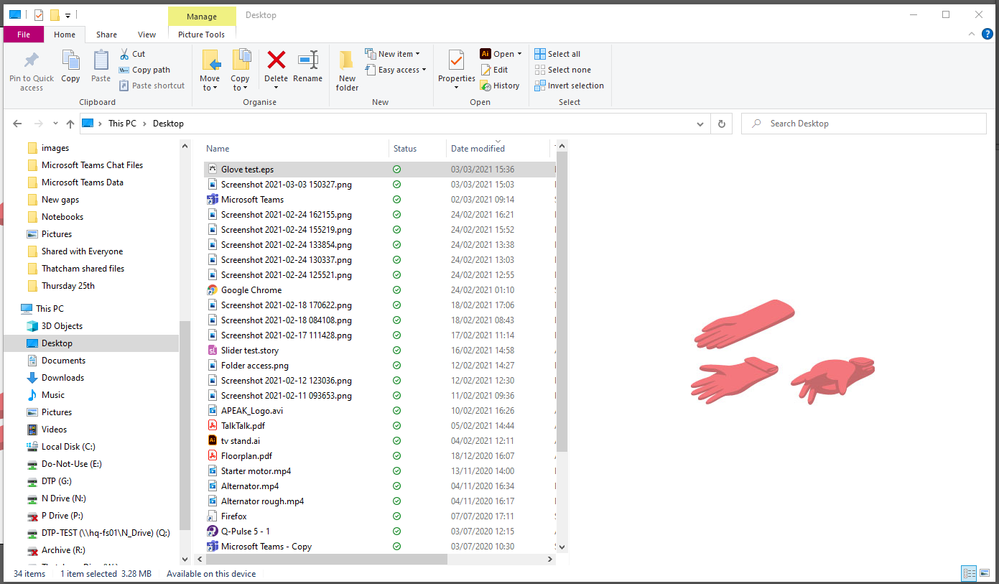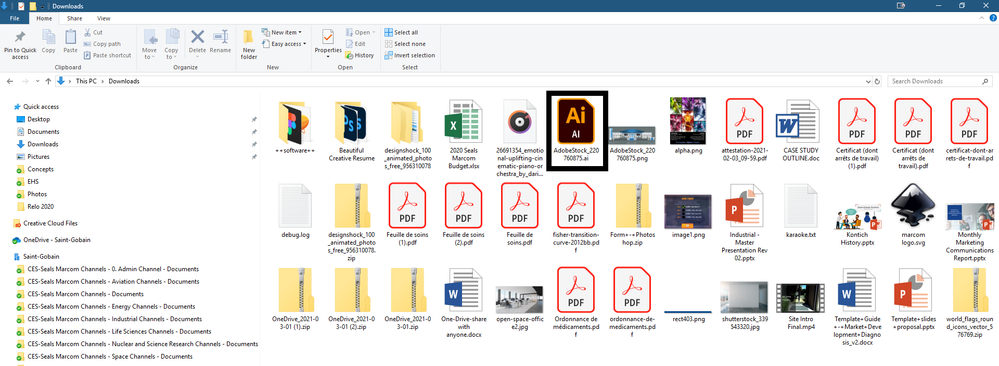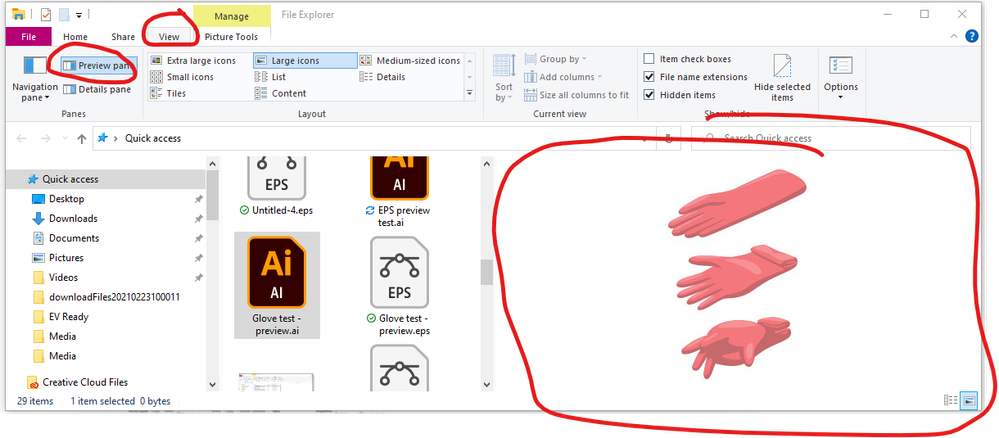- Home
- Illustrator
- Discussions
- Re: Hi Mike, Thanks for reaching out. I agree wi...
- Re: Hi Mike, Thanks for reaching out. I agree wi...
Can't see thumbnails in Windows Explorer [branched from old unrelated topic]
Copy link to clipboard
Copied
@Ashutosh_Mishra I get that you need to push your products and I am a long time user of adobe, so I can appreciate what you are saying. However it doesn't solve the issue. I too want to be able to se a thumbnail of EVERY picture / file in windows explorer. The fact that adobe doesn't want to play ball with microsoft doesn't help the user. Pls listen to customer feedback and don't just push your products. Bridge is annoying and doesn't allow you to view all files in one glance - only adobe files. I use a multitude of different software packages, not just adobe. Windows explorer is a simple and efficient tool and I want to be able to use it fully and not be forced to use windows and bridge. It's a waste of time and frankly annoying. Pls fix this.
Explore related tutorials & articles
Copy link to clipboard
Copied
AI files saved with PDF compatibility should preview in Windows 10:
Copy link to clipboard
Copied
True but we are talking about eps files. not just ai files. And they do not show up in windows
Copy link to clipboard
Copied
Copy link to clipboard
Copied
Then why don't *.eps files bought from adobe stock show up?
Copy link to clipboard
Copied
It would depend on their export settings: what EPS version, preview format etc.
Copy link to clipboard
Copied
Here is a perfect example of an AI file bought from adobe stock. The same applies to EPS. I don't want to have to go through every single file and make sure that it is PDF compatible. It should be readable without additional effort on the users part.
Copy link to clipboard
Copied
This thread was asking about the preview pane, not thumbnails:
Copy link to clipboard
Copied
wow - great customer service right there.
Copy link to clipboard
Copied
Thanks.
Copy link to clipboard
Copied
I was being sarcastic. But whatever, it is clear Adobe isn't interested in Customer Feedback or in their experience.
Copy link to clipboard
Copied
I have no idea what Adobe is interested in. I'm simply trying to help you figure out what can and can't be previewed in Windows.
The topic creator asked about the preview pane, so that's what I was testing.
There are limitations to what can be previewed in all operating systems. AI files are proprietary things and most software can only see the PDF part of them if they were saved with PDF compatibility; that's the preview you're seeing most of the time. I'm not so sure about EPS files, except that they generate a TIFF preview that can be turned on or off. EPS files saved for some earlier Illustrator versions seem to not generate a preview either. There seem to be some differences in Windows between what the preview pane can see and what generates a thumbnail preview; I suppose these cases may be Windows questions, not Illustrator ones.
If you want information from Adobe I suggest you post your exact question to uservoice, or join the prerelease program and ask the developers.
Copy link to clipboard
Copied
"I was being sarcastic."
Maybe you are hugely misunderstanding this forum and peoples' roles in it.
More than 95% of participants aren't even staff.
You can easily recognize the staff, because they are tagged as "Staff" (or whatever that is called in whatever language you're speaking). Everyone else shares their knowledge for free and doesn't even get paid.
Copy link to clipboard
Copied
And the person I originally responded to is staff according to what is posted above. I didn't ask anyone for advice. I asked for a problem to be fixed. If other people want to chime in, give opinions and not fix the problem.... That's not my problem. Doug kept responding over and over without me asking him to. Ok - he's not staff. I don't care. None of the above addresses my issue. I'm allowed to be disatisfied with that and with the passive aggressive comment about my issue not being related to the original thread. It is related and symptomatic of the main issue here. Adobe is certainly allowed to do what ever they want with their products, but any business should listen to their customers and adobe doesn't. That is my point. I heard what Doug said, but he didn't address my issue, just kept repeating adobe's party line. I am allowed to be frustrated with that. If he's not being paid by Adobe, he should be. You can argue that I should have started a new thread, but frankly, whatever. I am not going to respond anymore to this as it has become very counterproductive. But if you are going to give advice at least read what has been posted and respond to that.
Copy link to clipboard
Copied
Since your question is about Stock files, not files saved from Illustrator to your own computer, you need to request that feature from the Adobe Stock team. Only they know what they are doing to their files before uploading them to the platform or can change something in that process. Also some of their files might not even originate in Illustrator, but in other vector applications. Adobe does not create those files. They collect them and resell licenses to use them. They offer them from a database, which might in addition change the files. But on the Illustrator forum we don't know that part of the process.
There should be some contact link on the Adobe Stock website.
There are Windows extensions available that create these previews. Might be the quickest way to get what you want.
Copy link to clipboard
Copied
My question isn't just about stock files. I receive files from many different sources. I don't want to have to go into each one individually and ensure the PDF preview is turned on. You should be able to see a preview automatically without work on the user side.
Copy link to clipboard
Copied
Files from many different sources - so you don't know who saved them and how they saved them from which application?
In which way Illustrator could help with that? Your issue is about your system. Install Windows extensions that create the previews. But then still you would depend upon the PDF that is often embedded in the file, but sometimes it's not. It's a user choice to embed it.
Copy link to clipboard
Copied
You are missing the point. Every other software that I use shows a thumbnail preview, without action from the user. I get send files from contractorsm files from Adobe Stock, files from Shutterstock, files from internal marketing personnel - all created in illustrator, or Indesign etc., and more often than not I cannot see a preview without opening the file and saving as PDF compatible. I should not need to take action. There are 2 dominant platforms on the planet and for most businesses only one - windows. I am asking adobe to fix what I believe is an issue with the software.
Copy link to clipboard
Copied
I shouldn't need to install third party software or to open the file to see a PREVIEW.
Copy link to clipboard
Copied
No other software (other than adobe) requires this. It is not user friendly or tailored to the customers' needs.
Copy link to clipboard
Copied
Is this not a support community for adobe users? I want support from Adobe. I want them to fix their product not force me to get software from somewhere else to fix their issue.
Copy link to clipboard
Copied
This forum is 95% not Adobe staff. Forum participants can help you with finding ways how to do stuff with the tools already available. We can not help you with stuff that is not available or simply impossible.
You can recognize the Adobe staff on the forum by the tag "Staff". Everyone else is not staff.
But even staff can not change applications. If you want to have something in an application, visit the appropriate spaces. For Illustrator this is http://illustrator.uservoice.com
Copy link to clipboard
Copied
No other software (other than adobe) requires this. It is not user friendly or tailored to the customers' needs.
By @AlesandraB
Is this true? Do CDR files generate thumbnails out-the-box in Windows, for example? Or .afdesign files?