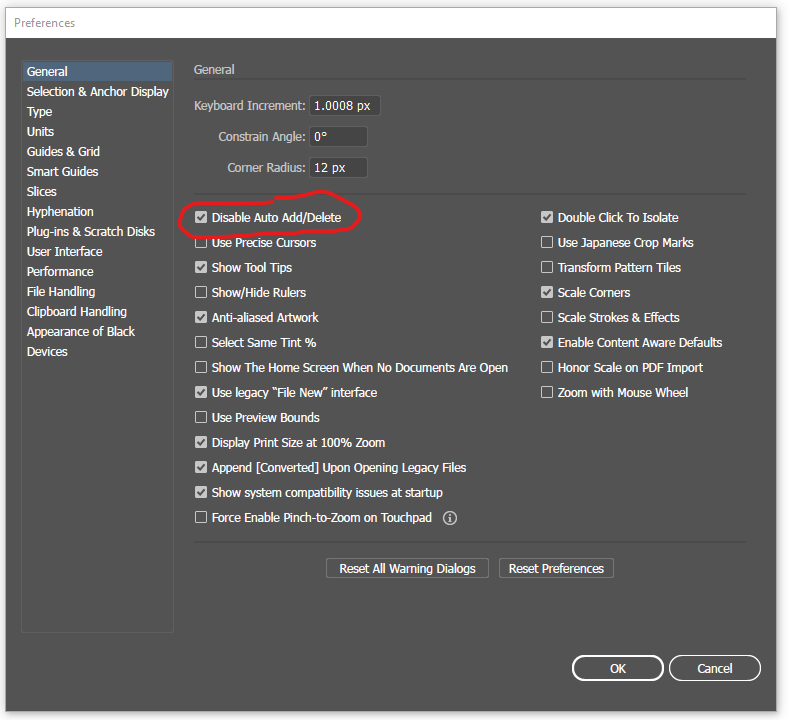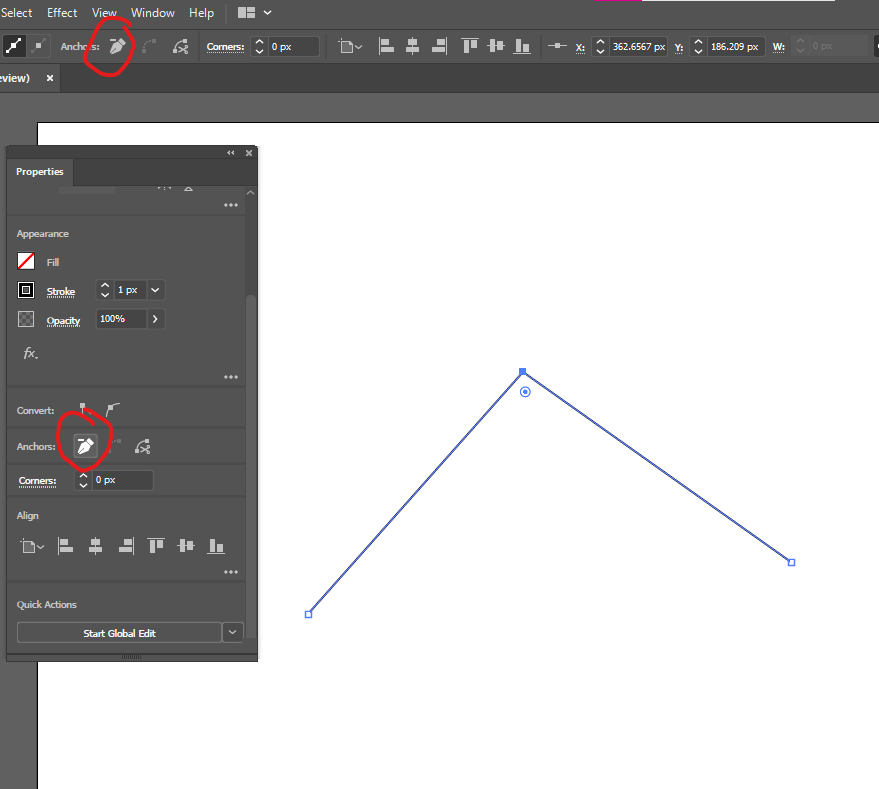- Home
- Illustrator
- Discussions
- Can't select delete anchor point tool at all!!!!!!...
- Can't select delete anchor point tool at all!!!!!!...
Copy link to clipboard
Copied
To delete an anchor point:
Select the Pen tool or the Delete Anchor Point tool and click over the anchor point. Note: The Pen tool changes to Delete Anchor Point tool as you position it over an anchor point.
Select the point with the Direct Selection tool and click Remove Selected Anchor Points in the Control panel.
Doesn't f***** work!!!!!!!!!!!!!
And you post these instructions like it's natively set up like that you mf*****. I can't find any instructions on how to get that tool in the pen area. Thats my fault Adobe I should just know shouldn't I? Wasting my time with your product
 1 Correct answer
1 Correct answer
Firstly: is this option ticked in preferences?
Secondly: if you want the delete anchor point tool in the toolbar, either --
a) Drag it from the tools list to the toolbar
b) Choose the advanced toolbar under Window > Toolbars > Advanced
Thirdly, you should be able to see the Remove Selected Anchor Points button in the Control Bar (Window > Control) or the Properties Panel (Window > Properties):
Explore related tutorials & articles
Copy link to clipboard
Copied
These are primarily user Fora, so you are mainly talking to fellow users of Adobe products.
But that is probably just as well considering your outburst.
Also you may want to familiarize yourself with how to take proper screenshots and post them (using the »Insert Photos«-button) instead of attaching them.
https://www.take-a-screenshot.org
Please provide a meaningful description of your problem and the screenshots to illustrate it.
Copy link to clipboard
Copied
Note: The Pen tool changes to Delete Anchor Point tool as you position it over an anchor point.
Seems to work just fine here.
Copy link to clipboard
Copied
Firstly: is this option ticked in preferences?
Secondly: if you want the delete anchor point tool in the toolbar, either --
a) Drag it from the tools list to the toolbar
b) Choose the advanced toolbar under Window > Toolbars > Advanced
Thirdly, you should be able to see the Remove Selected Anchor Points button in the Control Bar (Window > Control) or the Properties Panel (Window > Properties):
Copy link to clipboard
Copied
saviour!
Copy link to clipboard
Copied
I feel you. I've used all sorts of art programs, and by far illustrator is the most cumbersome to deal with unless you are used to working on a macintrash. Remember that the general public was never meant to use it on their own in the first place--which is why it is such a pain in the first place. But the remove anchor point functionality to begin with, why do we need a separate tool for that anyway, there should just be a modifier for it, like every other function, when dealing with what should be called "edit mode". But no such luck, everything--and I mean everything--is designed in such a way as to make it as annoying as humanly possible and at the same time kissing the buns of the established albeit exclusive community (or perhaps the other way around?).
Copy link to clipboard
Copied
Is the pen tool's auto add/delete not working for you?
Get ready! An upgraded Adobe Community experience is coming in January.
Learn more