- Home
- Illustrator
- Discussions
- Re: Can we make a reflected shadows as shown in th...
- Re: Can we make a reflected shadows as shown in th...
Copy link to clipboard
Copied
Actually I have prepared one sample board for our products and I wanna have a reflection or reflected shadows for each products same shown in the image (Below 450 and 200) so, is it possible to have a reflection similar to the image?
 1 Correct answer
1 Correct answer
It gets faster in Photoshop.
A solution can be found in Illustrator for a single visual. For those visuals, Photoshop is a faster solution
I masked part of the piece and dropped the opacity. It looks like a background reflection.
In Illustrator, I could do it like this.
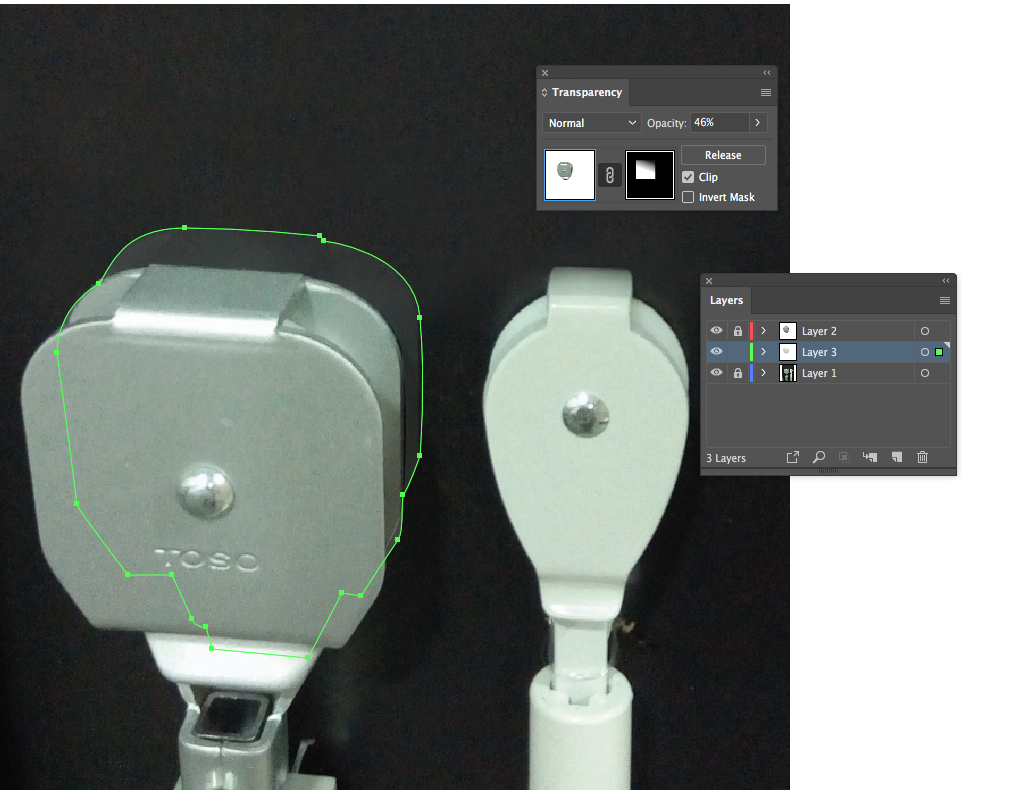
Explore related tutorials & articles
Copy link to clipboard
Copied
Just draw it.
You won't be able to generate it using an effect.
Copy link to clipboard
Copied
I made a reflection of the original item as below but i wanna have something as the image above and it should be like a mirror reflection and also should be like drop shadow type same as the image above. can we make something like that?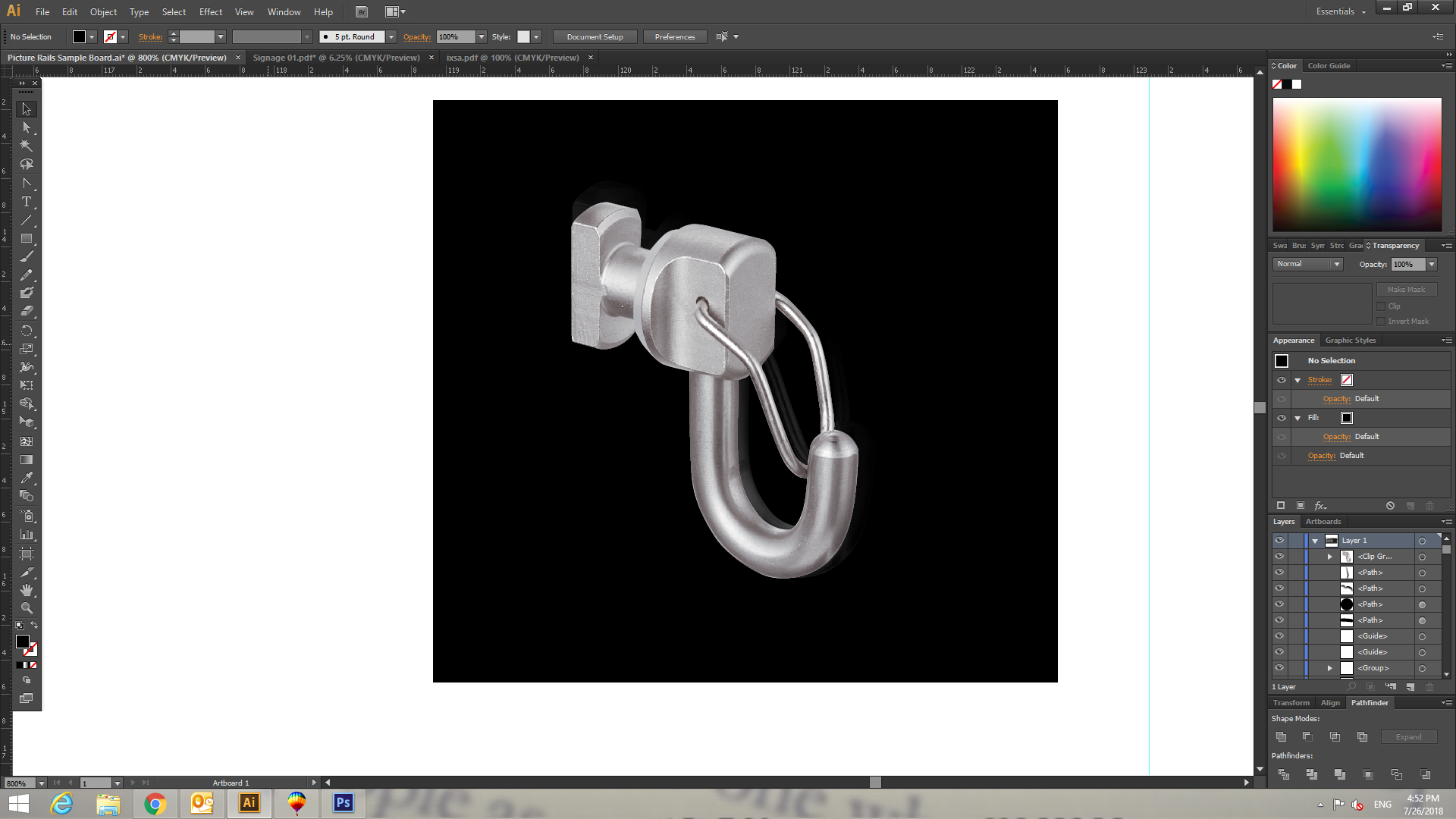
Copy link to clipboard
Copied
Copy link to clipboard
Copied
That's a mirror reflection which I don't need but thank you for the help though I appreciate it...
Copy link to clipboard
Copied
This is better done in Photoshop.All you need do is flip a copy of the product, then put a gradiated mask on this and distort.
How To Create A Reflection | Photoshop CS6 - YouTube
You can also use Photoshops 3D interface to get a proper distortion/fade
How To Make Realistic Shadows in Photoshop [Technique That You Probably Don't Know] - YouTube
Copy link to clipboard
Copied
It gets faster in Photoshop.
A solution can be found in Illustrator for a single visual. For those visuals, Photoshop is a faster solution
I masked part of the piece and dropped the opacity. It looks like a background reflection.
In Illustrator, I could do it like this.
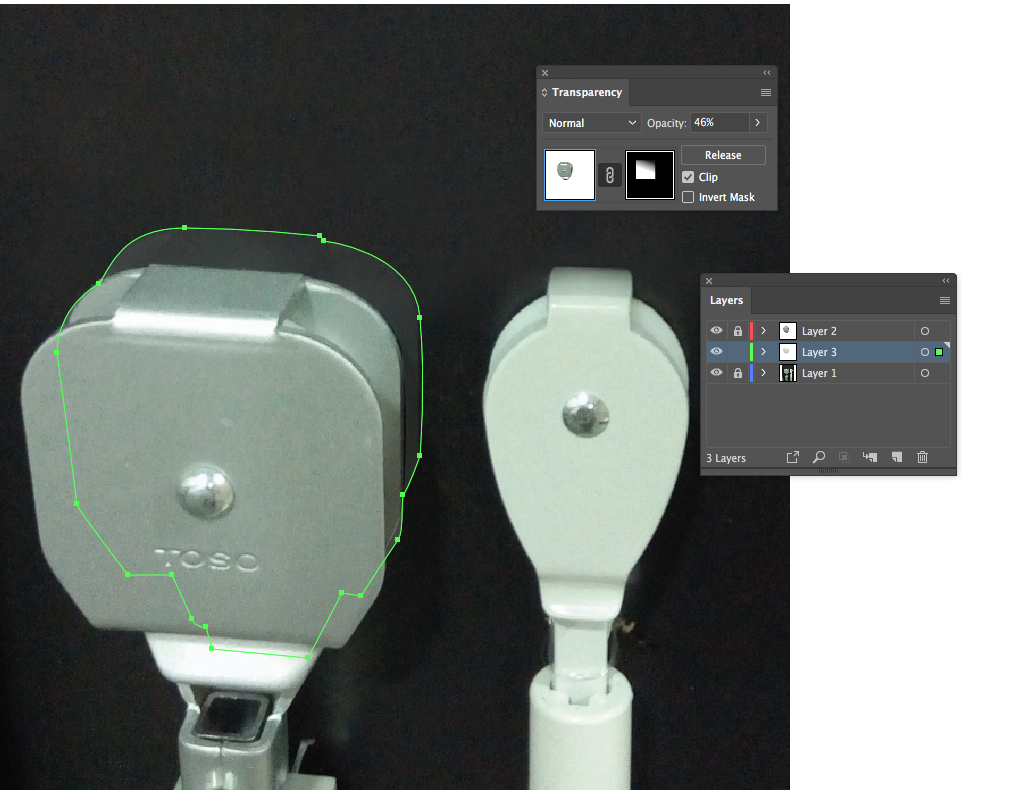
Copy link to clipboard
Copied
@ceyhun_akgun; Thank you so much for the help I tried that and it looks way better than a mirror reflect. Thank you everyone for the help and support ....



