- Home
- Illustrator
- Discussions
- Re: Can you make a graphic from a CC library edita...
- Re: Can you make a graphic from a CC library edita...
Copy link to clipboard
Copied
I created a basic sunburst graphic and I saved it to a libraries folder.

I want to be able drag the graphic onto different artboards and change the color depending on the design. But I can't edit the color without opening the original graphic and changing the color there. How can I make it editable within the document itself- so I can use the same basic graphic but experiment with color combos?
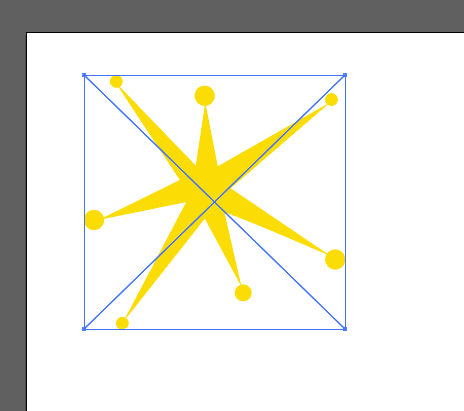
 1 Correct answer
1 Correct answer
Option (or Alt on Win) drag the asset from the library and drop on your page, the will place the vector paths without that extra bounding box. You can then select and change color.
The embed button adds that extra bounding box container and sets that to a clipping mask.
Explore related tutorials & articles
Copy link to clipboard
Copied
Click the Embed button in the Control panel and the vector objects should become editable.
Copy link to clipboard
Copied
Thank Jeff, so the embed is mostly working for me but not quite.
I can't get illustrator to select the paths so I can edit the colors.
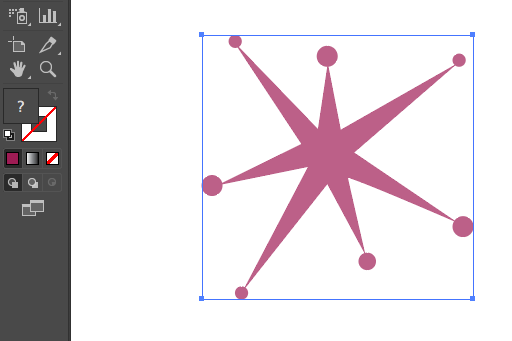
When I select a fill- rather than filling the paths it fills the whole object.
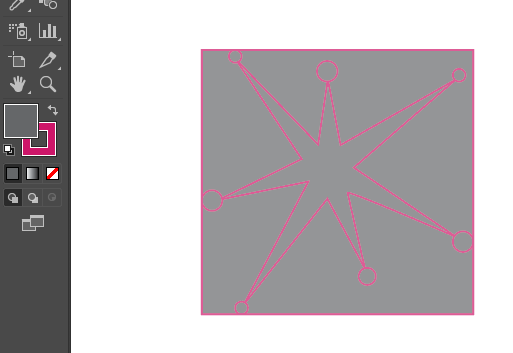
I can select the path if I go into isolate mode, but then I can't use the eye dropper or anything.
Any suggestions would be helpful.
Thanks!
Copy link to clipboard
Copied
You could select parts of your Embedded object with the Direct Selection tool (A) without going into Isolation. Or use the Group Selection tool (hidden under the Direct Selection tool in the Tools panel).
Copy link to clipboard
Copied
Option (or Alt on Win) drag the asset from the library and drop on your page, the will place the vector paths without that extra bounding box. You can then select and change color.
The embed button adds that extra bounding box container and sets that to a clipping mask.
Copy link to clipboard
Copied
That did the trick- thank you!
Copy link to clipboard
Copied
https://forums.adobe.com/people/Jeff+Witchel%2C+ACI wrote
Click the Embed button in the Control panel and the vector objects should become editable.
Embed will ruin effects if the Appearance panel was used to add effects to the object.
In some cases the Appearance will be expanded and drop shadows rasterized.
Always choose Place Copy if you want an editable copy in your document.
Copy link to clipboard
Copied
Use the appearance panel and add a different fill color to it. This still keeps your original symbol color in tact.


