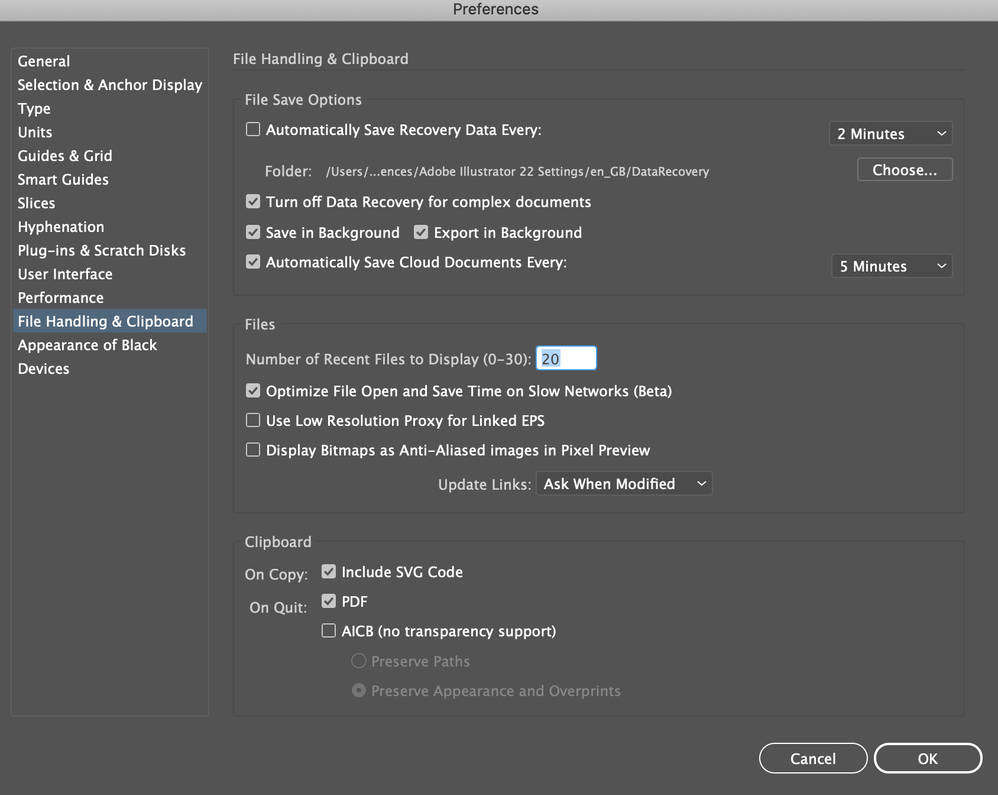Turn on suggestions
Auto-suggest helps you quickly narrow down your search results by suggesting possible matches as you type.
Exit
- Home
- Illustrator
- Discussions
- Re: Can you see further back in your file history ...
- Re: Can you see further back in your file history ...
0
Explorer
,
/t5/illustrator-discussions/can-you-see-further-back-in-your-file-history-than-the-quot-open-recent-files-panel-quot/td-p/11732832
Jan 06, 2021
Jan 06, 2021
Copy link to clipboard
Copied
Is there some sort of master log of files that can be opened that goes further back than the list in the File>Open Recent Files tab? I am trying to figure out where I saved an illustrator file and it is like finding a needle in a haystack. I have opened too may other illustrator files to see it in my recent history. I have CS6... is there a way to see a log of all opened or saved files that are stored on my local machine in a program file folder somewhere?
TOPICS
Bug
,
Feature request
,
Performance
,
Tools
Community guidelines
Be kind and respectful, give credit to the original source of content, and search for duplicates before posting.
Learn more
 1 Correct answer
1 Correct answer
Community Expert
,
Jan 07, 2021
Jan 07, 2021
Hi,
Go Preferences> File Handling and Clipboard, then you can increase the recent number of files displayed there:
Explore related tutorials & articles
Community Expert
,
/t5/illustrator-discussions/can-you-see-further-back-in-your-file-history-than-the-quot-open-recent-files-panel-quot/m-p/11733664#M258447
Jan 07, 2021
Jan 07, 2021
Copy link to clipboard
Copied
Hi,
Go Preferences> File Handling and Clipboard, then you can increase the recent number of files displayed there:
Community guidelines
Be kind and respectful, give credit to the original source of content, and search for duplicates before posting.
Learn more
New Here
,
LATEST
/t5/illustrator-discussions/can-you-see-further-back-in-your-file-history-than-the-quot-open-recent-files-panel-quot/m-p/12866613#M317655
Apr 08, 2022
Apr 08, 2022
Copy link to clipboard
Copied
please give me my recent file car
Community guidelines
Be kind and respectful, give credit to the original source of content, and search for duplicates before posting.
Learn more
Resources
Learning Resources for Illustrator
Crash on launch and known issues
Fonts and Typography in Illustrator
Copyright © 2024 Adobe. All rights reserved.