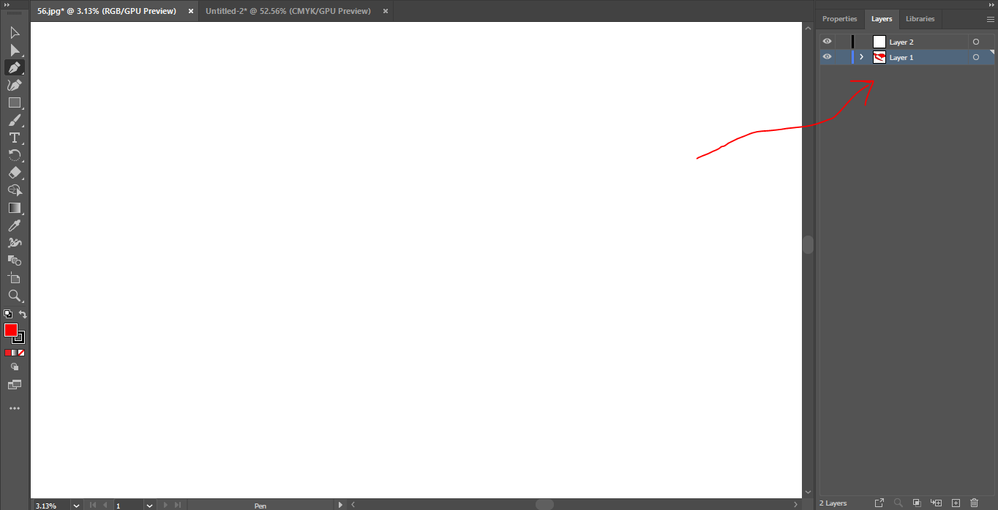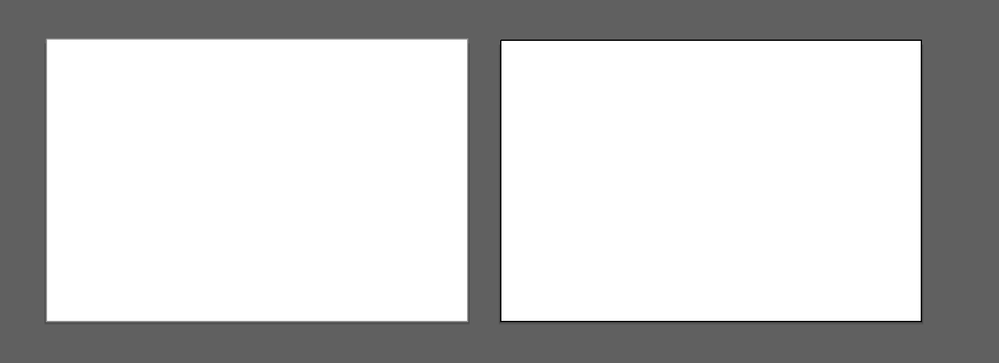- Home
- Illustrator
- Discussions
- Betreff: cannot edit document when i open it
- Betreff: cannot edit document when i open it
Copy link to clipboard
Copied
Hi guys
when i open any document cannot edit it , plz help.
 1 Correct answer
1 Correct answer
Does it get better when you select View > Preview on CPU?
Or even turn off the GPU acceleration in the preferences?
Explore related tutorials & articles
Copy link to clipboard
Copied
So what exactly is keeping you from editing?
These are new documents? Or existing documents?
Please tell us step by step what is happening.
Copy link to clipboard
Copied
bro when i edit in a document or add, no change happen , and
when i open photo to draw . the document sill all white and not the picture i oppen it .
Copy link to clipboard
Copied
Does it get better when you select View > Preview on CPU?
Or even turn off the GPU acceleration in the preferences?
Copy link to clipboard
Copied
yes it all good in preview GPU .
however it turn off the GPU in the preferences becaues he was the problem.
Now all good , thanks for ur help bro.
if u have a good nots for setteing to make adope illustrator better, plz tell me cuz i am new here.
u are my hero ...
Copy link to clipboard
Copied
When i open my .ai File i can not see anything. I see it when i open the pdf from that document. I created that in the illustrator 2021. Now i working with 2022. Maybe that is a reason for that.
Copy link to clipboard
Copied
no. that doesnt work
Copy link to clipboard
Copied
Hi @schulterblick,
Sorry to hear about the trouble you are facing. Would it be possible for you to share a few more details like:
- Operating System
- Is this happening with a specific file or all? If it is happening with a specific file, would it be possible for you to upload the document to Creative Cloud/ Dropbox or any similar service and share the download link here or via DM?
- Where are you saving the files (Network Drive/ System HDD/ Shared Folder on System/ External HDD)
- Are there any recent changes made to your system? For example, any antivirus, system updates, plugins, or web extensions installed recently.
- Have you tried any troubleshooting steps like resetting preferences or reinstalling the app?
We are here to help. We just need more information.
Regards,
Anshul Saini
Copy link to clipboard
Copied
do you have a solution?