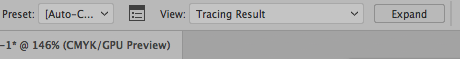- Home
- Illustrator
- Discussions
- Re: Cannot edit the background after High Fidelity...
- Re: Cannot edit the background after High Fidelity...

Copy link to clipboard
Copied
I wanted to run an image trace on the following .jpeg to turn it into a vector and then take out the gray background. However, once I trace the .jpeg on Illustrator I cannot edit anything on it. I'm new to Illustrator so I'm wondering whether it's some option I've unticked by accident. Please help. ![]()

 1 Correct answer
1 Correct answer
Are you hitting 'Expand' once the trace is complete..?
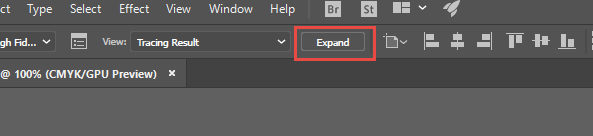
🙂
Explore related tutorials & articles
Copy link to clipboard
Copied
Hi Denise,
I have just downloaded the image (lovely by the way) and managed to do that with no issues..?
Can you describe your exact workflow..?
If your quick I will try and answer before I go on holiday. 🙂

Copy link to clipboard
Copied
Hi Sam,
I just open the .jpeg on Illustrator, select ' High Fidelity' from image trace and that's it. I've attached an image with the image trace
settings below.
after trace:
Copy link to clipboard
Copied
Are you hitting 'Expand' once the trace is complete..?
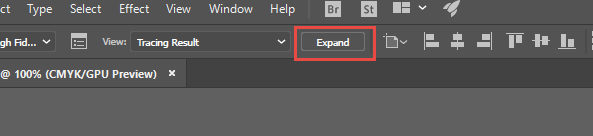
🙂

Copy link to clipboard
Copied
I have not been clicking 'EXPAND' after the trace! Yes, that was the solution!. Yikes, thanks guys ![]() .
.
Copy link to clipboard
Copied
Hi,
Did you expand image after image trace applying ?
See below screen shot. (at right Expand button)