- Home
- Illustrator
- Discussions
- Re: Cannot enable Live Corners in Illustrator CC
- Re: Cannot enable Live Corners in Illustrator CC
Copy link to clipboard
Copied
I'm excited to use the new Illustrator Live Corner Feature but for some reason using the Direct Select tool does not bring up the live corners on any shape I make. I am using Illustrator CC 64 bit on a PC runnign Windows 7. Am I missing something?
 1 Correct answer
1 Correct answer
Hi Louise,
It looks you are not on 17.1.0 and hence you do not have this feature. Your View menu snapshot shows that very clearly. Please update your Ai to 17.1.0 and let us know if you are able to work with the feature.
Thanks,
Dhirendra
Explore related tutorials & articles
Copy link to clipboard
Copied
Is the widget enabled in the View menu?
Are corner points in the path?
How's the corner widget setting in preferences?
Copy link to clipboard
Copied
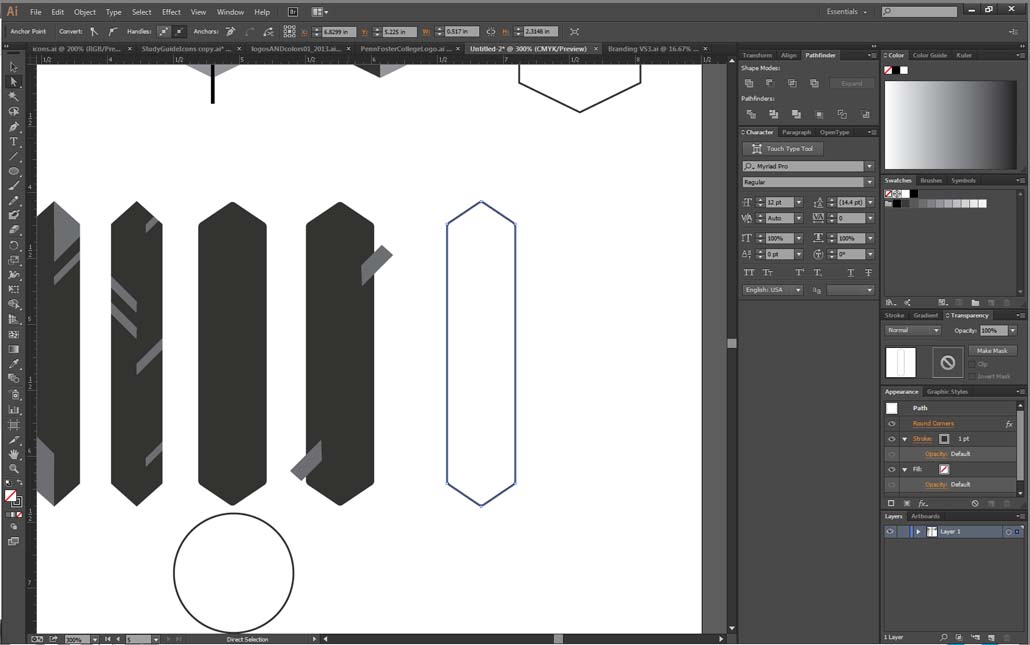
This is what I see with the direct selection tool selecting my shape .... I don't see the corner dialoge box or any of the stuff they show on the demo video...
Copy link to clipboard
Copied
And, as Monica asked, is the widget "on" (View>Show/Hide Corner Widget)?
Edit:
It appears the corners are not fully selected. Option click, on the object so all corners are solid.
You can control individual corners by selecting them separately or dragging accross several to select them.
Copy link to clipboard
Copied
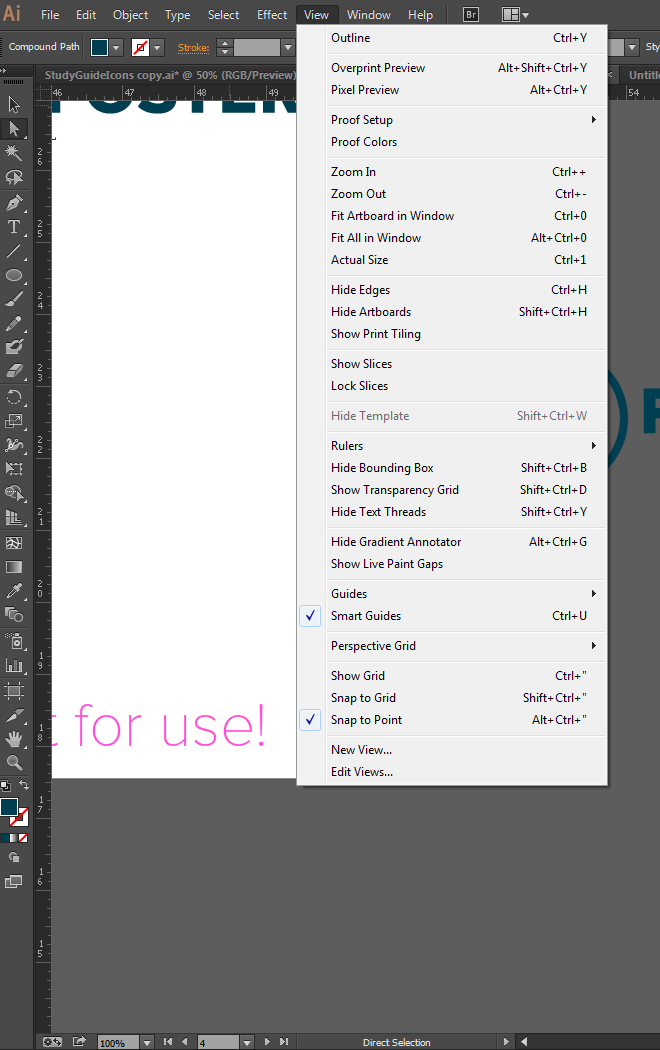
Not seeing the option to show / hide live corners.
Copy link to clipboard
Copied
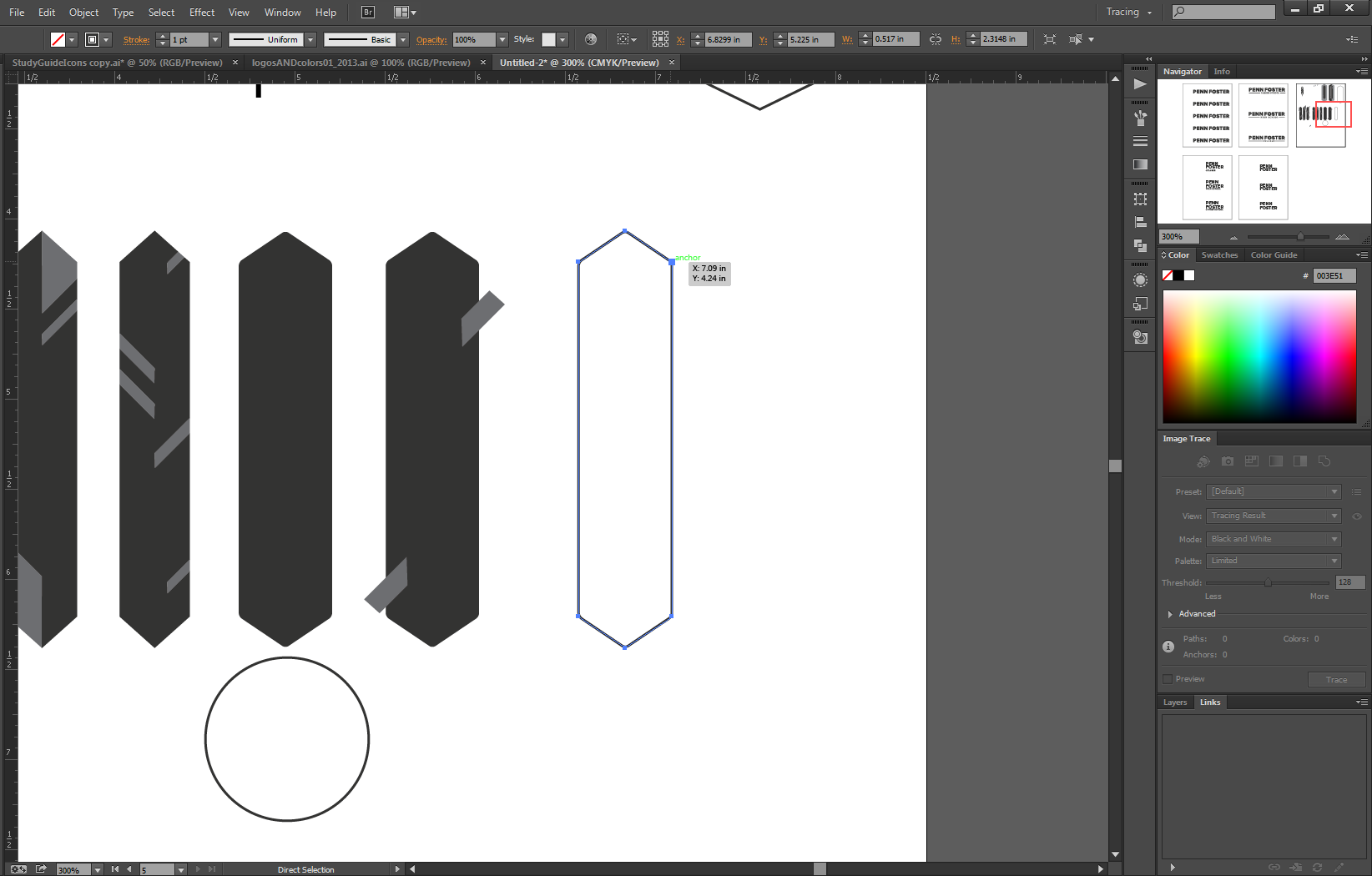
Option + Clicked on the object to select all corners.
Copy link to clipboard
Copied
Did you update your version of Illustrator CC? It won't do that automatically.
Copy link to clipboard
Copied
Thanks for the help Monika - I did need to update. I was confused because when i open illustrator it prompted me to watch three videos about these new features. I assumed they were already part of the product.
Copy link to clipboard
Copied
Hi LouiseMiller31,
Could you please check which Ai version are you on and let us know the same? What's New dialog is shown when the update has been applied. It looks conflicting.
We would surely want to help you here.
Regards,
Dhirendra
Copy link to clipboard
Copied
Hi Louise,
It looks you are not on 17.1.0 and hence you do not have this feature. Your View menu snapshot shows that very clearly. Please update your Ai to 17.1.0 and let us know if you are able to work with the feature.
Thanks,
Dhirendra
Copy link to clipboard
Copied
I'm having this problem too. But, I am trying to update to 17.1.0 and Adobe Cloud keeps saying that I'm up to date. I'm unable to update. So, currently there is no way I can use this feature.
Copy link to clipboard
Copied
Try quitting completely the Creative Cloud desktop application. Restart your computer and then reopen the CC desktop, Will it update now?
Copy link to clipboard
Copied
No, it didn't. I think the problem was that I had only Illustrator CC installed and none of the other CC software installed. Once I installed Photoshop CC and Bridge CC the update for Illustrator CC shows in Creative Cloud.
Copy link to clipboard
Copied
Make sure Direct Selection tool is choosen (hollow arrow).
Copy link to clipboard
Copied
This Live Corner widget feature is totally inconsistent for me. It will work on one object, but then not on others. Really frustrating to try and use. Not worth the hassle. I am using CC Illustrator 2015 on a Mac.
Copy link to clipboard
Copied
LNakell schrieb:
This Live Corner widget feature is totally inconsistent for me. It will work on one object, but then not on others. Really frustrating to try and use. Not worth the hassle. I am using CC Illustrator 2015 on a Mac.
Is this just a comment or are you looking for help? If the latter - show your artwork.
The live corners will only be availbale if it's a corner point and if there is enough space to even create a round corner (wiith points too tightly set on the paths you can't round them)
Copy link to clipboard
Copied
so then is there no way to round out the corners if there is not enough space?
Copy link to clipboard
Copied
If the object is very, very small, the tiny circle of radius will not appear on the corners. In this case, try to work on a larger scale. (create bigger shapes and less zoom)
Copy link to clipboard
Copied
Corner widgets are not appearing for me in Illustrator CC 2015.3.0 20.0.0 (64-bit) in Windows 7; you can see from the rectangle that the widgets are not showing and from the view menu and the shape widget button that they should be on. Any help would be greatly appreciated.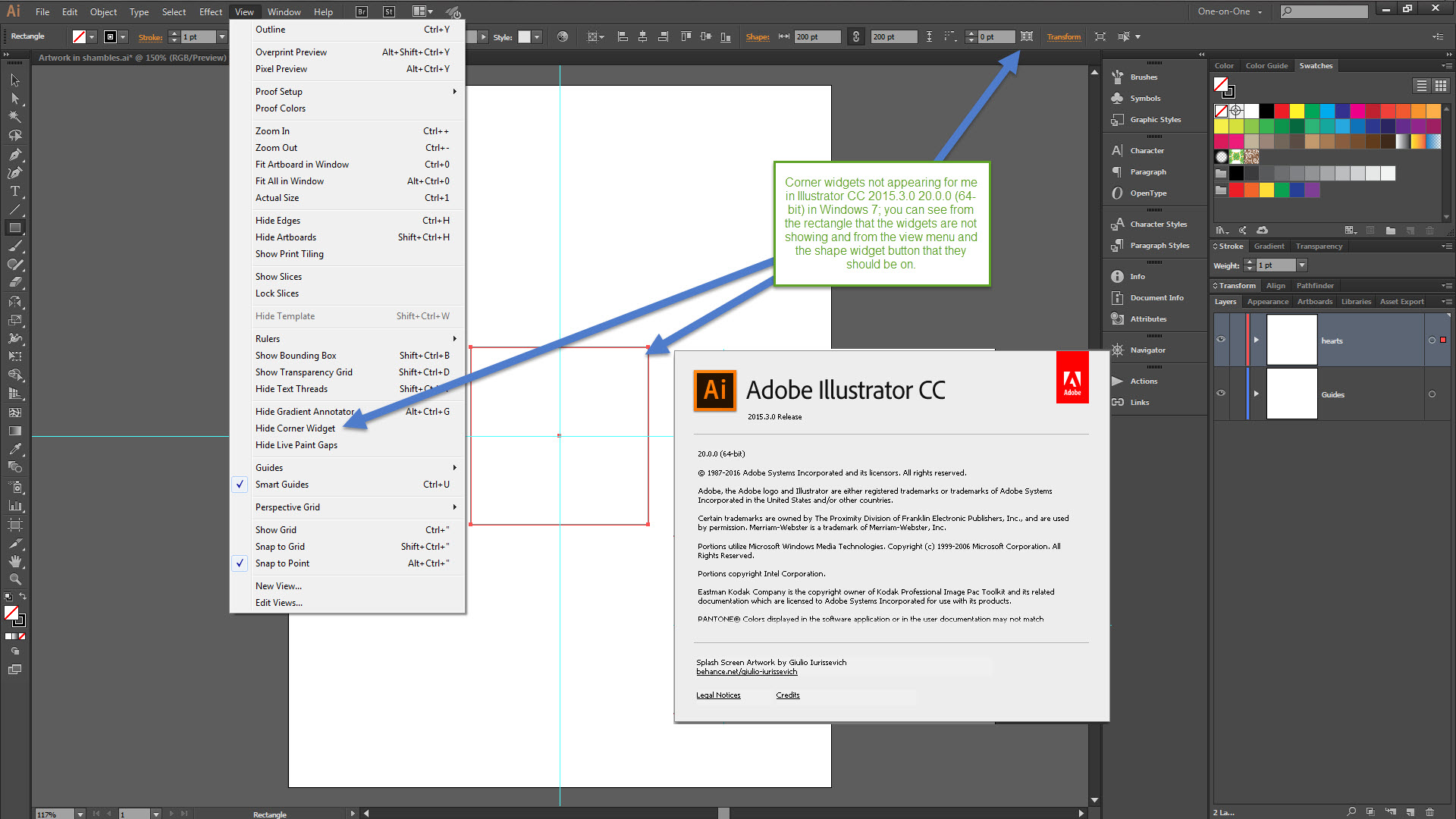
Copy link to clipboard
Copied
Turn on the bounding box.
Copy link to clipboard
Copied
Thanks for the reply Monika; but, corner widgets are supposed to appear whether or not you have the bounding box on. I have watched 20 hours of tutorials so far and see the teachers dropping shapes without their bounding boxes turned on but, the corner widgets show up anyway. I'll try to find a screenshot of it, but, in the meantime, if there is another solution that would be great. (found one) - If you check out the screenshot, you should notice that the live corners button is turned on and they are visible, even though the "Show Bounding Box" view is off. (This is a screenshot from one of the tutorials I've been watching) - my Illustrator does not behave like this...
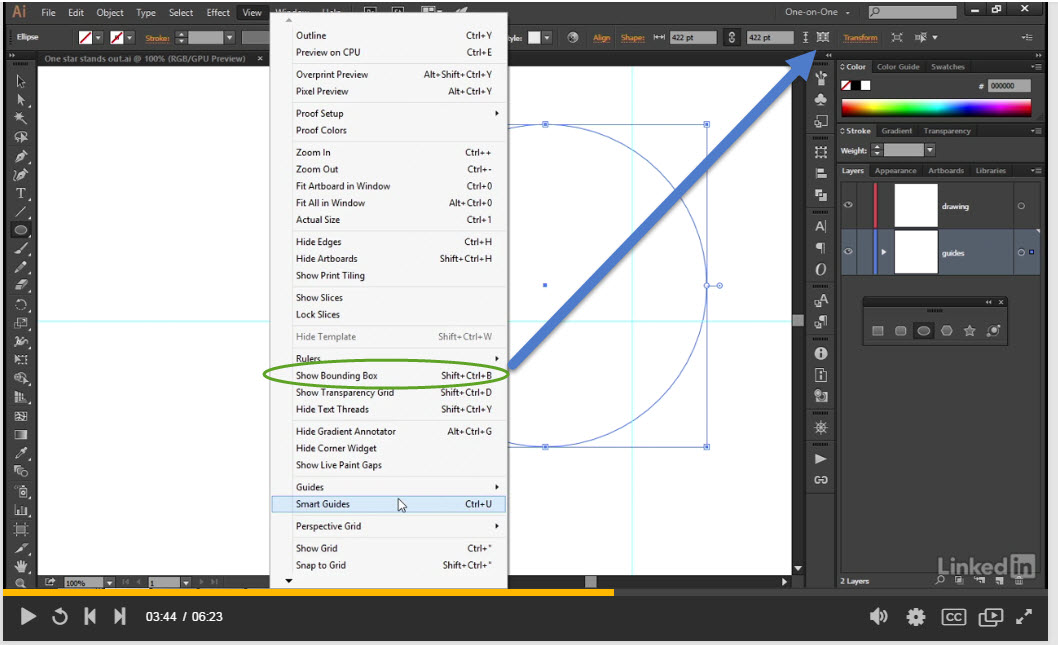
Copy link to clipboard
Copied
Did you try it?
Copy link to clipboard
Copied
Yes. I did, and that works, but, the bounding box gets in the way sometimes, which I think is why it is not necessary to have it on for the live corners to show.
Copy link to clipboard
Copied
Turning on the bounding box fixed this for me! Thanks.
Copy link to clipboard
Copied
Click on the shape with the Direct Selection Tool.
-
- 1
- 2


