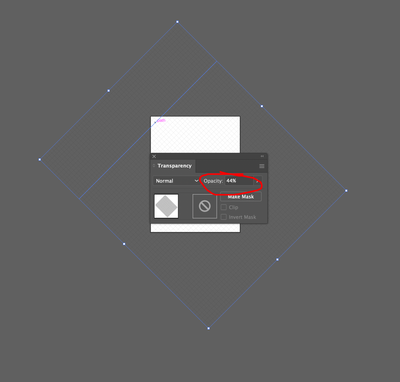- Home
- Illustrator
- Discussions
- Re: cannot find adjusting opacity option
- Re: cannot find adjusting opacity option
cannot find adjusting opacity option
Copy link to clipboard
Copied
I want to adjust the opacity of this grid. I also tried clicking the circle beside the layer but nothing happens.
Explore related tutorials & articles
Copy link to clipboard
Copied
What is it? Just lines?
Then you can use the transparency panel.
Copy link to clipboard
Copied
I can't tell?... But it's from the rectangular grid tool.
And I can't even find the transparency panel. I'm a beginner so can you show me where it is?
Copy link to clipboard
Copied
You can also click the circle next to the layer and adjust the layer opacity in the Appearance panel.
But then will everything on that layer become transparent.
Copy link to clipboard
Copied
Where is the appearance panel?
Copy link to clipboard
Copied
In the Window menu with all the other panels.
Copy link to clipboard
Copied
Ok found it. Thanks.
Copy link to clipboard
Copied
Generated automatically form Illustrator, I only know of the perspective grid that can be adjusted.
View >> Perspective Grid >> Define Grid
If these are drawn use the transparency palette