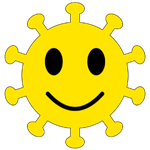- Home
- Illustrator
- Discussions
- Cannot get the Gradient Annotator to show
- Cannot get the Gradient Annotator to show
Copy link to clipboard
Copied
Illustrator CC on a Mac.
I cannot get the little bar thingy called the "Gradient Annotator" to appear. Under View, I do have "Show Gradient Annotator" selected. I can get this to Gradient panel under Properties, as shown here:

However, I also expect to be able to get his thing to show by selecting the Gradient Tool, and that isn't happening.

 4 Correct answers
4 Correct answers
Is the gradient object in question perhaps a grouped object?
its probably a compound path. use shape builder tool, and turn the object into a solid shape (even if it already looks like a single solid object) and then reselect and you should be able to access the the 'Edit Gradient' button. Hope this helps, its what worked for me 🙂
I had the same problem and figured out that the grandient annotator only works with fill and not with strokes. I just expanded the strokes and voila..
I fixed mines by using
- By selecting the object
- Going into window
- Choosing Gradient
- Applying the gradient on Fill
And tada, the clicking lock/forbidden is gone and I can click and draw the annotator.
Hop it will help.
Thank you.
Explore related tutorials & articles
Copy link to clipboard
Copied
In the view menu : Hide gradient annotator should be listed so the annotator is visible.
Copy link to clipboard
Copied
Under View, I do have "Show Gradient Annotator" selected.
Copy link to clipboard
Copied
This may be just a weak point of Illustrator's user interface.
If you see the item called Show Gradient Annotator in the View menu, it actually means that the annotator is hidden (as already hinted at by Mohammad).
Click the Show Gradient Annotator item in the View menu to enable the annotator.
There may be some other reasons if you then still cannot see it ...
Copy link to clipboard
Copied
When I look under View I see "Hide Gradient Annotator", which should mean that it is showing.
Copy link to clipboard
Copied
Is the gradient object in question perhaps a grouped object?
Copy link to clipboard
Copied
Bingo! Thanks very much.
Copy link to clipboard
Copied
I case you don't want to ungroup: Target the grouped object(s) – not the entire group – to show the annotator.
Targeting means that you click on the mousehole on the right-hand side of the object entry in the Layers palette.
Copy link to clipboard
Copied
Thanks! Mistery solved
Copy link to clipboard
Copied
Try deleting Illustrator "Preferences"
Copy link to clipboard
Copied
I am still having this issue. When I delete the preferences it shows up for a little while and then disapears.
CC2019/cc2020 Illustrator running Mohave MacBook Pro (15-inch, 2019)
ACI G7 Certified Expert
Copy link to clipboard
Copied
MacPro (Late 2013) 3.5 GHz 6-core Intel Xeon E5 64GB DDR3 macOS Catalina 10.15.3
I'm getting the same problem. I don't think it's anything to do with preferences, I think it's a problem with something becoming corrupted in the .ai file itself and obviously a bug in the software ultimately.
There seems to be several different scenarios although it all seems a bit random:
1. The adjustment bar disappears, irrespective of the setting of the View > Show/Hide Gradient Annotator setting but you can still edit the gradient by hold-clicking and moving the plus-shaped cursor about, although it's almost impossible to make any meaningful adjustments. Then after a while that doesn't work either and the cursor turns into a plus-shape with a little 'no entry' sign next to it and you can't do anything with it at all. All other tools seem to continue to work fine.
2. Sometimes when the adjustment bar refuses to appear on one object, it will appear perfectly OK on a newly created object. For a while!
3. Opening up a new document and creating a few gradient filled objects, the Gradient Annotator appears and everything works fine. For a while!
4. Closing and reopening the document you are working on makes no difference - once the gradient tool is locked out that's it.
Just tried another idea which seems to have worked (for how long I don't know!):
In the document that I am working on which had locked out the gradient tool completely, I made a new art-board and made some gradient shapes on that, and everything worked fine with the gradient tool, Gradient Annotator there and everytrhing. Then going back to the original art board, the gradient tool started working again on that. Initially with only the plus-shaped cursor but then suddenly with the Gradient Annotator as well! Business as usual. It doesn't seem to work still though, if you have more than one object selected. (This has never worked for me but it is something that the tutor is using in the Udemy tutorial I am watching - she might not be running Catalina mind you and certsinly not the latest update which was a couple of days ago).
Another of Adobe's random bugs (sigh).
Copy link to clipboard
Copied
Holy Cr8p Batman!
How buggy is that! I definitly agree with you, the Illustrator file is corrupt somehow, and yes an new artboard and new shape works but not on the old shapes. Just another Adobe bug! Ugh!! I have files that Im using for an In-house training. This seemed to have worked also
(with no logical explanation) I deleted a few of the shape on my original artboard and recreated them and Wala! its back! for now ! SMH
ACI G7 Certified Expert
Copy link to clipboard
Copied
When I tried bringing the color fill layer forward from stroke(by clicking x), The annotator showed again.
Copy link to clipboard
Copied
its probably a compound path. use shape builder tool, and turn the object into a solid shape (even if it already looks like a single solid object) and then reselect and you should be able to access the the 'Edit Gradient' button. Hope this helps, its what worked for me 🙂
Copy link to clipboard
Copied
YES this worked thank you so much!!
Copy link to clipboard
Copied
I had the same problem with multiple objects (Text) so I made them into a compound path. Object>Compound Path>Make and it worked!
Copy link to clipboard
Copied
I had the same problem and figured out that the grandient annotator only works with fill and not with strokes. I just expanded the strokes and voila..
Copy link to clipboard
Copied
and where is stroke gradient annonator?
Copy link to clipboard
Copied
There is none.
Copy link to clipboard
Copied
I fixed mines by using
- By selecting the object
- Going into window
- Choosing Gradient
- Applying the gradient on Fill
And tada, the clicking lock/forbidden is gone and I can click and draw the annotator.
Hop it will help.
Thank you.
Copy link to clipboard
Copied
Thank you so much bjean54116!!!!!! This was driving me crazy and that is EXACTLY what my problem was ... basically from all the color changes I was making to symbols, I deleted many of the gradient swatches because my swatch panel was becoming unruly. But it makes perfect sense ... if Illustrator doesn't "see" or recognize a gradient because it is not in the swatch panel, then it won't treat it like one!
Find more inspiration, events, and resources on the new Adobe Community
Explore Now