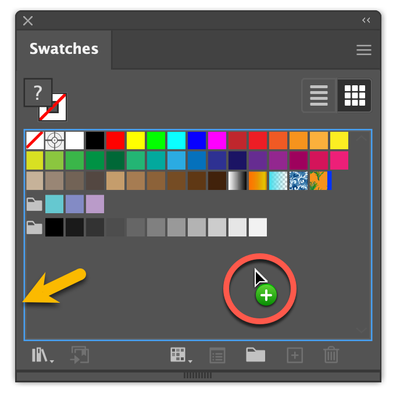- Home
- Illustrator
- Discussions
- Re: Cannot save pattern to swatches panel
- Re: Cannot save pattern to swatches panel
Copy link to clipboard
Copied
 1 Correct answer
1 Correct answer
Explore related tutorials & articles
Copy link to clipboard
Copied
Hi check the video hope it helps you...regards
Copy link to clipboard
Copied
Thank you!
Copy link to clipboard
Copied
What steps in the video solved your issue?
Copy link to clipboard
Copied
When you drag the selected artwork into the Swatches panel do you not see the blue outline around the swatches and the green circle and + sign?
From your description, your method should work.
Peter
Copy link to clipboard
Copied
I had missed embedding my images. It is working now. Thank you.
Copy link to clipboard
Copied
There are images in it. Did you trace them?
Are those images embedded in the file?
And if you traced them, did you expand the trace?
Copy link to clipboard
Copied
Thank you! I had missed embedding my images.
Copy link to clipboard
Copied
Glad you could solve it.
Copy link to clipboard
Copied
Do you possibly know why-when I drag my swatch onto my artboard, it comes as 1x1 & not 5x7 (how i saved it initially)?
Copy link to clipboard
Copied
Do you possibly know why-when I drag my swatch onto my artboard, it comes as 1x1 & not 5x7 (how i saved it initially)?
By @keyon25334473fyeh
Please create a new thread for your problem and show screenshots and provide your Illustrator file.
Copy link to clipboard
Copied
Make sure your Swatches panel is not filtered to show only one type of swatch. Click the button closest to the middle and see if it is set to show all swatches.
Find more inspiration, events, and resources on the new Adobe Community
Explore Now