- Startseite
- Illustrator
- Diskussionen
- Re: Cannot select Artboards during export
- Re: Cannot select Artboards during export
Link in Zwischenablage kopieren
Kopiert
I am very upset with the fact that I can no longer select the Artboards in Illustrator when exporting FILES!
The selection is now grayed out!
I recently had to upgrade to OSX Sierra because of a scanner issue with PhotoShop and now I have been screwed using Illustrator!
Is there a simple answer for this as I not going to buy into the Creative Cloud ripoff scams, which I personally think is a filthy greedy travesty and Adobe users should revolt!
 1 richtige Antwort
1 richtige Antwort
It's a problem with Sierra. Couple of things to try. Narrow the dialog window of try using the toggle arrow at the right of the Save As: dropdown box. It should give you a different dialog which should have the Use Artboards option.
Entdecken Sie verwandte Tutorials und Artikel
Link in Zwischenablage kopieren
Kopiert
webzight,
Unfortunately, many have found that their CS version (which is yours?) fails to work with Sierra (some have it work).
Are you quite sure about the necessity to go Sierra?
You may be happier rolling back, especially if you have Time Machine.
Link in Zwischenablage kopieren
Kopiert
I am using a late 2011 macbook pro with Sierra and Ai CC 17
Here is how to export Artboards:
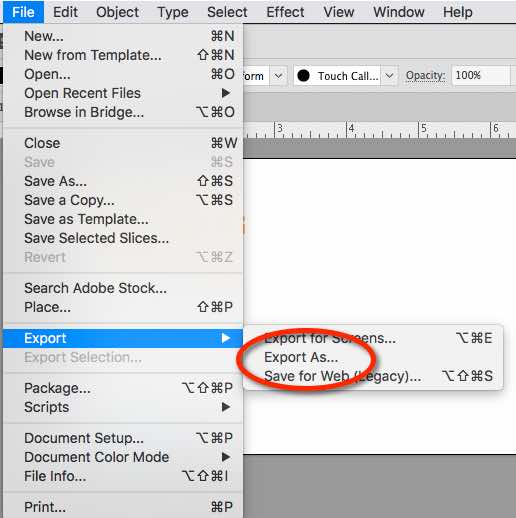
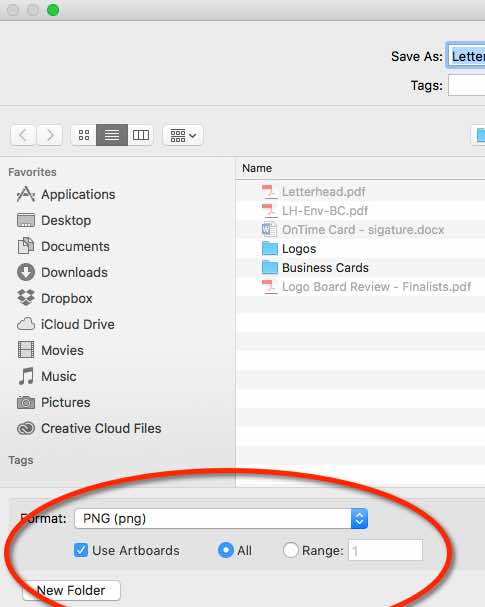
Link in Zwischenablage kopieren
Kopiert
CMGAP
I guess you did not read the part where I plainly stated that the Artboards area IS NOT available to me and is GRAYED out, I.E, it will not let me select same and 'Use Artboards' does not even show up anymore!!
I had been using this feature excessively BEFORE I upgraded to Sierra!
Thanks anyway trying!
Link in Zwischenablage kopieren
Kopiert
It's a problem with Sierra. Couple of things to try. Narrow the dialog window of try using the toggle arrow at the right of the Save As: dropdown box. It should give you a different dialog which should have the Use Artboards option.
Link in Zwischenablage kopieren
Kopiert
If you only have 1 artboard I found a work around.
Create another artboard, and then in the dialogue box it will be auto selected on artboards. You can then also change the range of artboards that are exported to get exactly what you need.
Link in Zwischenablage kopieren
Kopiert
This worked perfectly for me. Thank you so much!
Link in Zwischenablage kopieren
Kopiert
I was having this problem too (Artboard option greyed out on Save As dialog box) but figured this out
(I am using latest CC Illustrator on Windows)
I found that under File > Save As the defaults to use .AI and for whatever reason .AI format isnt supported but if you switch File Type it'll work
I found PDF doesnt actually export individual files (makes each artboard its own page), but SVG does
So basically its a workaround but you can export to EPS/PDF/SVG this way, just not to .AI
Weitere Inspirationen, Events und Ressourcen finden Sie in der neuen Adobe Community
Jetzt ansehen