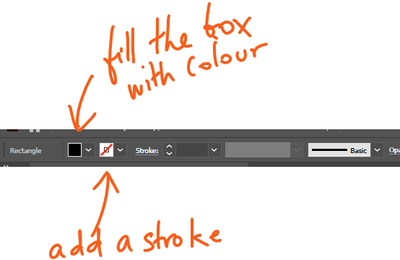Adobe Community
Adobe Community
- Home
- Illustrator
- Discussions
- cant change box color with paint tool
- cant change box color with paint tool
cant change box color with paint tool
Copy link to clipboard
Copied
Explore related tutorials & articles
Copy link to clipboard
Copied
That is not at all how AI works. You change colors by picking a different swatch. You may want to read the online help on some basics.
Welcome to the Illustrator User Guide
Mylenium
Copy link to clipboard
Copied
As Mylenium wrote, filling an object works with swatches or the color panel.
Nevertheless the live paibnt tool should work on that box. So what exactly did you do and which tool exactly did you use? And what exactly happened?
Copy link to clipboard
Copied
Hey @shlomo285068774cld
The ways to fill a rectangle with illustrator are with the fill and stroke
the paint tool to is to paint lines, not fill objects.(paint as in drawing lines, like a paint brush)
See my screenshot, you'll see the same "boxes" - fill and strokes - on the swatches panel as well as the colour panel, in addition to the ones you can see at the bottom of the tools panel. So many possibilities.
This is the very basic of illustrator, so I suggest you have a look at the link @Mylenium posted, otherwise you will run into frustrating moments. (we've all been there, so no worries)