- Home
- Illustrator
- Discussions
- Re: CC 2018: Bug, objects op top of text no longer...
- Re: CC 2018: Bug, objects op top of text no longer...

Copy link to clipboard
Copied
Hi all,
I made a clear video to illustrate this (annoying) bug.
My colleague has not yet updated Illustrator and is using the latest 2017 version.
I have updated to 2018.
Illustrator 2018: bug with objects on top of textframes - YouTube
In the video you see:
- On notebook 1: I created a textfield with rectangle on top. I can select the textframe and the rectangle on top easily. They are on the same layer.
- On notebook 2: I did the exact same, but it has become impossible to select the rectangle.
I cannot imagine this is done on purpose.
I understand that I would not be able to select the rectangle if it was below the textframe, but not if it's on top....
Hope to hear from you
 1 Correct answer
1 Correct answer
Got the issue, Robin. Sorry for this trouble we will add this to our backlog meanwhile please deselect (shortcut SHIFT+CTRL+A) and then select the rectangle or target selection from the layers panel.
Explore related tutorials & articles
Copy link to clipboard
Copied
Please post this to http://illustrator.uservoice.com

Copy link to clipboard
Copied
Okay done
Copy link to clipboard
Copied
Please look at the highlight when you are hovering over the objects with the selection tool. the one highlighted on hover will be the one selected. If this does not work for you share the file we can look into and see if there are some other settings that are in play.
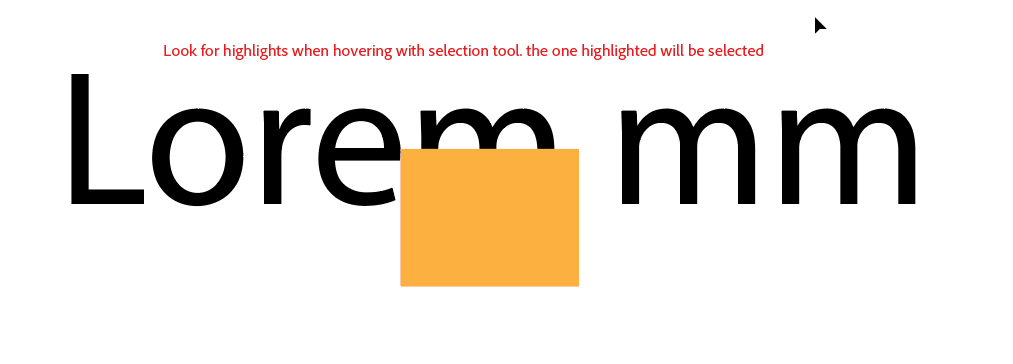

Copy link to clipboard
Copied
I understand what you're showing but I replicated your example in 2017 on one our designer's systems and it behaves very differently in 2017.
In your small video, you cannot select the orange rectangle on top of the text.
Well, I can... in 2017:

Video:
Illustrator 2018: highlight objects on top of text - YouTube
This is particularly annoying if we have large textfields with multiple lines and objects on top of it.
Copy link to clipboard
Copied
I see what your problem is.
In CC 2018, when the textbox is selected, it is not possible to select an object above it.
In 2017 when a textbox is selected you can click and select an object above the textbox.
Copy link to clipboard
Copied
Got the issue, Robin. Sorry for this trouble we will add this to our backlog meanwhile please deselect (shortcut SHIFT+CTRL+A) and then select the rectangle or target selection from the layers panel.
Find more inspiration, events, and resources on the new Adobe Community
Explore Now
