- Home
- Illustrator
- Discussions
- Re: CC 2018: Font selection popup keeps disappeari...
- Re: CC 2018: Font selection popup keeps disappeari...

Copy link to clipboard
Copied
Hi all,
Since today (the update of 2018), very annoying.
https://www.youtube.com/edit?o=U&video_id=t9kvIMZzCHg
- I select a textframe
- I go into the dropdown for character selection.
- I hover my mouse of the fonts (in this case: Typekit fonts)
- The popup immediately disappears before I can select anything.
- Other side effect: The textframe updates the font, but in the font dropdown it still mentions the old font (Myriad)
This happens not every time, but it's easy to reproduce.
I'm on Windows 10, Dell Precision 5520 with 2x 4k screens.
Restarting Illustrator has no effect.
 1 Correct answer
1 Correct answer
Please check this link : Font drop down menu disappears – Adobe Illustrator Feedback
This should solve the issue
Explore related tutorials & articles
Copy link to clipboard
Copied
The YT link does not work.

Copy link to clipboard
Copied
Apologies, this works:
Copy link to clipboard
Copied
i have the exact same problem on OS X 10.12.6. After the indesign Bug with the eyedropper tool Problems and the "CANT" Bug on illustrator update from CC 2017 I'll delete the whole CC 2018 Stuff! We are no beta testers! I have to work.

Copy link to clipboard
Copied
By the way, I have found the culprit!
There's a popup that appears for roughly 100-200ms. When that popup appears, the Font selection dialog disappears.
I managed to get a picture of it by setting my camera to burst.
If you see my YouTube video, you will also very shortly see that illustrator popup
This is what it says...
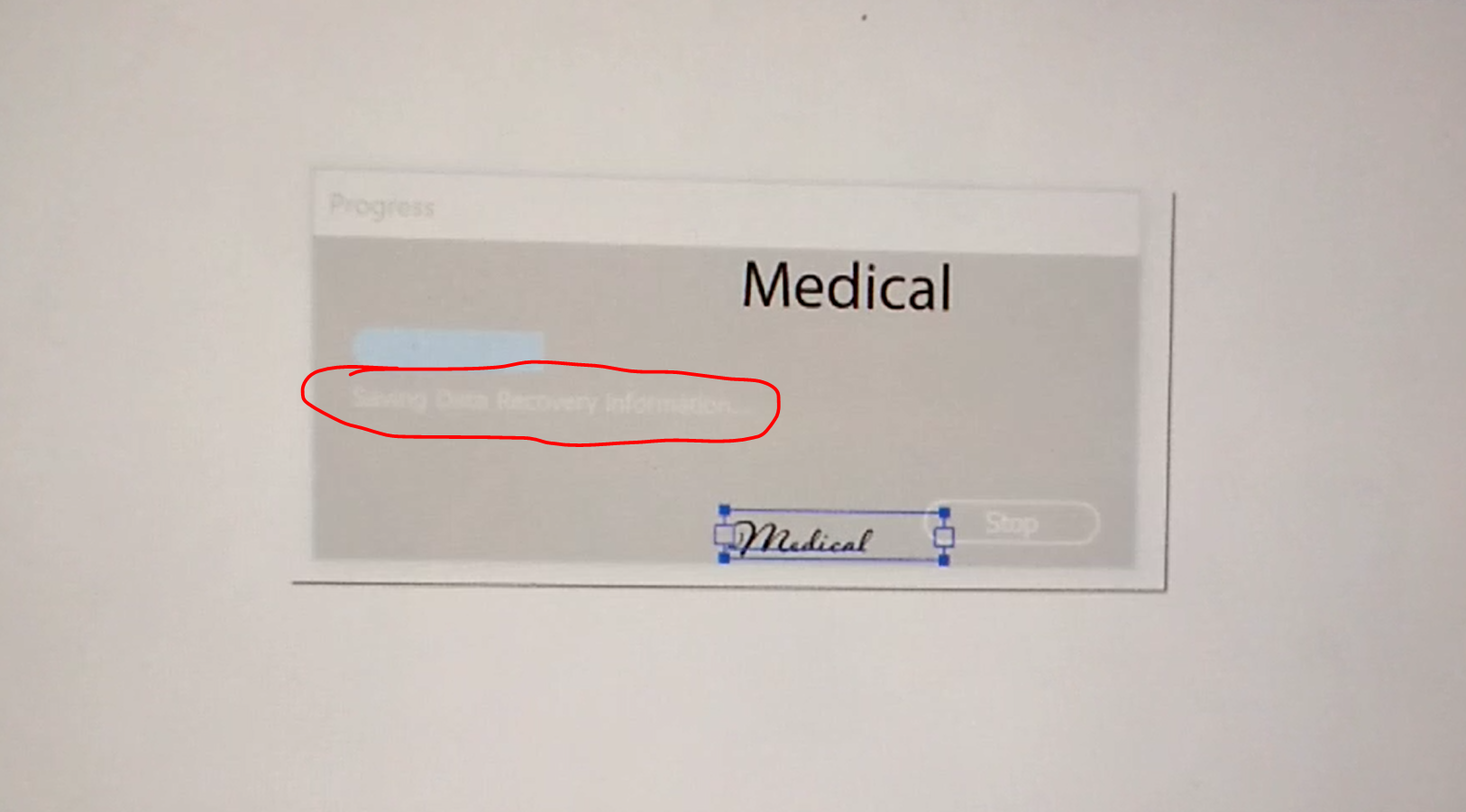
Copy link to clipboard
Copied
what do you have under this prefs setting?

Copy link to clipboard
Copied
that said, i don't know why this would happen every time or why it would interfere with anything.

Copy link to clipboard
Copied
Agree with you there.
I've always had my recovery set to 2 minutes.
Copy link to clipboard
Copied
Hi Robin,
Are you seeing a data recovery dialog every time you do a font selection or is it still 2 minutes?

Copy link to clipboard
Copied
Hi there Ashutosh,
I checked. Once every 2 minutes only.
When it occurs by the way, the outcome is very unpredictable to the textfield.
For example: I just got this textfield with double overlaying text when it happened....

Copy link to clipboard
Copied
Thank you. It would have been a real pain if it was happening every time for you. Even though I could not repro it I have asked engineer to look into it.

Copy link to clipboard
Copied
Astutosh,
Today, I discovered it is happening every time I try to select a font, not only once per 2 minutes.
See the effect right here:
Illustrator CC 2018: font selection impossible - YouTube
- Set cursor in the font selection textbox
- Clear the text
- Start typing. For example, for Myriad, type "My"
- A dropdown appears
- Hover the mouse over this dropdown
- An Illustrator popup appears (every time), not just once per 2 minutes, which closes the dropdown.
It is officially impossible for me to select a font.Every time I hover over the Font selection dropdown... it immediately disappears.
How can I overcome this? It has made Illustrator quite unusable. I hope this can be addressed quickly.
In the meantime I will research if a rollback to 2017 is possible.
Edit: Disabling auto-save every x minutes does not help.
Edit 2: Putting my cursor in the input box for the font, and using the keyboard arrow keys also does not work. It is absolutely impossible to change font now
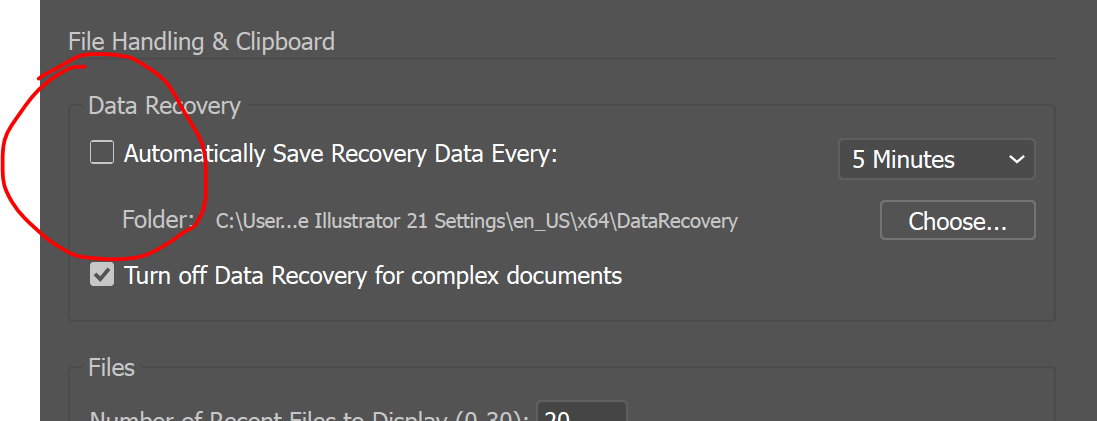

Copy link to clipboard
Copied
Hi,
Just want to rule out interaction of any other panel on the view. Can you please do not step for me. Please reset the workspace from the workspace dropdown and see if it solves the issue.
I will ask one of our engineers to have a look can you please email us on sharewithai@adobe.com
Copy link to clipboard
Copied
Resetting the Workspace does not fix the issue. As soon as I add the OUTLINE OBJECT effect, the font box continuously crashes while attempting to choose a different font. Fill is default Black and no stroke on the font.
Copy link to clipboard
Copied
please advise as to whether your conversations with the engineers that started four months ago have yielded any answers as to when this will be fixed.
It's not remedied by removing appearance items, resetting the workspace, or disabling the autosave feature. I cannot work.
Thank you.
Copy link to clipboard
Copied
Yes, I came to the forums to find this!
I'm not the only one!
This is extremely extremely problematic.
How do you roll back to 2017??
Copy link to clipboard
Copied
If you have Creative Cloud previous versions are available easily.
Copy link to clipboard
Copied
Not when you work for a University and you have per device licensing it's not.
Copy link to clipboard
Copied
I have multiple problems with font selection too.
Copy link to clipboard
Copied
Have you applied additional appearance on the text? Can you please check in appearance panel and see if any addition fill is applied to the text?

Copy link to clipboard
Copied
See this new video I made for you:
Illustrator CC 2018: font drop-down menu problems - YouTube
You can see that the textframe updates, but the properties still says the old font.
As soon as the mouse hover over the Font selection, a popup appears saying "Reading Illustrator File" and boom, gone with the font selection dropdown.
I've tried everything to change the font to something other than Myriad Variable Concept, but I'm stuck with it in 2018...
Copy link to clipboard
Copied
That's it. Removing any additional fills takes care of the problem. Thanks!

Copy link to clipboard
Copied
Good to hear.
The original problem with the dropdown disappearing however, is not resolved.
Copy link to clipboard
Copied
I've been having the same problem, and I've had a heck of a time even adding a comment to this as the Adobe Forums keep going into a redirect loop and crashing whenever I attempt to sign in. Even as I type this, more errors happen. Every letter I type makes the page scroll to the top of the thread in Chrome so I can't see what I'm typing at all.
Keep implementing new features without making sure core functionality works Adobe...great work!
So, my problem is a bit different I guess, in that I only have the font menu crash when I have an effect applied in the Appearance panel. I always have to use PATH>OUTLINE OBJECT along with USE PREVIEW BOUNDS in the ALIGN panel with fonts as I need the true letter height and Adobe has yet to cater to those of us in the sign industry that need a 2" letter to actually be 2" tall. If I select a font before applying the OUTLINE OBJECT effect, I do not get the crash. But if I attempt to apply the effect and change the font again, I end up with the font menu crashing just as the OP. My "fix" is not a fix at all and I will be rolling back to CC 2017. I work for a University, and even though most notoriously waste money, I can't wait around for Adobe to issue a fix because 9 out of 10 times they are painfully slow at issuing them. Good luck to you!
Copy link to clipboard
Copied
I am having the exact same issues on a Mac, OS X El Capitan.
-
- 1
- 2
Find more inspiration, events, and resources on the new Adobe Community
Explore Now
