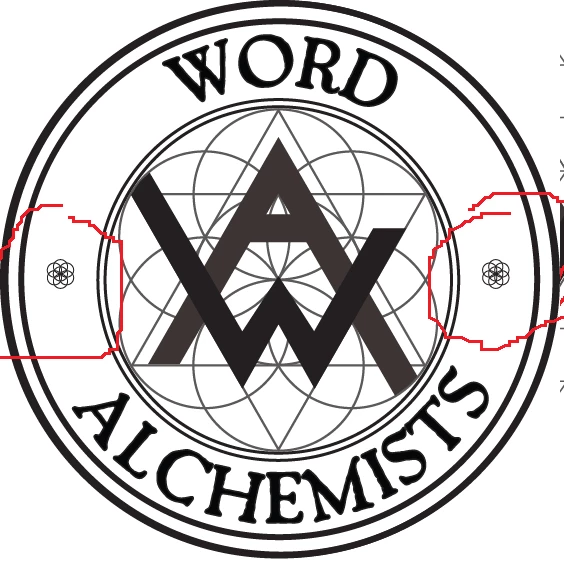Centring objects in the border of a circle
Hi all,
i want to ensure that the small geo icons (in red) are perfectly centred within the border ring(the bit that also happens to have the text in it).
I cant figure how to do this as aligning to the circle obviously results in them being put middle of the circle rather than the middle of the border.
They are probably pretty close to being centred in the border just from me doing by sight but they are not quite there. HelP!