 Adobe Community
Adobe Community
- Home
- Illustrator
- Discussions
- Re: Certain brushes in CS6 won't show up when used
- Re: Certain brushes in CS6 won't show up when used
Certain brushes in CS6 won't show up when used
Copy link to clipboard
Copied
Hi so I haven't found any answers really about what could be happening. I have read the adobe guide, watched tutorials, and searched this forum, and I haven't found the problem.
So the issue is when I go to use my paint brush, using certain settings such as the basic ones and any simple calligraphy brushes, I can draw fine. But when I use a paint brush such as the Charcoal Feather, nothing appears. Instead what happens is if I draw a path, before I release I get a series of faint small green dots. The second I release, it is gone. I can select the area with the Selection Tool and see all of the paths I've drawn with the seemingly invisible brushes, but they are just green paths, with no accompanying brush stroke. Also if I select a line I drew with the, for example, 3pt. oval brush preset and then click the Charcoal Feather brush, the line I drew disappears instead of transforming.
This problem affects the following "Artistic" brush libraries: Chalk/Charcoal/Pencil, Ink (not any of the splatters at the top of the menu though!), Paintbrush, Scrollpen, Watercolour, and all of the fun little border brush libraries. Free from this curse are all of the calligraphy brushes, all of the bristle brushes, and all of the basic brushes.
Maybe this is related but when starting up Illustrator ColourHarmony.aip doesn't load, and a little error message pops up. But I don't know how that would connect when it is supposedly a plugin that deals with palettes and whatnot. But again I could be 100% wrong.
If anyone can help, any leads would help immensely!
Explore related tutorials & articles
Copy link to clipboard
Copied
On which system are you running it?
Did this ever work correctly (without warning about the plugin)?
Copy link to clipboard
Copied
I have a Mac OS X (v10.9.5) if that is what you mean? And not to my knowledge.
Copy link to clipboard
Copied
Newer brushes and libraries might not be recognized by older versions of software ![]()
There are new brush definitions which are great for new CC users, but might not be available if you're on a project that is only for CS6.
Copy link to clipboard
Copied
Oh man, really? That's annoying because I haven't really used Illustrator before, but like photoshop I just assumed the brushes and little extra bits that came preloaded with the program would work with this computer. When I read the CS6 guide, it said these brush libraries came with the program, and considering the second brush in the overview lil drop down preset menu doesn't work, I feel like there is something more here...
Hypothetically if I update my software, would that change something?
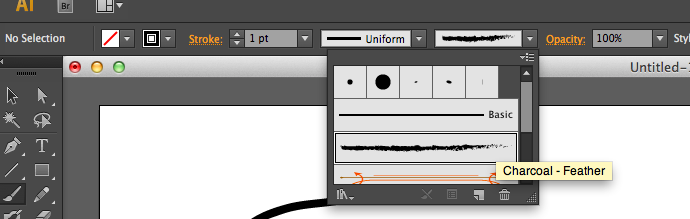
Copy link to clipboard
Copied
That's not the appearance panel.
You can add quite a bit of settings to an object apart from the brush.
Please show us the appearance panel.
Copy link to clipboard
Copied
Can you please describe step by step the part that something is not showing?
Can you check the layers panel if something is there at all and just has no color applied?
And a screenshot would be useful.
Copy link to clipboard
Copied
If you can see in this screenshot, I have drawn brush stroke with the 5pt. round brush on the left, and the faint dotted line next to it is the brush stroke before release drawn with the charcoal feather brush. After I release it, it becomes invisible.
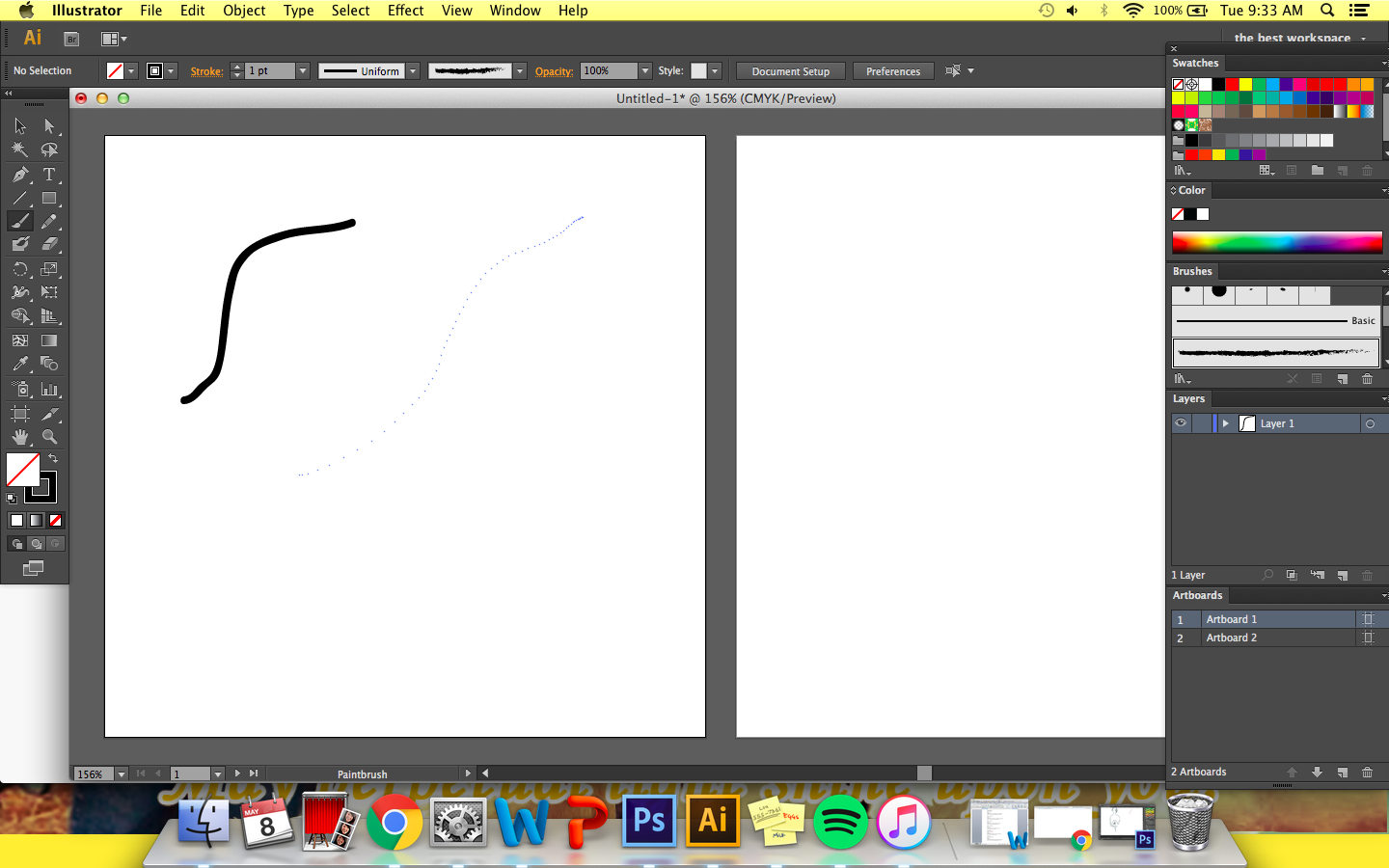
In this screenshot you can see the paths are getting made with these mysterious invisible brushes when I select the entire area, but unlike their friend the 5pt. round brush, they don't leave much of a mark.
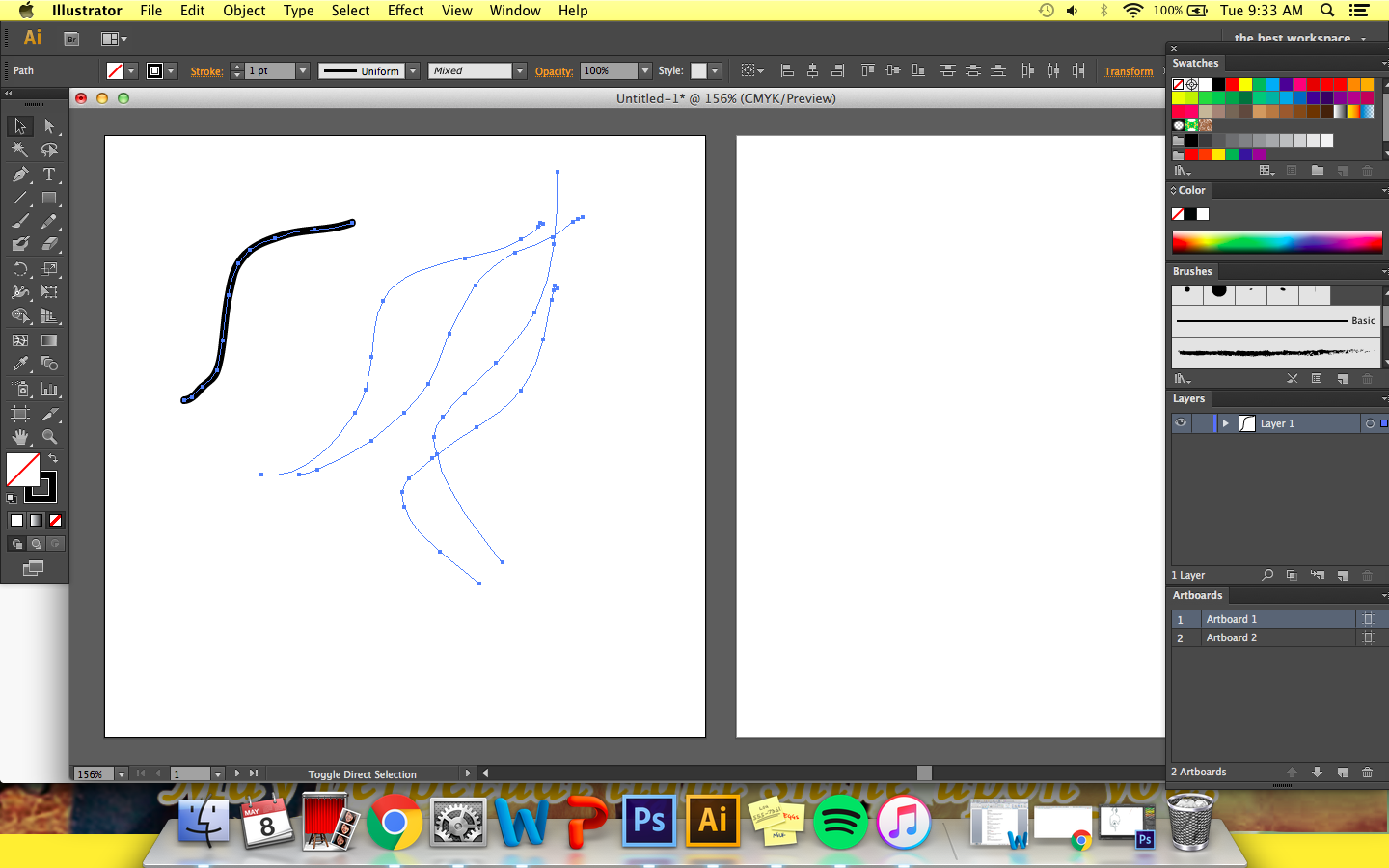
Also my layers recognize a path has been made, but they do not have a visible line, only a path.
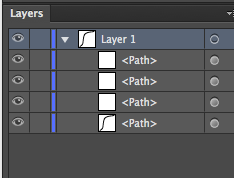
I hope this helps!
Copy link to clipboard
Copied
Please select one of those brush strokes and show the appearance panel.
Copy link to clipboard
Copied
For comparison, the visible brush stroke...
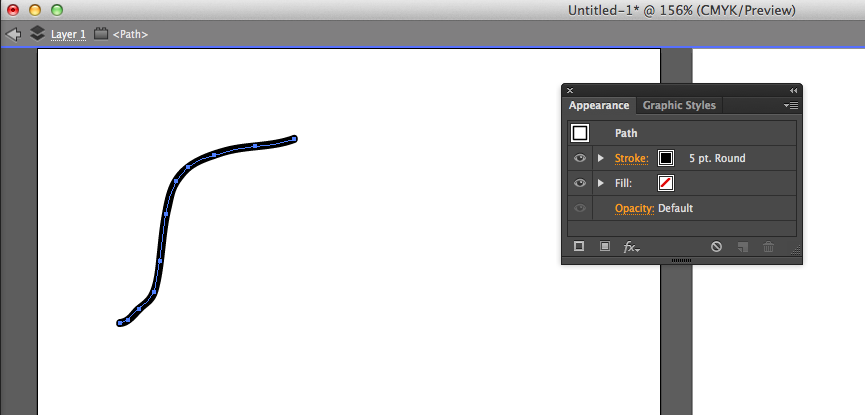
...and the invisible one. I do not know what it up with that double square in the visible lines path section, but maybe that is connected.
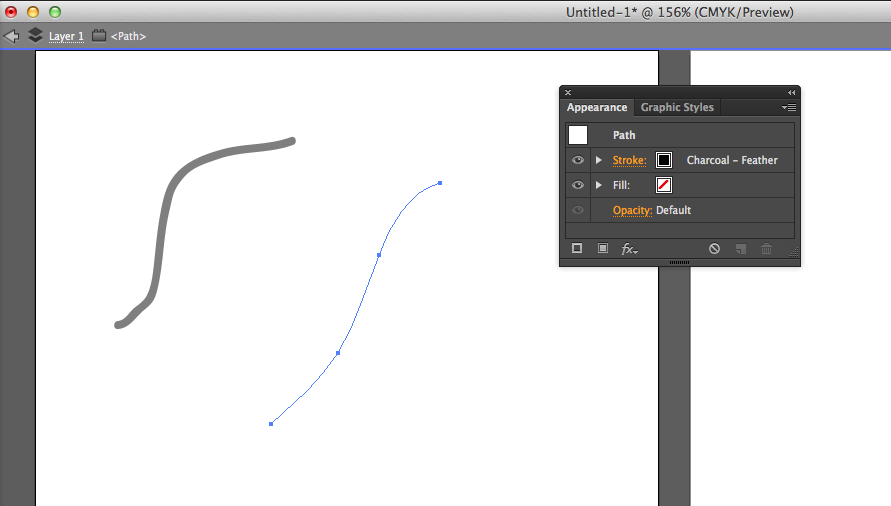
Copy link to clipboard
Copied
Can you please upload that document on Dropbox or the like?
Copy link to clipboard
Copied
Dropbox - Paintbrush issues.ai
Let me know if you can't open it! And also thanks for all of the help so far!
Copy link to clipboard
Copied
And of course you can also do the following: Just click on that button  that deletes all appearances. Then just click on a brush in the brushes panel.
that deletes all appearances. Then just click on a brush in the brushes panel.
I'm quite sure there is something applied to your paths which makes them invisible. Would love to find out. But if you want to go on painting, try the button.
Copy link to clipboard
Copied
Hi Monika. I tried clearing the appearance, but alas the invisible brushes remain invisible. I still can paint with my more neutral calligraphy brushes, which will suffice for now. Also I noticed that this issue affects the pencil tool as well, I hope this information helps!
Copy link to clipboard
Copied
Thank you for the file.
This is getting strange: I have no issues with your file.
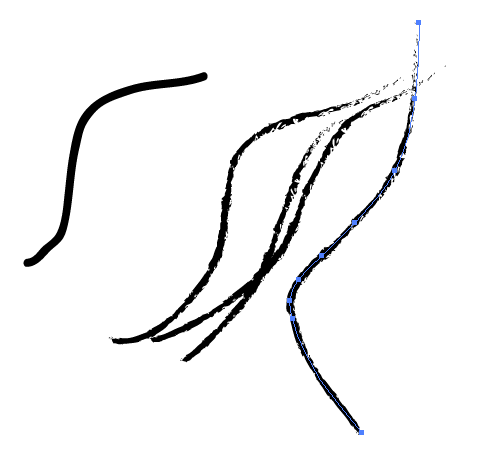
It opened like this in Illustrator CS6 as well as CC.
We need to find the cause elsewhere.
First of all I would recommend to restart the computer. In many cases this fixes things.
Then you could try and copy the paths into a new file.
Then you could try and rebuild the preferences. From time to time they can just get corrupted.
How to set preferences in Illustrator
If all this still doesn't help:
Which system is it?
Did it ever work?
Do you get any errors when launching Illustrator?
Copy link to clipboard
Copied
Well, I think I made it worse aha...
So I first off restarted my computer and updated my long overdue software. Then I relaunched Illustrator and the problem was still there. Copying the paths into a new file didn't fix it either. So then I went to rebuild my preferences. I located my preference file and removed it like the tutorial said, but when I launched illustrator a new more foreboding error came up.
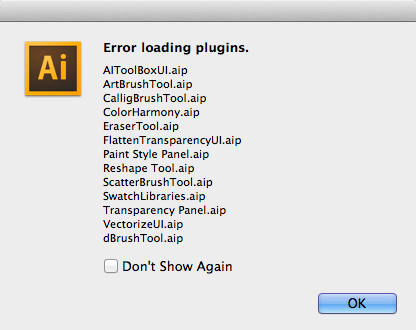
I have multiple times tried to relaunch illustrator but everytime this error pops up, even though I have put my preferences back from where they came. So, from at least what I've read it seems like I should reinstall this whole deal?
Also my system is a Mac OSX v10.9.5 and before I started fiddling with the preferences the only error I got was "ColorHarmony.aip error loading plugin"
And I'm not sure if it has ever worked, I have only started using the program recently and this problem of invisible brushes has been a continuous plague.
Copy link to clipboard
Copied
OK, thank you. There seem to be some deeper issues with your installation.
These warnings usually appear when the installation failed or something went corrupt afterwards
Can you please uninstall, run the Adobe Cleaner tool and then reinstall?
Use the Creative Cloud Cleaner Tool to solve installation problems
Copy link to clipboard
Copied
Hi scoobyc51845975,
Sorry for the inconvenience caused. I was unable to reproduce the bug with file attached. Can you please tell which Illustrator version have you upgraded to ?
Thanks,
Sarah
Illustrator Team
