- Home
- Illustrator
- Discussions
- Re: Chaging the stroke to downloaded svg graphics ...
- Re: Chaging the stroke to downloaded svg graphics ...
Chaging the stroke to downloaded svg graphics isn't possible
Copy link to clipboard
Copied
Hey
i've downloaded svg pictogram into illustrator and i cannot change the contour line (stroke) because the graphics is built in a way that if a add a stroke, it adds "stroke to a stroke".
Meaning: it's built as shape on a shape so i cannot change the bright green stroke (because it's not a real stroke, its a shape)
Is there an quick option to convert this kind of graphics so that the green contour line will turn into a stroke of the inner shape?
Thanks
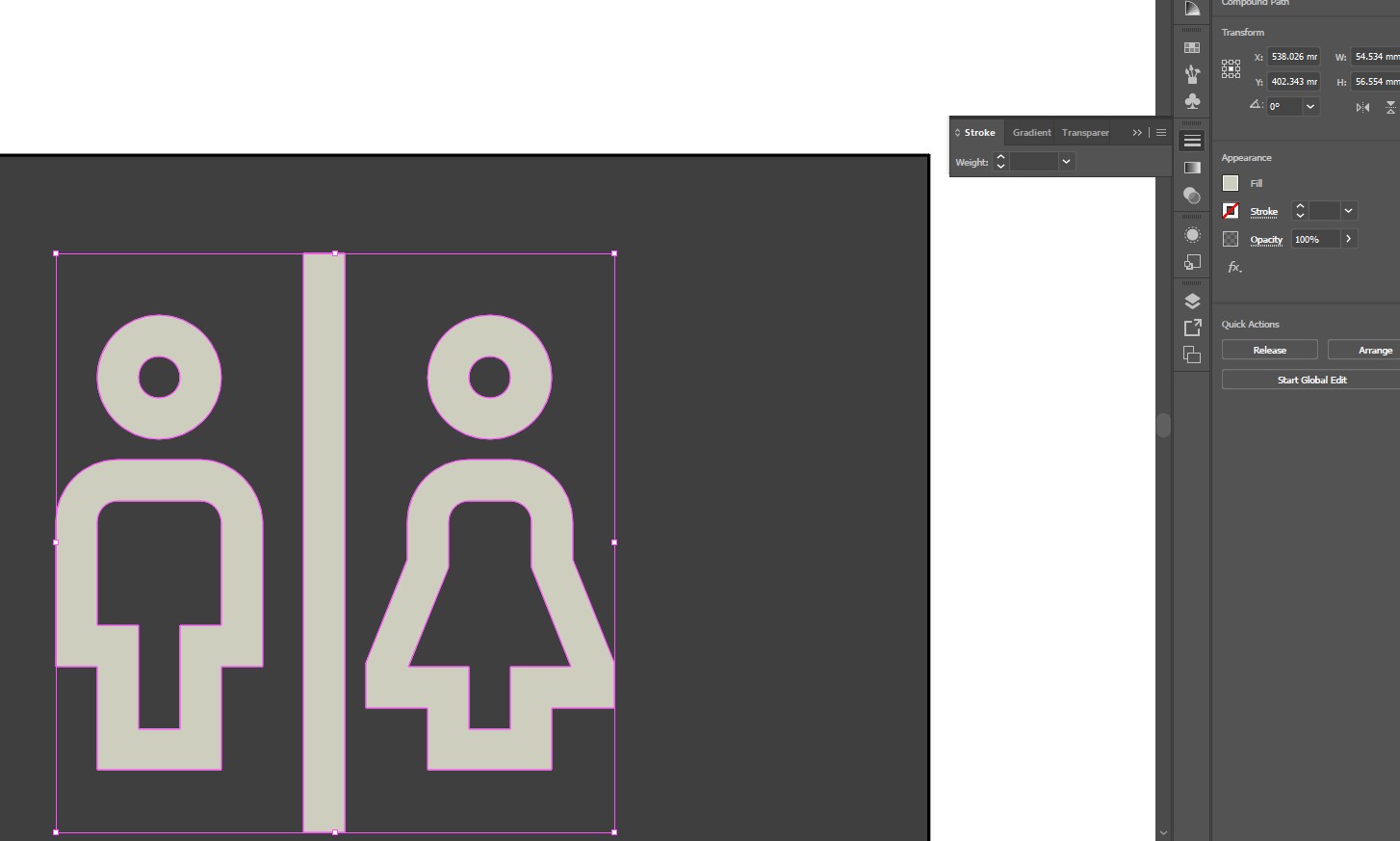
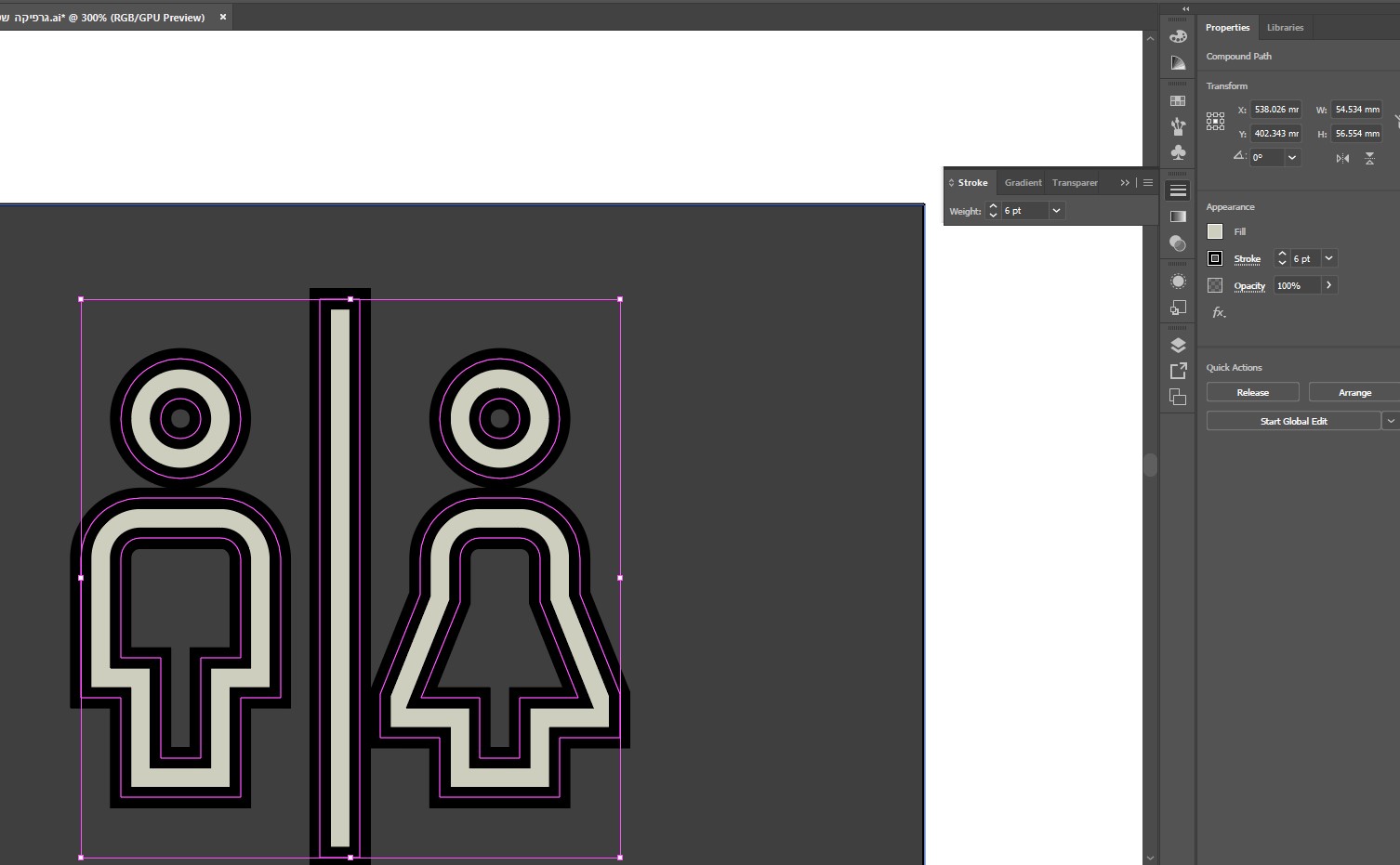
Explore related tutorials & articles
Copy link to clipboard
Copied
Can you tell us what you mean by 'green contour line' and 'inner shape' here?
Copy link to clipboard
Copied
here:
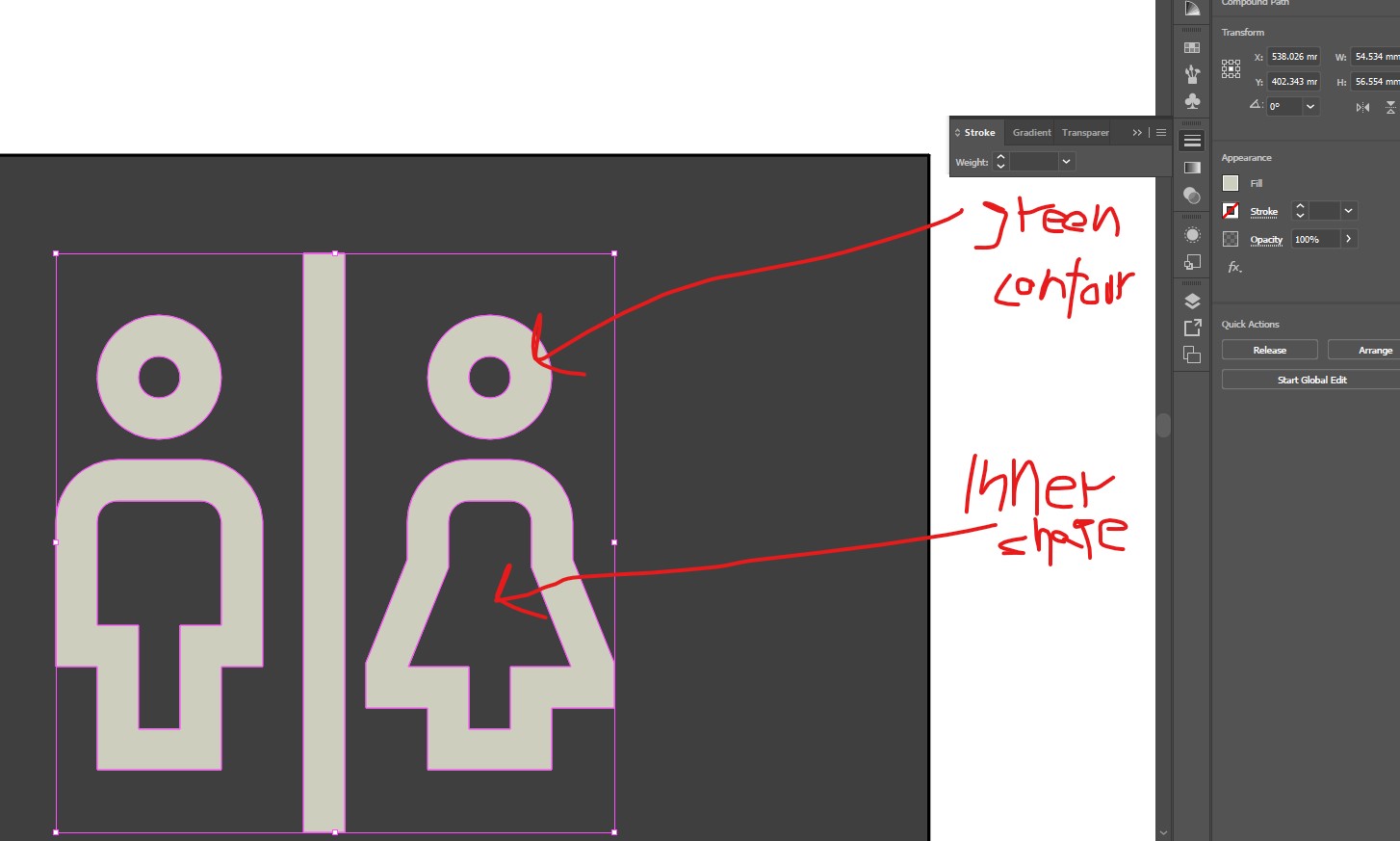
Copy link to clipboard
Copied
Select the outer paths with the direct selection tool and delete them. Add a stroke to the remaining inner paths.
Copy link to clipboard
Copied
Thanks for your answer.
Illustrator doesnot include any script to turn a inner shape to fill and outer shpe into stroke?
Copy link to clipboard
Copied
Not as such. In a lot of situations that would be like turning an omelette back into eggs.
In this case it is pretty simple. Do you need further instructions?
Copy link to clipboard
Copied
You can try to Expand this artwork and then using Pathfinder > Merge or Trim unite int on shape - finally you could add a classic stroke
You can also Expand or Expand Appereance this and use Shape Builder to combine your shapes into one Coumpand Path
Find more inspiration, events, and resources on the new Adobe Community
Explore Now