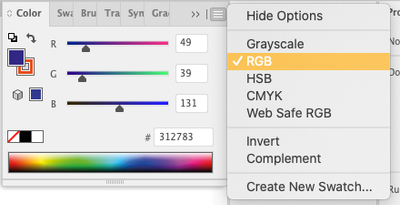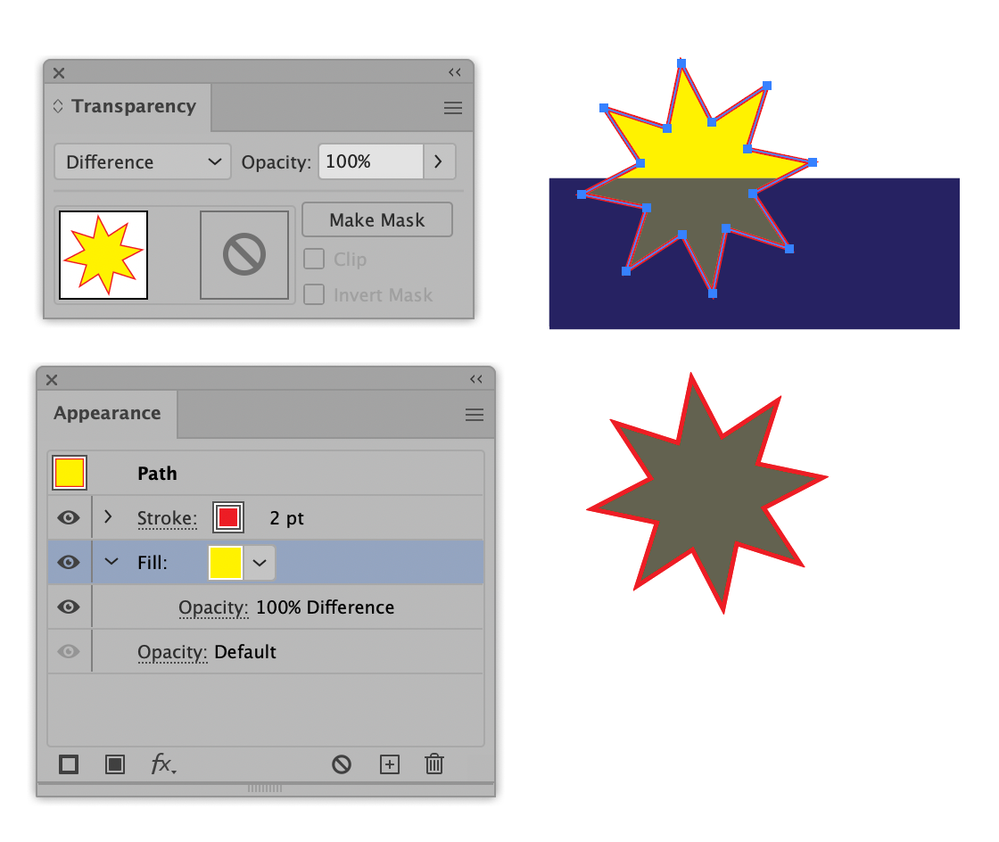Change fill color
Copy link to clipboard
Copied
Hello 🙂
I am trying to change fill color of an object, but no matter what I do it turns grey. I can change the stroke color whitout any problems, but not the fill color.
Explore related tutorials & articles
Copy link to clipboard
Copied
Hi, can you attach a screenshot or a short video?
Copy link to clipboard
Copied
Could it be possible your colour mode is set to greyscale? You can check by selecting your colour window, then clicking on the three lines in the top right corner and if so change it to RGB/CNYK 🙂
Copy link to clipboard
Copied
It is set to CMYK 🙂
Copy link to clipboard
Copied
Ah okay, hmmm, the only other thing I can think of is perhaps expanding the object, with 'object > expand... fill and stroke" then applying colour 🙂 (so sorry if this doesn't work, if not hopefully someone will have the answer soon tho!!)
Copy link to clipboard
Copied
Please show a screenshot with the object selected and the appearance panel visible.
Copy link to clipboard
Copied
Is the object on top of another object?
You may have applied an effect to the fill, or the object may have an effect applied to the fill and is grouped with another object below it.
Get ready! An upgraded Adobe Community experience is coming in January.
Learn more