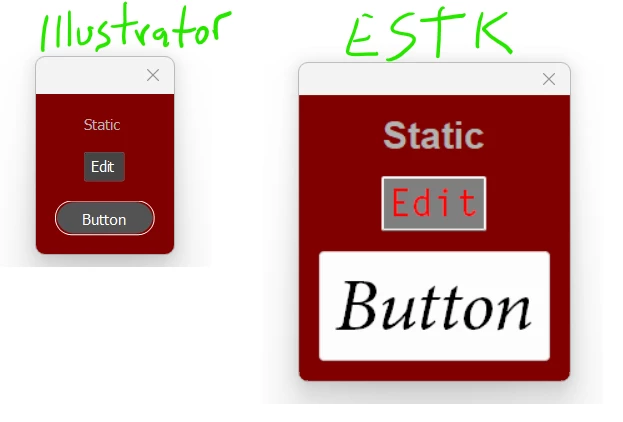해결됨
• Change text size of a button (created via Javascript)
Hello -
I was wondering how I could change the texte size of a button.
I tried already sveral "things" but nothing seems to work.
// PALETTE
// =======
var myPalette = new Window("palette");
myPalette.text = "DC TOOLS";
myPalette.orientation = "column";
myPalette.alignChildren = ["center","top"];
myPalette.spacing = 5;
myPalette.margins = 5;
var button1 = myPalette.add("button", undefined, "3D", {name: "button1"});
button1.graphics.font = ScriptUI.newFont ("Helvetica", "Bold", 30); // <— From p78 https://www.daube.ch/docu/fm-documentation/ExtendScript/ScriptUI_for_Dummies-%5BPeterKahrel%5D.pdf
// button1.pointSize = 30; —> Doesn't work, at least doesn't change anything
// button2.text.font.size = "30pt"; —> Doesn't work, at least doesn't change anything
// button2.text.characterAttributes.size = 30; —> Doesn't work, at least doesn't change anything
button2.alignment = ["left","top"];
myPalette.frameLocation = [ 1850, 70 ];
myPalette.show();