- Home
- Illustrator
- Discussions
- Change the color of a line as it crosses a shape.
- Change the color of a line as it crosses a shape.
Copy link to clipboard
Copied
I am a beginner to illustrator so please dumb it down if possible..
So I am trying to change the color of a line when it crosses a shape. I've tried the color dodge setting in the transparency toolbar and that is the closest I have come to getting the effect I want. The only problem with this setting is that I can't pick the color within the shape. Just to give an idea of what I'm trying to do Ive included a couple screen shots. The first is what I start with the second I used the color dodge effect and is the closest I can get to the effect I'm looking for but I want to choose the color that is inside the rectangle. Is this possible?
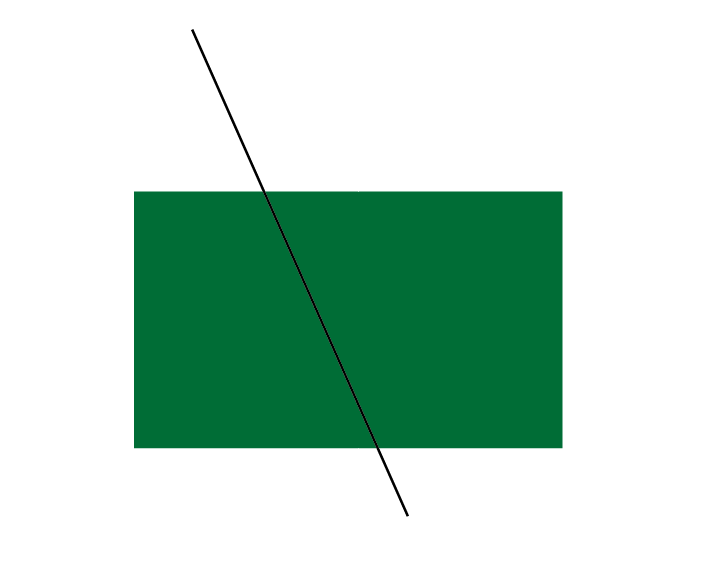
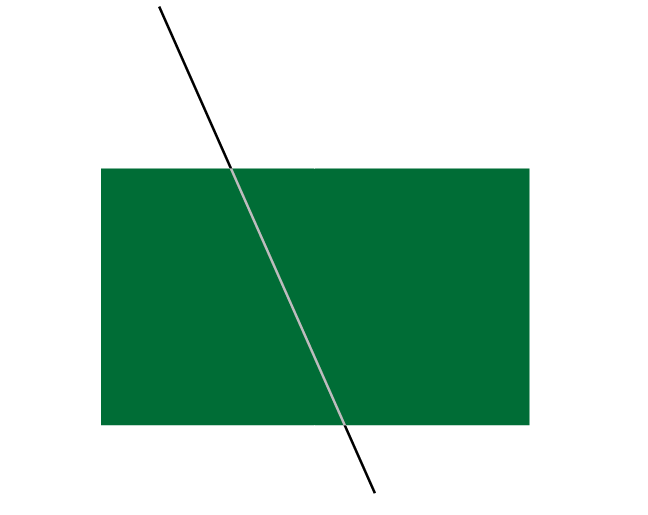
 1 Correct answer
1 Correct answer
Hi,
first, you can duplicate line and rectangular object and then only select and change the second line's colour what you want.
in the second section, you will bring to front (under object Menu-Arrange tab) duplicated rectangular object to make clipping mask. Now at the top of objects there is a green rectangle. And only select this rectangle and the second line and apply make clipping mask (under object Menu-Clipping Mask tab).
Explore related tutorials & articles
Copy link to clipboard
Copied
Live Paint
How to create and work with Live Paint groups in Illustrator
Make a Live Paint Group, then use the Live Paint Selection tool to change the stroke colors of the line.
Copy link to clipboard
Copied
Okay so that works to change the color and everything but it automatically cuts the line like this.. It doesn't follow the edge of the rectangle which is what I'm looking for.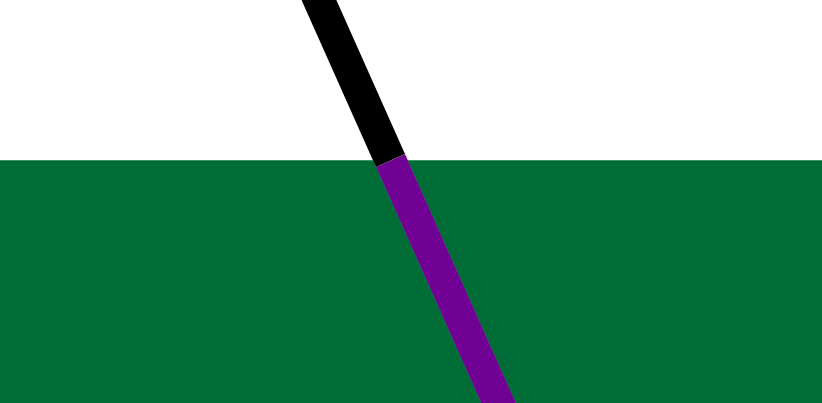
Copy link to clipboard
Copied
Hi,
first, you can duplicate line and rectangular object and then only select and change the second line's colour what you want.
in the second section, you will bring to front (under object Menu-Arrange tab) duplicated rectangular object to make clipping mask. Now at the top of objects there is a green rectangle. And only select this rectangle and the second line and apply make clipping mask (under object Menu-Clipping Mask tab).
Copy link to clipboard
Copied
Thank you! That worked perfect!
Copy link to clipboard
Copied
your welcome.
Copy link to clipboard
Copied
This made no sense to me. What is "at the top of objects there is a green rectangle"? Are you talking about OBJECT in the top menu, or something else? And there is no green rectangle there. Any other techniques anyone?
Copy link to clipboard
Copied
@imagoprimitivo schrieb:
This made no sense to me.
THis thread is 7 years old. No one remembers even what the problem was.
Please create a new thread describe the problem you need to solve. Screenshots help.
Copy link to clipboard
Copied
It makes it less flexible to edit, but if you choose Object > Path > Outline Stroke before you make the Live Paint group, you can get the effect you want.
Find more inspiration, events, and resources on the new Adobe Community
Explore Now


