
Copy link to clipboard
Copied
Hi everyone,
I'm trying to edit my shortcut for "export as"and I'm running into a problem. I know how to change a keyboard shortcut, and if I type a new shortcut somewhere else, it registers, but for my "export as" shortcut, I can type what I want but it doesn't insert anything in the keyboard shortcut fill-in box. Does anyone know why this is happening?
Thanks a lot!
 1 Correct answer
1 Correct answer
I'm not sure what happened, but it is working now! I was convinced I had pressed the command key, but maybe I needed to press the CTRL key as well.
Explore related tutorials & articles
Copy link to clipboard
Copied
Be sure you use CTRL key with your shortcut...
It works fine on my machine
Maybe start with duplicating default keyboard shortcuts set? Create a new one and try again
Copy link to clipboard
Copied
Hi, Check this out.
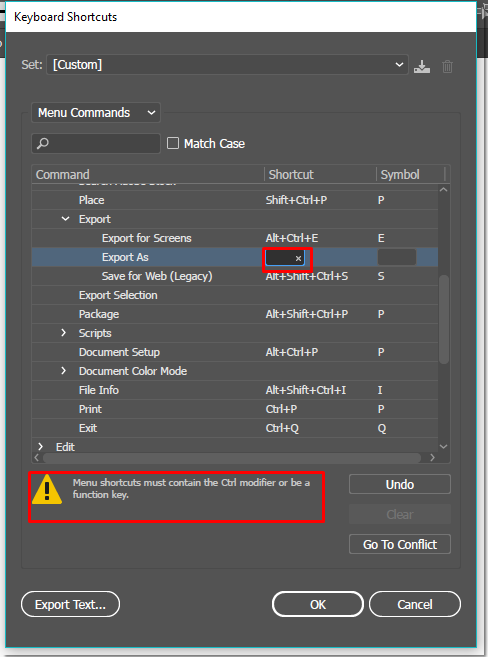
Its saying before inserting anything you must add ctrl or any function key to insert your shortcut.
So Kindly Press Ctrl + (which key you want to make your shortcut.) Then it will add it.
Thanks.

Copy link to clipboard
Copied
I'm not sure what happened, but it is working now! I was convinced I had pressed the command key, but maybe I needed to press the CTRL key as well.
Find more inspiration, events, and resources on the new Adobe Community
Explore Now