- Home
- Illustrator
- Discussions
- Re: Changing brush size without losing quality
- Re: Changing brush size without losing quality
Copy link to clipboard
Copied
Hello! I bought some brushes off of Etsy to use for my clipart. These brushes were png. files so I opened them up in Illustrator CC, it only works if I keep it at it's original size. The original is too big so when I shrink it down to .25 instead of 1.0. it loses it effects and clumps together. It is especially bad with glitter brushes. Can someone help me figure out how to downsize the brush without losing the quality of the brush please? I have included a picture to show you what I mean. Thank you in advance!
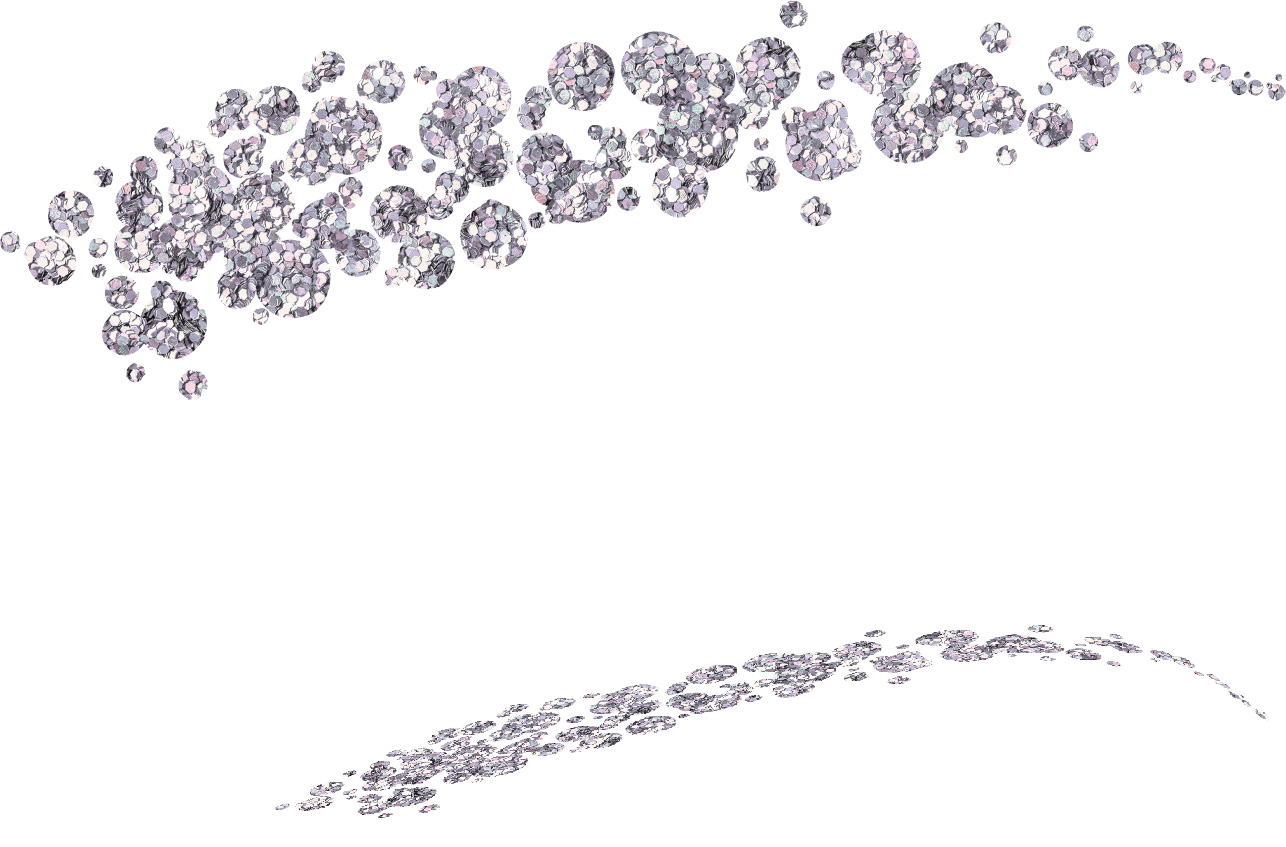
 1 Correct answer
1 Correct answer
Double-click on the brush in the Brushes Panel and click on Scale Proportionally.
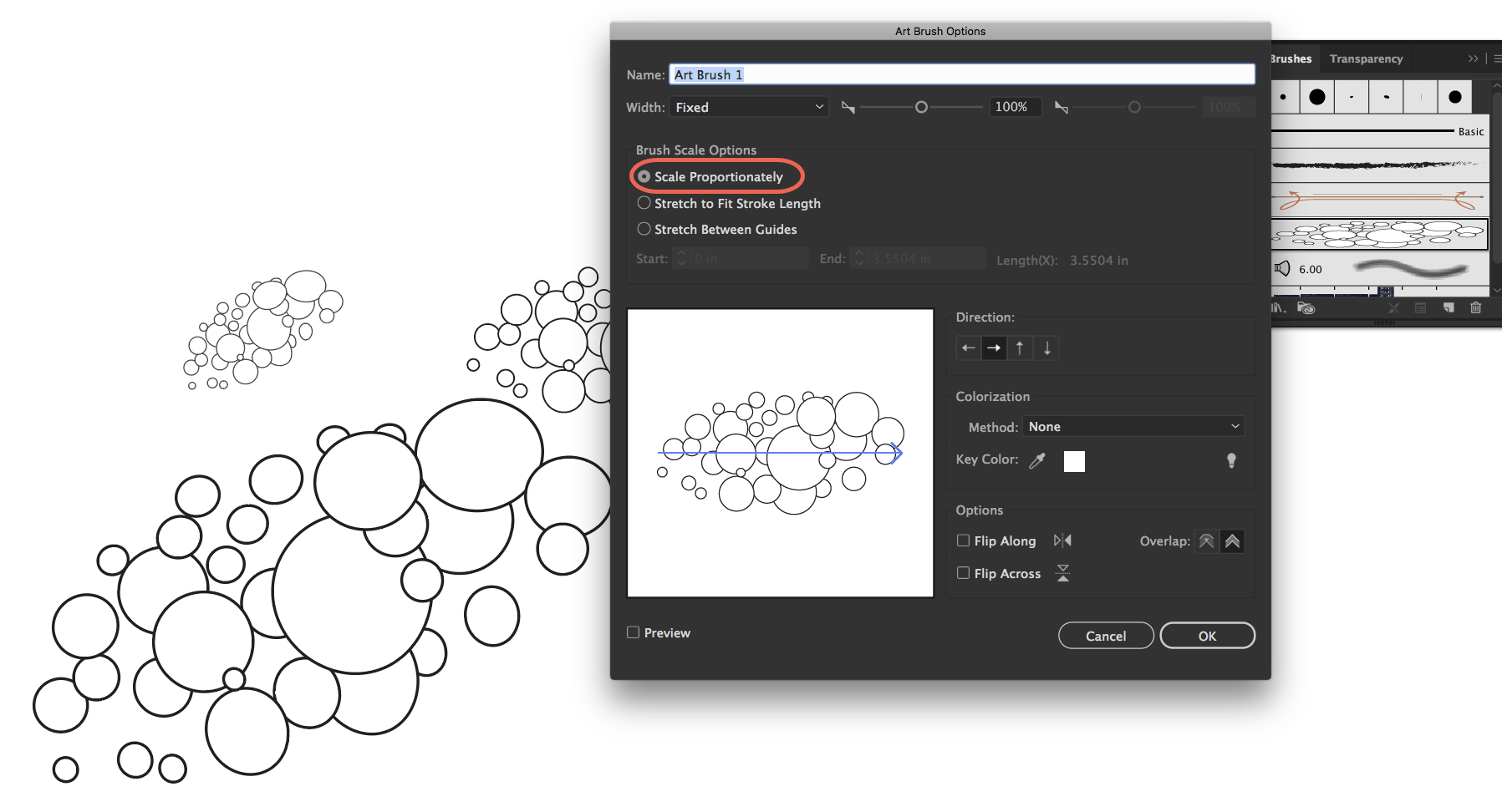
Peter
Explore related tutorials & articles
Copy link to clipboard
Copied
Moving to Illustrator
Copy link to clipboard
Copied
Try making it a scatter brush instead of an art brush.
Copy link to clipboard
Copied
Are they art brushes? That's just how art brushes work.
Copy link to clipboard
Copied
Hi boeyemadore, I have changed something like this after it is painted by using the Free Transform tool. Worth a try. Best regards, JH
Copy link to clipboard
Copied
Double-click on the brush in the Brushes Panel and click on Scale Proportionally.
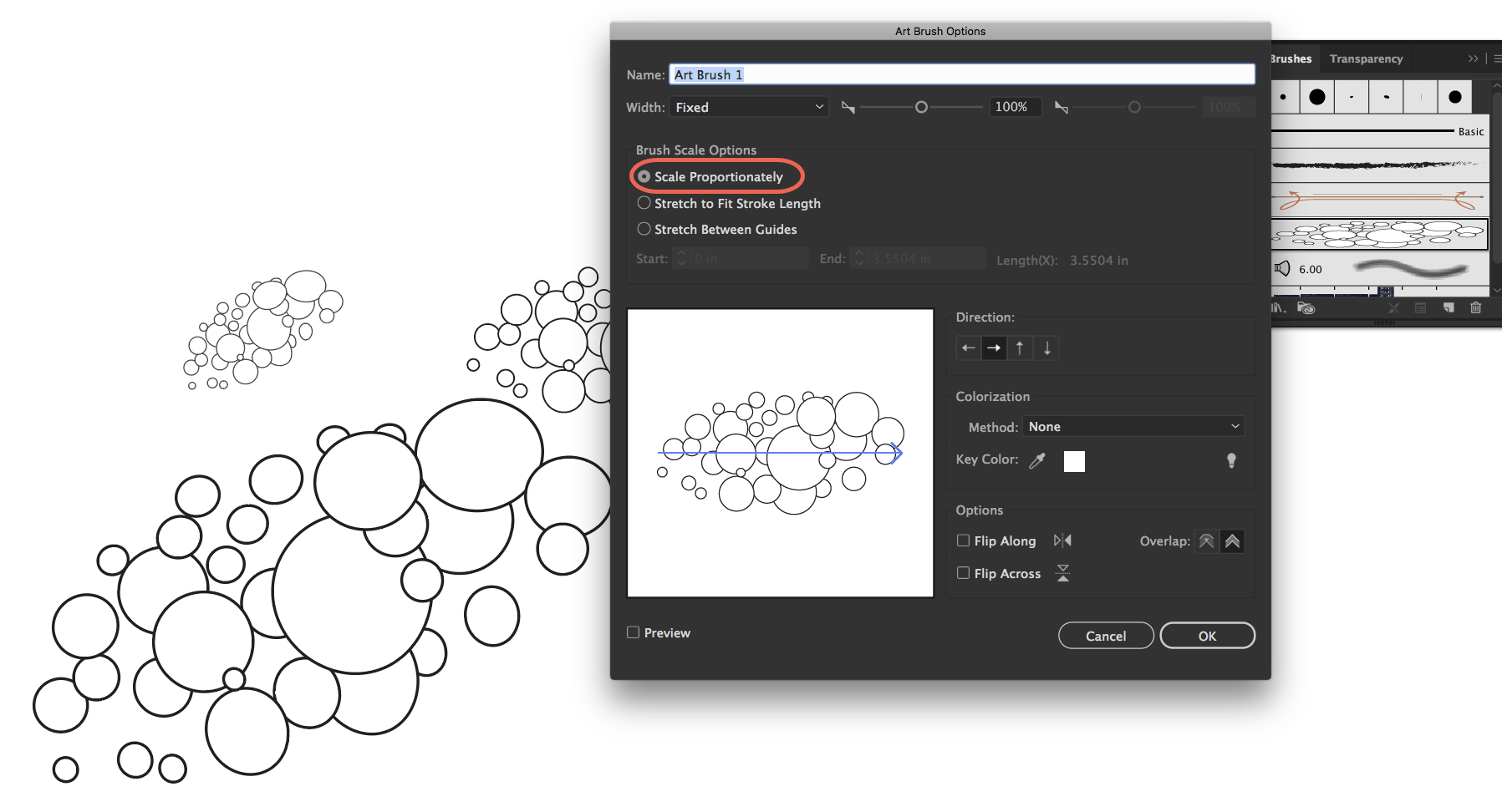
Peter
Find more inspiration, events, and resources on the new Adobe Community
Explore Now
