- Home
- Illustrator
- Discussions
- Re: Changing Fill color in Illustrator doesn't reg...
- Re: Changing Fill color in Illustrator doesn't reg...
Changing Fill color in Illustrator doesn't register as a change.
Copy link to clipboard
Copied
So I've got a weird thing happening in Illustratror 23.0.2: Whenever I change the color of an object (eg, say I have a rectangle with fill, and I change the color of the fill by entering values in the color panel), illustrator changes the color just fine, but doesn't register what I just did as a change. A little asterisk doesn't pop up by the file name to indicate I have unsaved changes. If I save the file, then close and reopen, it's like the color change never took place. If I hit "undo" the color reverts, but it also undoes the action that came immediately before the color change. If I change several colors in a row and hit undo, they all revert, as does whatever action I took before the color change.
Anyone else experiencing this behavior? Any ideas on what might be happening or how to fix it?
Explore related tutorials & articles
Copy link to clipboard
Copied
Color panel is a place you can prepare a nwe own color for later usage
It doen't change your image - it's a reason
If you celect object and change color it should works fine
Copy link to clipboard
Copied
Thanks for the reply macpawel! I should have been more specific; my bad.
I am selecting the object I wish to change the fill or stroke of, and then changing the color of said object in the color panel, by entering new color numbers.
Am I misusing the color panel somehow?
Thanks again!
Copy link to clipboard
Copied
Which system is it and when did you last restart the computer?
Also: where is the file located?
Copy link to clipboard
Copied
Hi Monika, I'm on Mojave 10.14, I last restarted the computer this morning. I've been dealing with this for over a month now though, and just finally got fed up enough to ask for help.
The file I'm currently working on is on a server, but I still have the same issue if I'm working on a file on my local machine.
Copy link to clipboard
Copied
Paul, Mojave has had several patches. Are you still in the original 10.14 or are there any more numbers after that? It makes a difference with bugs that have been fixed and bugs that have been reintroduced.
Copy link to clipboard
Copied
Thanks Jane—Thought I had auto updates set up, but looks like I'm still in 10.14. I'll update to 10.14.3 and let you know if that fixes it.
Copy link to clipboard
Copied
Hi Paul,
Please select the object and show a screen shot of the object and the Appearance panel so we can troubleshoot. Thank you!
~ Jane
Copy link to clipboard
Copied
Hi Jane,
I've attached a screenshot. Color panel is top right, appearance panel bottom left. (I have the same issue whether I enter new color numbers from the Appearance or the Color panel.
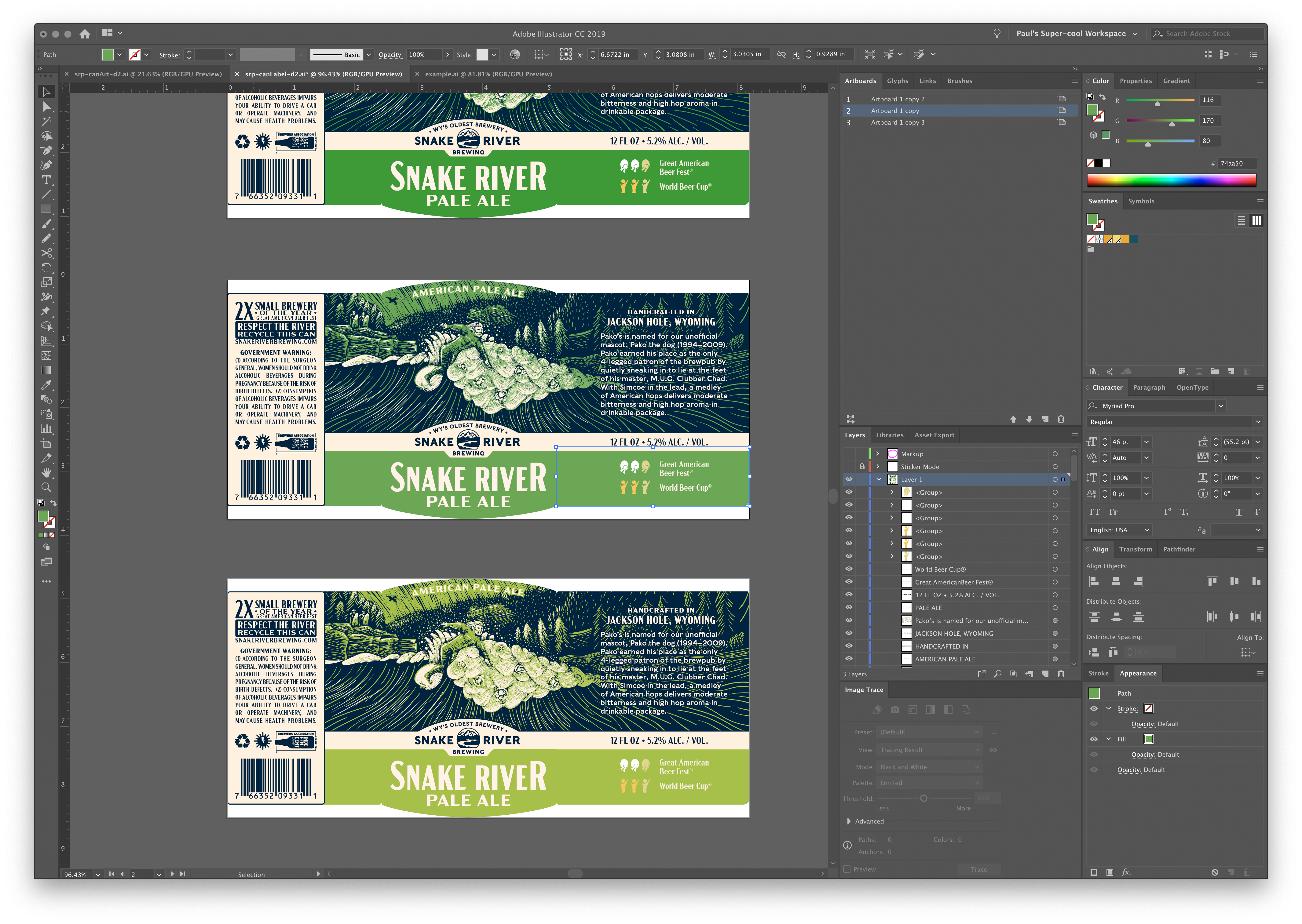
Copy link to clipboard
Copied
paulg49686026 wrote
I have the same issue whether I enter new color numbers from the Appearance or the Color panel.
Hi Paul,
Try creating a swatch from the Swatches panel and applying the Swatch instead of an unnamed color. Does that work?
Jane
Copy link to clipboard
Copied
Hi Jane,
Changing swatches causes everything to behave as expected. It's a bit of a hassle compared to what I'd like, but totally a viable workaround. Thank you
Copy link to clipboard
Copied
I'm glad that creating a Swatch works, Paul. I have no idea why the Color panel wasn't working.
I use Swatches for everything and have nothing without swatches.
If you choose to do this: from the Swatches panel menu, choose Add Used Color. This version of Illustrator will make Global Swatches, so if you redefine a swatch, the objects using the swatch will update. It helps to get consistent color.
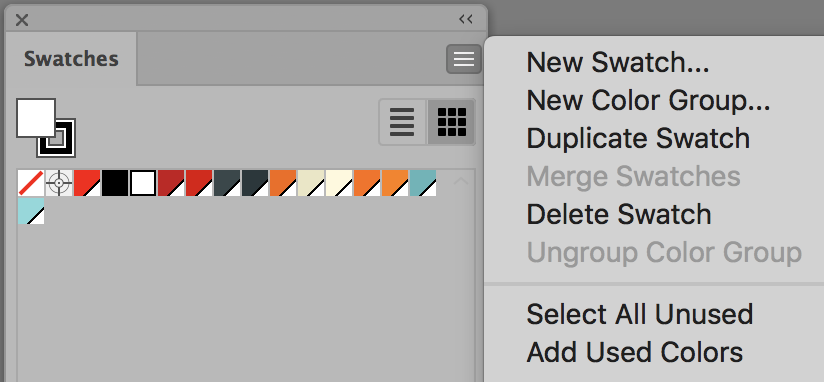
~ Jane
Copy link to clipboard
Copied
You're creating packaging.
Do you perhaps use third party plugins such as ESKO?
Copy link to clipboard
Copied
I have no third party plugins installed at this point in time. By the way, I'm now at MacOS 10.14.3, and illustrator's there's no change in the behavior.


