Copy link to clipboard
Copied
Does this script also cleans up unpainted objects and empty text frames?
Personally, I don't think so because the check of the script in extendscript and illustrator results negative.
var idoc = app.activeDocument;
var straypoints = [];
for (i=0; i<idoc.pathItems.length; i++) {
var ipath = idoc.pathItems;
if (ipath.pathPoints.length==1)
straypoints.push(ipath);
}
for (j=0; j<idoc.textFrames.length; j++) {
var itext = idoc.textFrames
if (itext.textRange.length==0)
straypoints.push(itext);
}
for (k=0; k<straypoints.length; k++)
straypoints
I also want to automatically remove all objects who have a white fill (white background) and no stroke.
Problem is a created pdf-file of an html-file of a table that must be cleaned up. There are a lot of stray points, empty text frames, unpainted objects, white "cells" that are also be painted in the pdf.
Who can help me further?
 1 Correct answer
1 Correct answer
Works fine. Here's a picture of an AI file in outline mode with path items and empty text frames both before and after.
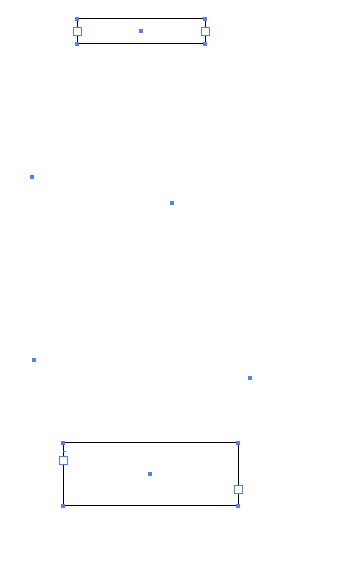

You might want to include the line #target Illustrator at the start to make sure the ESTK is sending the request to the proper application. As for the white fill only you can use the Select Same fill and stroke from the Select menu to do it.
Explore related tutorials & articles
Copy link to clipboard
Copied
Works fine. Here's a picture of an AI file in outline mode with path items and empty text frames both before and after.
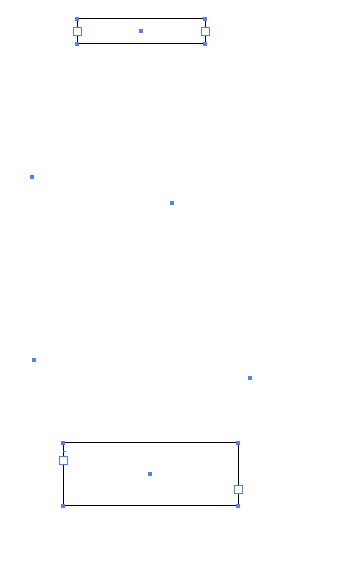

You might want to include the line #target Illustrator at the start to make sure the ESTK is sending the request to the proper application. As for the white fill only you can use the Select Same fill and stroke from the Select menu to do it.
Get ready! An upgraded Adobe Community experience is coming in January.
Learn more