- Home
- Illustrator
- Discussions
- Betreff: Clear Recent Files in Illustrator Issue
- Betreff: Clear Recent Files in Illustrator Issue
Copy link to clipboard
Copied
Question:
Is there a fix for this?
---------------------
Goal:
Clear Recently Open Files in Illustrator CC 2017
The First Steps I Took:
In Menu Bar...Illustrator CC>Preferences>File Handling & Clipboard
Change Number of Recent Files to Display from Default 20 to 0
Close Illustrator
Reopen Illustrator
Fixed!
Next Steps (Change Settings Back):
Open Illustrator Preferences
File Handling & Clipboard
Change Number of Recent Files from 0 to Back to the default of 20
Close Illustrator
Re-Open Illustrator
Problem:
The old history of 20 Recently Opened Files is back.
-----------------------------------------------------------------------------------
STEP1: Preferences>File Handling & Clipboard

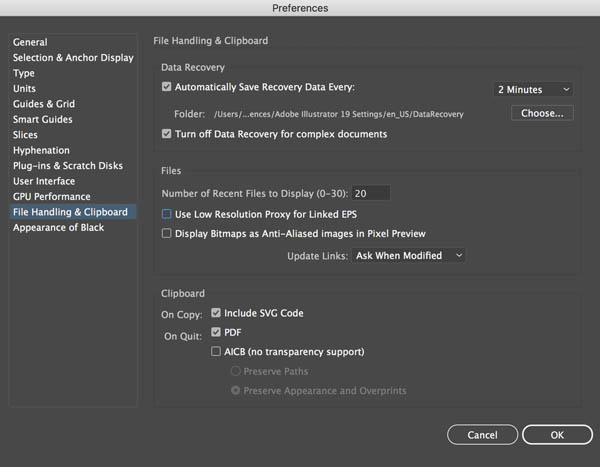
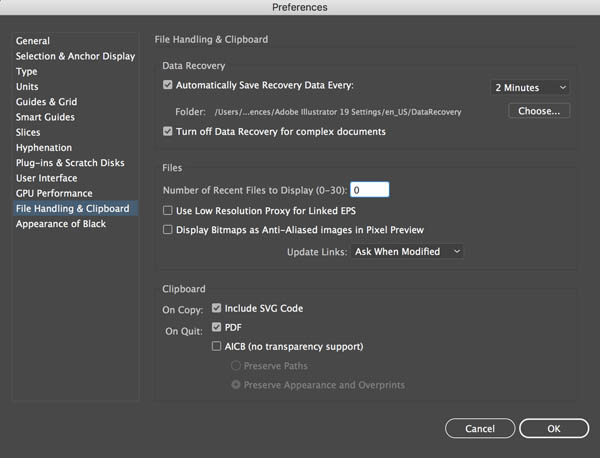
Step 3:
Restart Illustrator (Close & Open Again)
Appears as though problem resolved
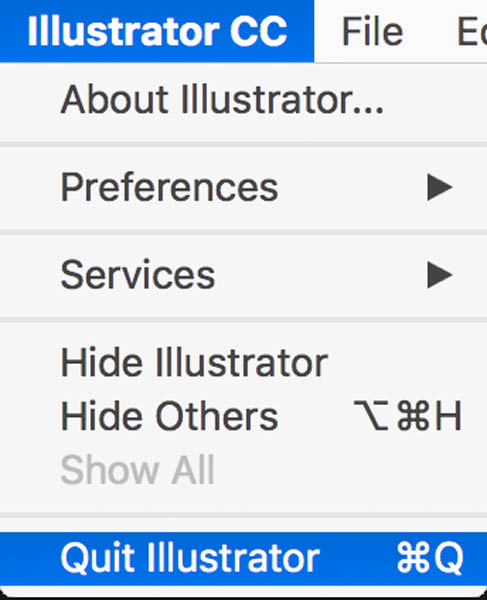
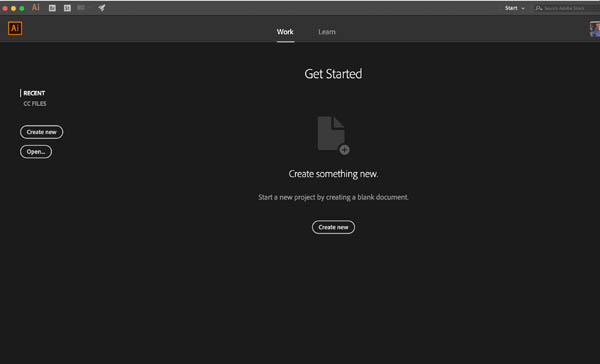
What I wanted....but,
Step 4:
Go Back to Preferences...File Handling & Clipboard... Change back to 20
Quit Illustrator
Reopen Illustrator
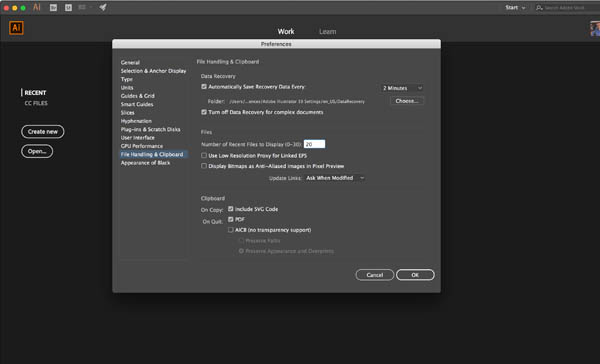
Problem: All of the old history returns
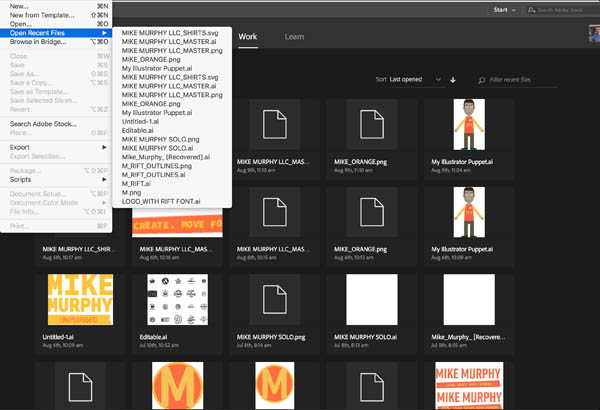
 1 Correct answer
1 Correct answer
mikejmurphy wrote
Question:
Is there a fix for this?
---------------------
Goal:
Clear Recently Open Files in Illustrator CC 2017
Mike,
If it is imperative that you clear that list, here is one way:
- Quit Illustrator
- Relaunch, delelting Preferences as you do.
Because you are on a Mac, hold down Cmd+Shift+Opt+Ctrl, then Open Illustrator. You won't get a dialog box as you do in ID and PS, but your recent files will be clear.
Explore related tutorials & articles
Copy link to clipboard
Copied
Right? Photoshop has had a "Clear Recent File List" option under File > Open for a LONG time now, while Illustrator has been missing it for 5+ years. It'd be nice if Adobe would focus on improving/finishing their existing features, rather than releasing a buggy new version every year with features that the overwhelming majority of users won't even use. I'm not at all surprised by any of this, but am continuously amazed by Adobe's incompetence as an "iNdUsTrY lEaDeR".
Copy link to clipboard
Copied
Sorry to hear about this experience and for the late response. Illustrator currently does not have this functionality. Would you mind upvoting this UserVoice (https://illustrator.uservoice.com/forums/333657-illustrator-desktop-feature-requests/suggestions/432...) and adding your comments there? Doing this will help us prioritize this feature request, and you will keep getting all the related updates.
Feel free to reach out if you need further assistance. We'd be happy to help.
Thanks,
Anubhav
Copy link to clipboard
Copied
If you have one or more recent files in the list you don't want, say, your boss to see that you opened, one simple workaround is to open enough other Illustrator files until the offending one(s) are pushed off the bottom of the list.
-
- 1
- 2
Find more inspiration, events, and resources on the new Adobe Community
Explore Now



