- Home
- Illustrator
- Discussions
- Re: Clear recent files in start-up screen
- Re: Clear recent files in start-up screen
Copy link to clipboard
Copied
How can I clear the recent files which I see when I'm opening Illustrator 22.1?
 1 Correct answer
1 Correct answer
Hi Aad,
Preferences > File handling & Clipboard > Number of Recent Files to Display (0-30) : 0
Restart Illustrator.
Explore related tutorials & articles
Copy link to clipboard
Copied
Hi Aad,
Preferences > File handling & Clipboard > Number of Recent Files to Display (0-30) : 0
Restart Illustrator.
Copy link to clipboard
Copied
Oke Ton,
But when you give in a number again, the will show again....:(
Copy link to clipboard
Copied
I found this on Uservoice Clear Recent Files Not Sticky – Adobe Illustrator Feedback , so to clear recent history you'll need to clear Illustrator preferences.
Copy link to clipboard
Copied
AadMetz wrote
Oke Ton,
But when you give in a number again, the will show again....:(
Dag Aad,
that's true, an option to Clear Recent files would do that.
Feature request, either add a comment to the bug report that Myra gave or make a new feature request (since it is not seen as a bug, I would do a feature request).
Copy link to clipboard
Copied
I will,
tnx Ton.
Copy link to clipboard
Copied
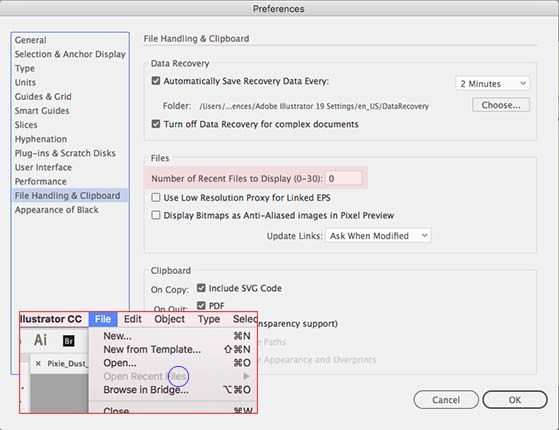
Copy link to clipboard
Copied
You can turn off the Preferences > Show The Home Screen When No Documents Are Open.
Copy link to clipboard
Copied
Find more inspiration, events, and resources on the new Adobe Community
Explore Now


