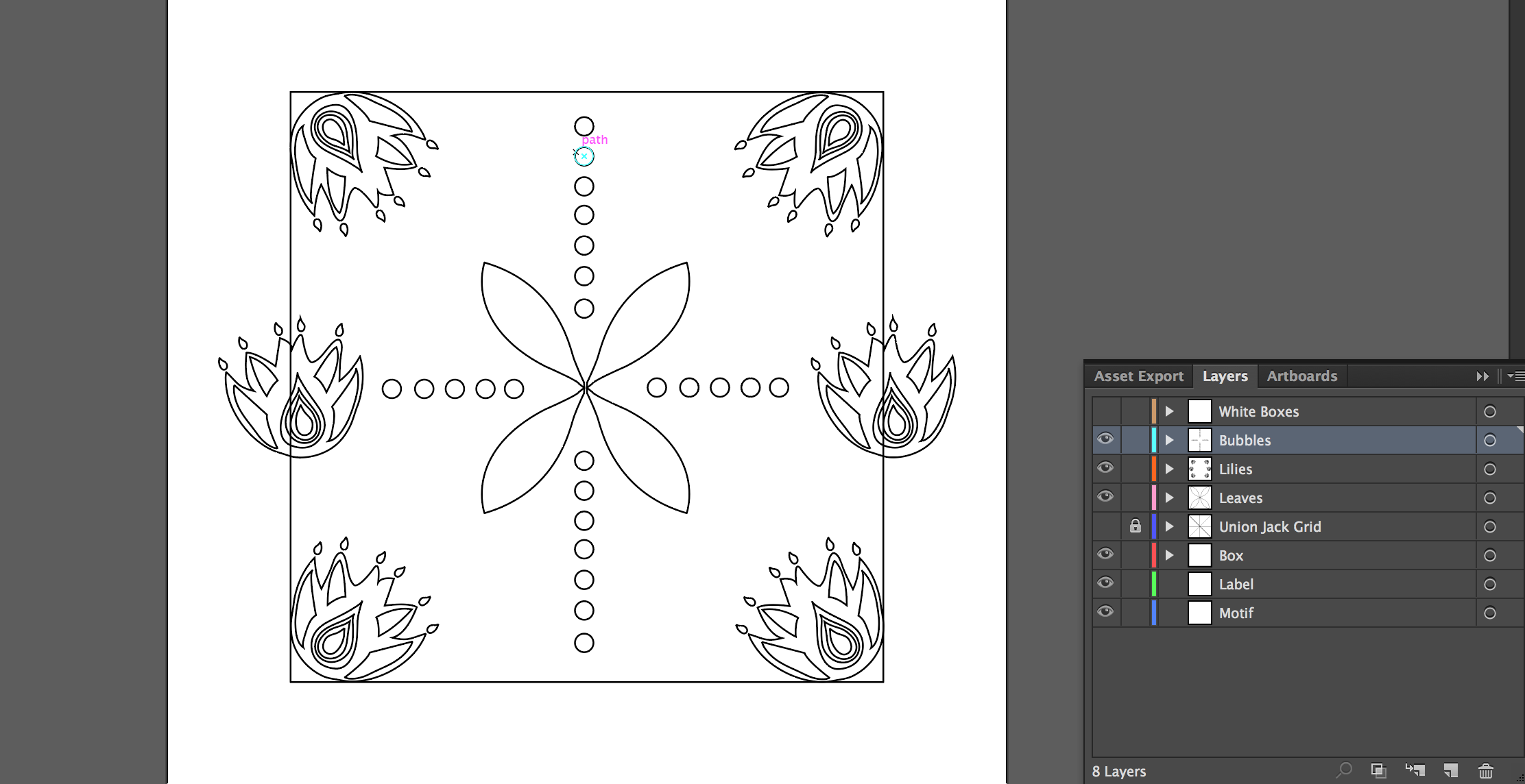I have been trying to make a clipping mask work and it is not working.
In the image I have posted, I want to make the two lilies on each opposite of the page (horizontally) look like they are going off the page.
I have tried to apply a clipping mask so that the part outside of the frame is hidden, but it does not work.
I even tried to apply a white box to the outer part and the boxes are not being consistent.
Please help!!