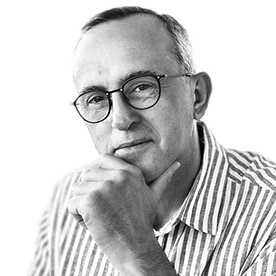Clipping mask that isn't there
Copy link to clipboard
Copied
I have a file from a client that has a rectangular object with a Pantone fill - however only a pattern or group of objects is visible. I've released all clipping masks and can find no other masks or mask objects in the file.
Any idea what this is?
thanks
Explore related tutorials & articles
Copy link to clipboard
Copied
Can you post a screen shot showing the selected rectangular object plus the swatch panel, appearance panel and layers panel?
Copy link to clipboard
Copied
Your post is kind of confusing, Billy.
https://forums.adobe.com/people/Billy+Pilgrim wrote
I have a file from a client that has a rectangular object with a Pantone fill - however only a pattern or group of objects is visible.
Are you saying the rectangular object is there, but you can't see it? How do you know it's there? Of course it's possible to hide objects, but it can be hard to offer good advice without knowing enough about the state of things around which a problem revolves. Can you elaborate? A screenshot that meets Bill's description would be a big help.
Copy link to clipboard
Copied
Hi Billy Pilgrim
Please select the object and create a screenshot with visible layers panel AND transparency panel (and perhaps with appearance panel).
Maybe there is a transparency mask.
Copy link to clipboard
Copied
They may have used transparency window to create a mask. If you do a command Y and see no vector path where mask ends, is likely they used tranprency. You will need to select the masked object and in transparency window click on the 2nd square to edit the mask.

Then click back on the 1st square to get in normal mode of editing the art again.
Copy link to clipboard
Copied
Billy, (Bill, John, Hans-Jürgen, Mike,)
The OP title reminds me of the Antigonish.
Copy link to clipboard
Copied
In Illustrator, there’s, I swear,
A Clipping Mask that isn’t there.
If it’s not in the Layers palette,
It’ll never vanish, shall it?
Copy link to clipboard
Copied
Peter, I failed to see your post until now.
It is nice to share the Antigonish (style). It made me make another one over here,
https://forums.adobe.com/message/10185680?tstart=0#10185680
Have you heard from a new mutual friend recently?
Copy link to clipboard
Copied
Sorry, a bit dense.
Copy link to clipboard
Copied
Peter, I believe it is more a matter of being behind in reading (messages and mail on maybe outdated address(es)), which reminds me of the morning table conversation between the Wizard of Id and Blanch (his wife), based on memory (which may have faded over the decades that have passed):
She, looking up from the silly section of BLAB (the newspaper): "Have you seen your horrorscope today?"
He, somewhat annoyed and pedantically, looking up from the main section: "It's called a horoscope."
She: "So you haven't seen it."
Copy link to clipboard
Copied
Hello,
The best way to analyse your problem is to look deep into the layer pallet. Open every layer by that little triangle. At the end of every object, there is also a little circle on which you can click to select the item. The properties of every item are found at the top of the appearance pallet.
Receiving files from outdoor is not always a simple thing.
Good luck.
Patrick
Find more inspiration, events, and resources on the new Adobe Community
Explore Now