Copy link to clipboard
Copied
Can I remove the portion on the pic I do not want to use?
When I make a power point the entire images is shown... How to I remove the layer?
 1 Correct answer
1 Correct answer
Maybe you can rasterize (Object > Rasterize) the image part before exporting
Explore related tutorials & articles
Copy link to clipboard
Copied
How do you export your file to use it in Power Point?
And please can you show a screenshot?
Copy link to clipboard
Copied
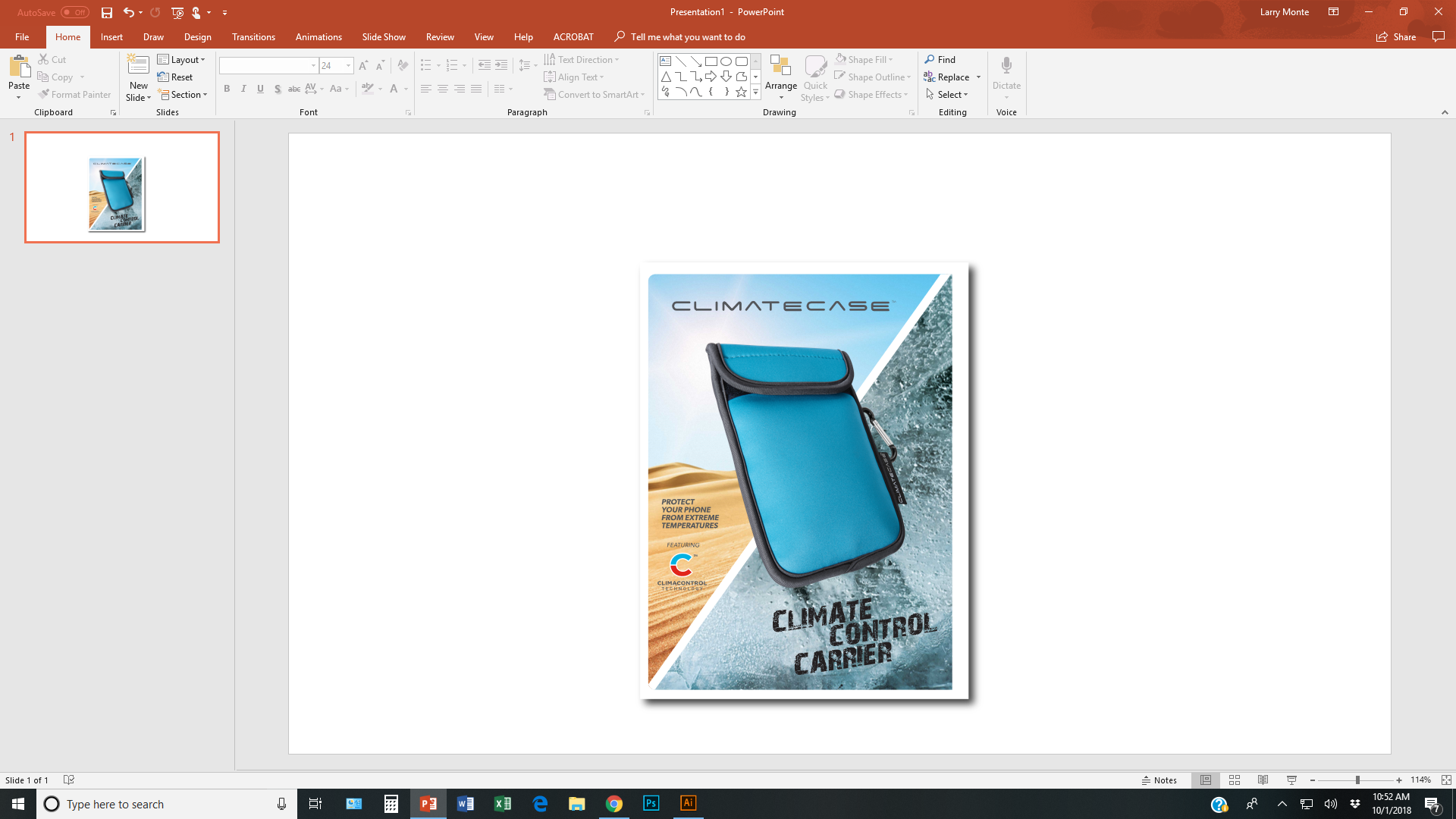
that's what I want.......
This is what happens when I export as pdf.....
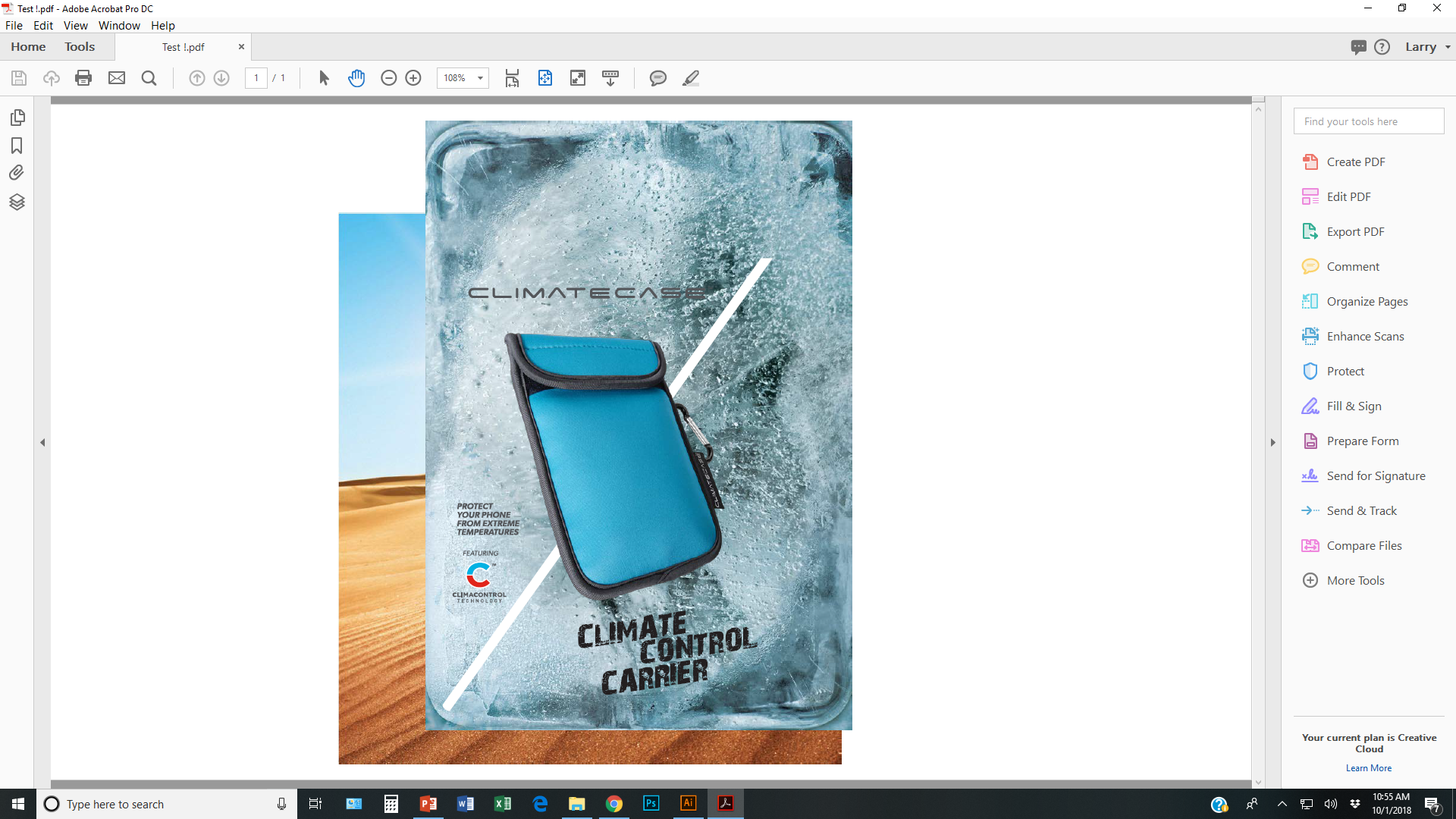
Copy link to clipboard
Copied
Strange.
But I would guess this happens when importing the PDF in PowerPoint.
Are there any options when importing it?
WHat kind of PDF exactly do you export from Illustrator?
Copy link to clipboard
Copied
I guess I just wanted to know if I can remove the portion of the pic I have made a clipping mask of that I dont need?
Copy link to clipboard
Copied
Not in Illustrator.
But you can do that in Photoshop. Save as a PSD and then place in Illustrator.
Copy link to clipboard
Copied
Larry,
What happens if you simply select the whole thing and Object>Flatten Transparency?
Copy link to clipboard
Copied
Why PDF? PPT works best with PNG or Jpg. If you have to use pdf make sure when you export as PDF turn off the " Preserve Illustrator Editing Capabilities" and the "Create Acrobat Layers from Top-Level Layers."
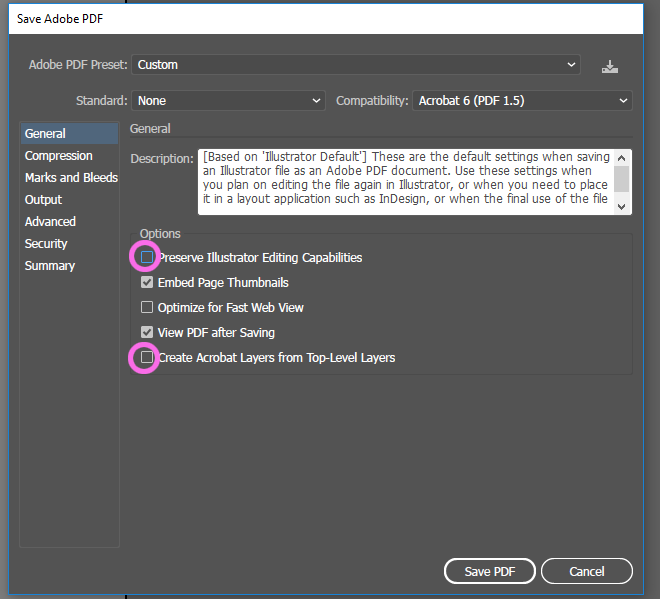
Copy link to clipboard
Copied
Maybe you can rasterize (Object > Rasterize) the image part before exporting



