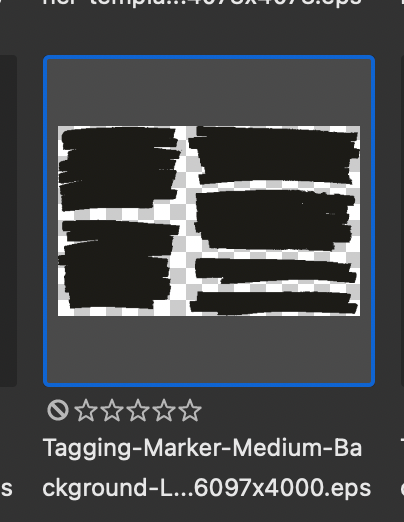Adobe Community
Adobe Community
clipping mask
Copy link to clipboard
Copied
Hi please some advice I am trying to put the green background in one of the shapes but having trouble in illustrator. I putting the black squiggle on top of the green background and pressed clipping mask but its nbot working any idea why not
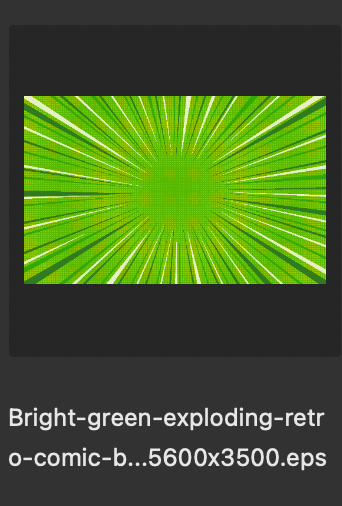
Explore related tutorials & articles
Copy link to clipboard
Copied
it is all vectors?
are you seleting both objects and then Object - Cliping mask - Make?
Can you show a picture of your document
Copy link to clipboard
Copied
use it from istock borth images they are both vectors
o a, try to dfesign a flyer for tyhe very first time and want the sun image in shape
Copy link to clipboard
Copied
Craigh,
A Clipping Path has to be closed and form the shape af the intended mask.
You can use the black squiggle as it is for an Opacity Mask as follows:
Select both the squiggle (on top) and the green burst and click Make (Opacity) Mask with both Clip and Invert Mask ticked.
Opacity Masks are all about appearance, more straightforward to use in many cases.