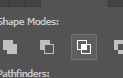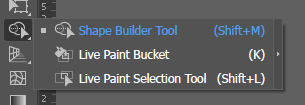Copy link to clipboard
Copied
Dear community,
I have an autograph, that I need to change to another colour for print.
But as you can see in the screenshot (it is the silver autograph that I need to change to green) - the autograph is in 1000 seperate clipping paths - and those clipping paths are also in different clipping groups.
Is there an easy way to release all the clipping groups/paths, so that the autograph is back to 1 whole path that I then in 1 step can change to another colour?
Thanks in advance!
 2 Correct answers
2 Correct answers
What you need are the clipping paths and what's inside the mask needs to go, right?
I would first copy that signature to a new file. Then select all and release the clipping paths. The masks are now (most probably) easy to find: they are all no fill, no stroke. Select one of them and Select > Same > Fill & Stroke.
I would then first cut them from the new file, delete everything else and then paste in again.
Then in the Pathfinder panel click on Unite.
One thing to try: Open one of the clip groups in the layers pallet, and select its contents. Then under go to Select > Same > Fill Color.
If all of the sections use the same gradient, you should be able to then choose the green color in Swatches, and have all of the sections change without having to release any masks.
Explore related tutorials & articles
Copy link to clipboard
Copied
The quick way to release clipping masks would be to select all the paths and release them (object>clipping masks>release or CTRL/CMD+SHIFT+7). But I doubt it will acheive what you want to do (it will show the whole shapes, not clipped.
One good way would be to select the shapes and try the path finder
with the "intersect" option, and see what it does. Depending on how your shapes are built, it can work, or you'd have to do it section by section. All the end you can "merge" everything .
You could also select everything again and use the "shape builder tool"
drag the mouse across the shapes you want to keep, and drag across with alt held down to eliminate all unwanted shapes.
https://helpx.adobe.com/uk/illustrator/using/creating-shapes-shape-builder-tool.html
Hope it helps!
Copy link to clipboard
Copied
defaultc,
It looks like a very easy job in Photoshop, starting with Brightness/Contrast, then recolouring.
But it also looks like a possible legal/authenticity issue, including this: what would (the descendant(s)/successor(s) if any, of) C Wagner/any other relevant parties say to it (that of CE (/) Eriksen presumably unchanged)?
Copy link to clipboard
Copied
There is no legal issue, as the autographs are from company owners 😉
Copy link to clipboard
Copied
What you need are the clipping paths and what's inside the mask needs to go, right?
I would first copy that signature to a new file. Then select all and release the clipping paths. The masks are now (most probably) easy to find: they are all no fill, no stroke. Select one of them and Select > Same > Fill & Stroke.
I would then first cut them from the new file, delete everything else and then paste in again.
Then in the Pathfinder panel click on Unite.
Copy link to clipboard
Copied
defaultc,
On second thought, I would suggest your leaving the signature unchanged, and if you must, you can add a page with a black background behind the C Wagner and a note.
Apart from any legality/authenticity considerations, I find it much better and livelier with the actual signatures as they are.
Copy link to clipboard
Copied
Image Trace?
Copy link to clipboard
Copied
One thing to try: Open one of the clip groups in the layers pallet, and select its contents. Then under go to Select > Same > Fill Color.
If all of the sections use the same gradient, you should be able to then choose the green color in Swatches, and have all of the sections change without having to release any masks.
Get ready! An upgraded Adobe Community experience is coming in January.
Learn more