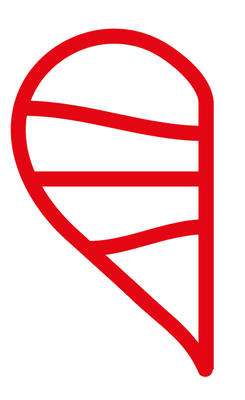Copy link to clipboard
Copied
Hello everyone,
I want to create this shape but none of the paths are closed and I want to close them. I know how to close the paths but I want the shape to stay like this with closed paths so I can use Envelope Distort with this object. I want to type words in each area so I need each area to be a closed path.
Thank you
 1 Correct answer
1 Correct answer
expand the strokes and use pathfinder unite... see a quick vid:
Explore related tutorials & articles
Copy link to clipboard
Copied
Seems like I couldn't add the image correct. Here it is.
Copy link to clipboard
Copied
You can use Live Paint to fill the areas and make them closed shapes.
https://helpx.adobe.com/illustrator/using/live-paint-groups.html
Copy link to clipboard
Copied
extend the horyzontal lines a bit out of the main shpe edges, select all and use Pathfinder > Divide, then Ungroup.
Copy link to clipboard
Copied
expand the strokes and use pathfinder unite... see a quick vid:
Copy link to clipboard
Copied
I have extended the paths inside the shape then Expanded then ungrouped, I have solved the issue this way, thank you so much.