Collect For Export... as Multiple Assets
What is the purpose of this menu item? I had thought I could select multiple paths and this would add them to the asset export panel to be exported as individual files.... it doesn't. In fact I cannot tell the difference between what it does and the other option "as Single Asset".
In the same way, in the asset export panel clicking the "Generate Multiple Assets From The Selection" button also just adds all selected paths as a single asset to export...
Am I missing something? The only way I can get it to work is open the asset export panel, then select one path, click the "Generate a Single Asset from the Selection" button, and repeat for each path to export as a separate file.
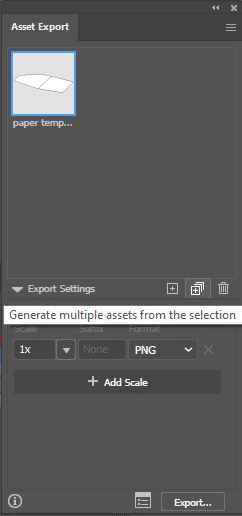
Thanks

