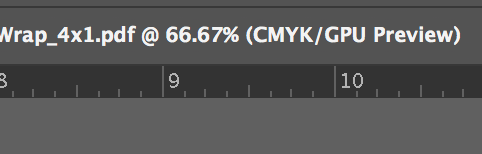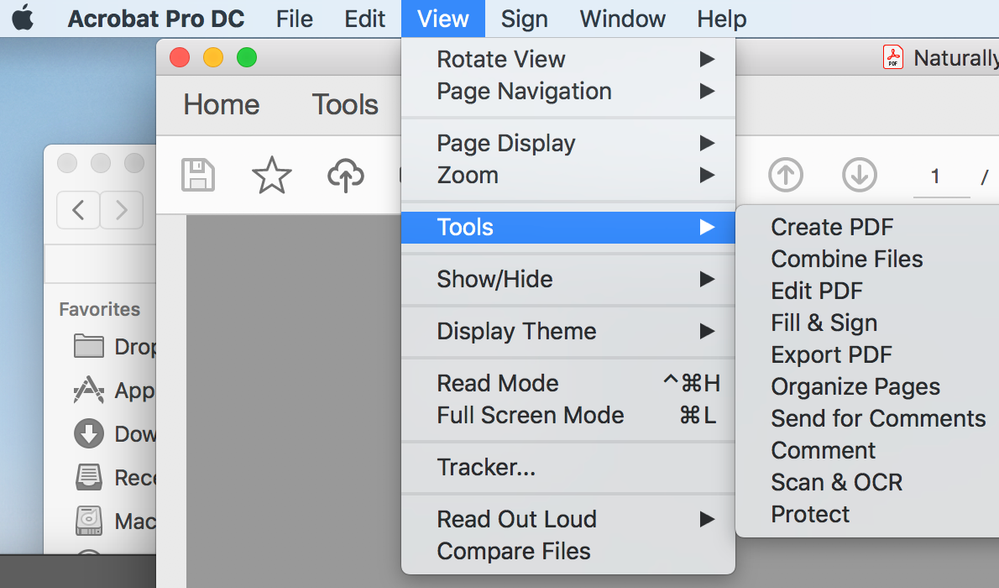- Home
- Illustrator
- Discussions
- Color and black appears faded when Illustrator fi...
- Color and black appears faded when Illustrator fi...
Copy link to clipboard
Copied
When i save my Illustrator files as PDF and open it in Adobe Acrobat Pro DC Version 2020, the colors are faded. how can i change that? I am using the latest versionof Illustrator as well. Also will it print like that? Either way i want it to be fixed before i can share artwork with clients.
see pics attached for how it looks in Illustrator and then how it looks when saved as a pdf
 2 Correct answers
2 Correct answers
Be aware that a printing ink black will never be as dark as an RGB black or a rich black (100% K and various percentages of CMY). So the "faded" black is actually correctly previewed in Acrobat.
Explore related tutorials & articles
Copy link to clipboard
Copied
What colour mode is your document?
What is the composition of the black you are using?
What options are set under Preferences > Appearance of Black?
Copy link to clipboard
Copied
The artwork is for print. Color mode is CMYK so at the top of the doc it reads CMYK/GPU Preview....i attached a screenshot of the appearance of Black under Preferences.
Copy link to clipboard
Copied
If the second image is a screendump from the PDF, then it looks as expected, checking with Photoshop shows an RGB black.
You can check the black in Acrobat (as well as Illustrator) in the separations preview.
Copy link to clipboard
Copied
the screen shot is the preferences for Illustrator. Its an Illustratot document and Photoshop is not involved at all. How do i check black in Acrobat. i actually need assistance with how to fix the matter if someone knows how to
Copy link to clipboard
Copied
I was talking about your screenshot: Screen Shot 2021-01-26 at 10.19.51 AM
In Acrobat go to View > Tools > Print Production > Open and select Output Preview to check the black.
Copy link to clipboard
Copied
Copy link to clipboard
Copied
not seeing "Print Production > Open and select Output Preview " as an option...even checked under Preferences
Copy link to clipboard
Copied
Add the shortcut from the Tools option (next to Home)
Copy link to clipboard
Copied
what should it be? ..can you please be specific and tell me what i should be looking for and what should be in place to resolve the issue? I am not an expert.
Copy link to clipboard
Copied
Copy link to clipboard
Copied
Be aware that a printing ink black will never be as dark as an RGB black or a rich black (100% K and various percentages of CMY). So the "faded" black is actually correctly previewed in Acrobat.
Copy link to clipboard
Copied
hmmm...ok thnks
Copy link to clipboard
Copied
so even though it looks like that on display, it wont print like that?
Copy link to clipboard
Copied
If it is printed on a printing press, it is printed as 100% black (which is never as dark as an RGB black).
Get ready! An upgraded Adobe Community experience is coming in January.
Learn more