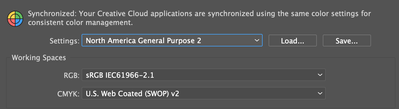Adobe Community
Adobe Community
- Home
- Illustrator
- Discussions
- Betreff: Color is different in adobe illustrator
- Betreff: Color is different in adobe illustrator
Color is different in adobe illustrator
Copy link to clipboard
Copied
hello all, thank you for stopping by.
I have observed that there is a major difference between viewing the photo on photoshop and on adobe illustrator.
I am a Mac use, when I open the photo with the apple default "preview" app side by side with the photo opened in photoshop, it is very identical.
However, when I open the photo with the apple default "preview" app comparing to adobe illustrator, the color is off on AI.
I also tried opening the photo on Lightroom comparing to PS, yet lightroom result is identical with photoshop, but when comparing to ai, the color is off.
So i suspect that there might be problems with my AI, since viewing the photos on AI have a significant color difference comparing to using other program to view the photo. (Please refer to the photo i attached of the red color comparison. the left photo is form PS, and right for AI)
I have already make sure my AI and PS file are on rgb mode not cmyk when doing the comparison, and also i have align the color setting(working space) on both app, making sure they have the same setting. (Please see my second attached photo for color setting)
Explore related tutorials & articles
Copy link to clipboard
Copied
1. How do you get the photo into AI? For example, File > Place; paste (from what app?); drag and drop (from where?)
2. Please show the rest of the colour preference dialog, very relevant.
3. what file format is the image?
4. How do you save the image (what app, what function in menus/button)?
5. What is the colour profile for the image?
6. Do you choose embed profile when you save?
Copy link to clipboard
Copied
Don't use Apple Preview for this kind of comparison. It's useless.