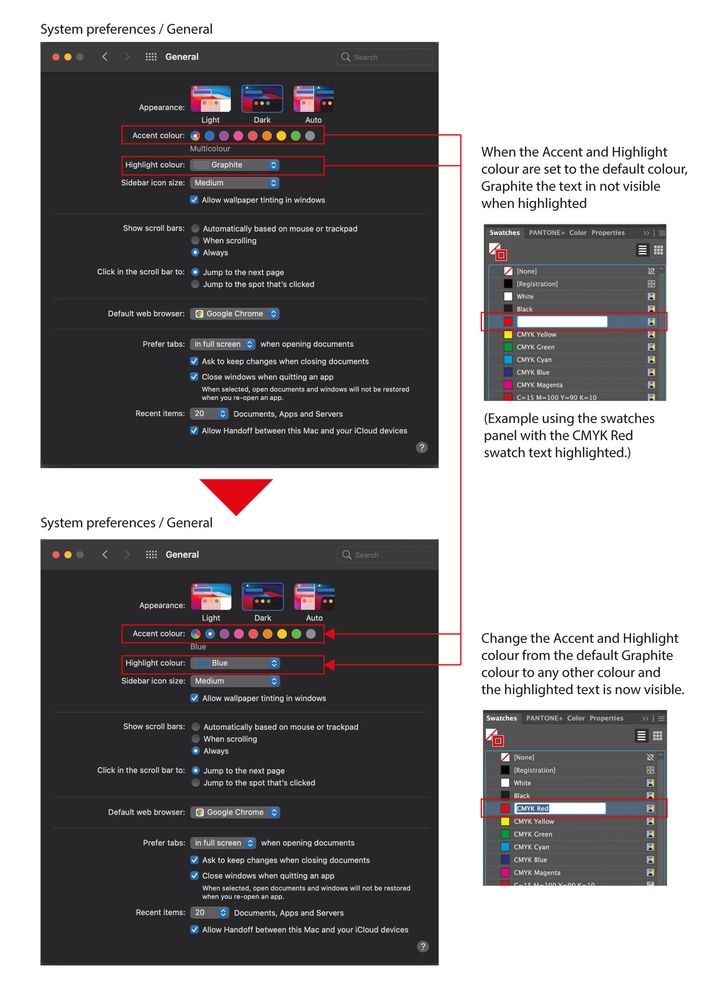- Home
- Illustrator
- Discussions
- Re: Color Picker HEX text is white on white? Can't...
- Re: Color Picker HEX text is white on white? Can't...
Color Picker HEX text is white on white? Can't see the text?
Copy link to clipboard
Copied
Hello!
Working on a mac with dark mode enabled, not sure if this is causing the issue or not, but when in Illustrator I'm working with colors etc and I open the Color Picker and the # or HEX code is showing all white? Making it sometimes difficult to see what the color is and just annoying to not see what I am highlighting in order to copy colors etc. Does anyone have a fix for this?
Thanks,
Cody
Explore related tutorials & articles
Copy link to clipboard
Copied
Did you restart your computer?
Or if that fails, reset Illustrator Preferences?
https://helpx.adobe.com/illustrator/using/setting-preferences.html
Copy link to clipboard
Copied
Hey Ton,
I did restart and also reset illustrator and it seems to be doing the same thing. Nothing has seemed to work so far. Any other ideas? I am working on a Mac computer, I notice at home while working on a Windows PC, it's not doing this.
Copy link to clipboard
Copied
Hi @storagepug,
Sorry to hear about the trouble you are facing. This happens when the Accent and Highlight color settings are set to default in System Preferences > General. When these are changed from the default color (graphite), then any highlighted text within Illustrator is then visible again. See the image below for reference.
I hope this helps!
Thanks & Regards,
Anshul Saini
Copy link to clipboard
Copied
And tell which version of Illustrator you are using.
Some recent versions indeed had some weird issues with text fields inside modal dialogues and palettes as well.
Copy link to clipboard
Copied
I have tried to restart, but of no avail, still doing the same thing. I'm on the latest version (26.0.3) and on a mac 12.2