 Adobe Community
Adobe Community
Color Saturation bug? Idk...
Copy link to clipboard
Copied
Hello 😃
I've had this problem for a long time. I've researched this problem a lot, but I've never found a solution for it.
This problem disturbs me more when I use color palettes of the internet.
THE PROBLEM
In the illustrator, the colors are different.
EXAMPLE :
1
This is a print from a random color palette.

2
Let me put this image on illustrator and in photoshop.
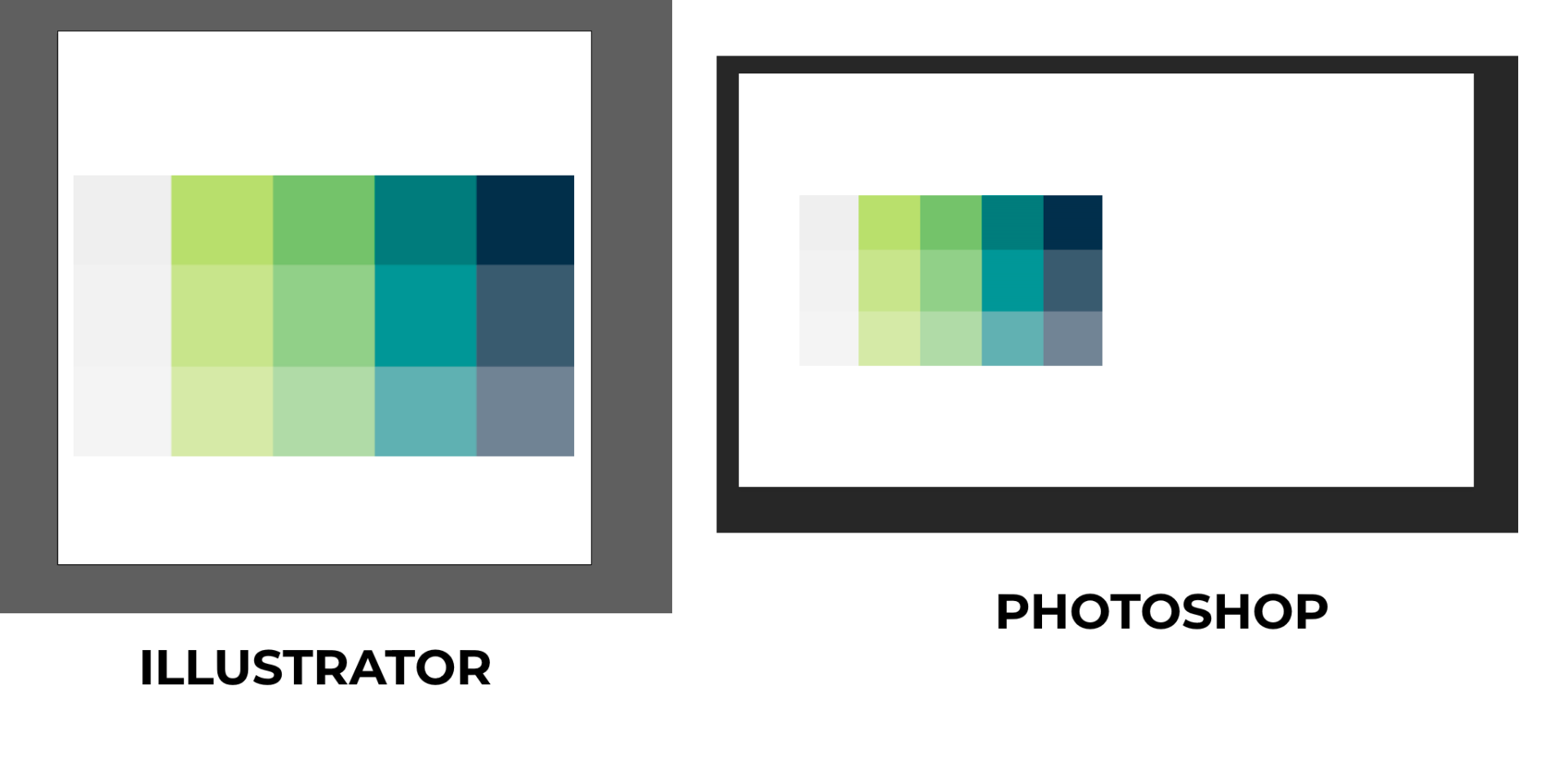
3
Printscreen the illustrator palette and put in photoshop
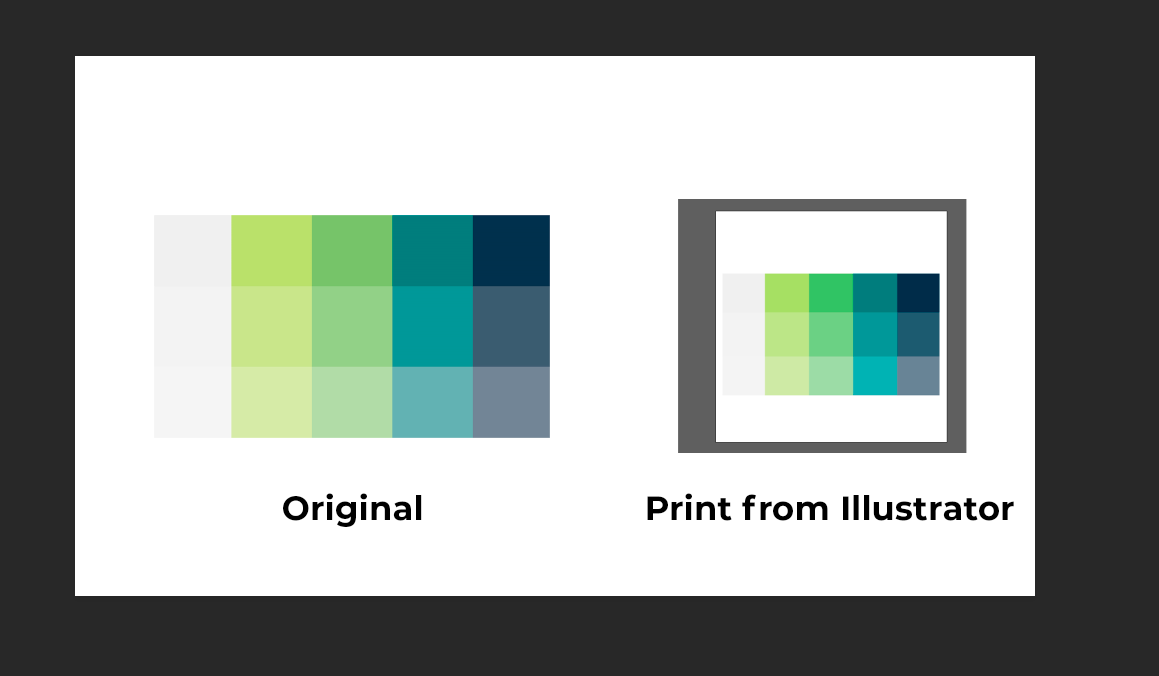
4
Check if the colors are the same.
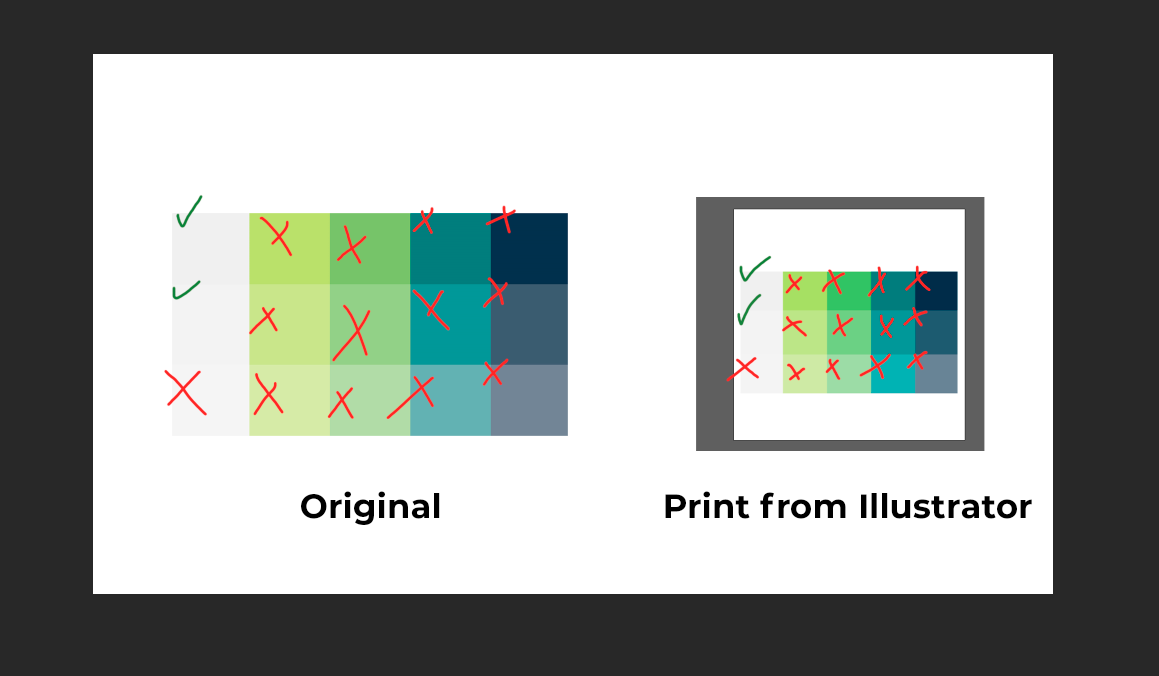
You can check by copying the image and put in photoshop and using the eye dropper tool
Explore related tutorials & articles
Copy link to clipboard
Copied
Your screen shots look like what you can expect. The key information we need to know is: 1.) your applications' color settings, 2.) your printer output settings including paper, 3.) what color space / color working space you are using, and 4.) what type of printer are you using? Is there a RIP? If not, try saving a copy as PDF and printing that.
Copy link to clipboard
Copied
When I said "print", I wanted to say "printscreen". And I am working with RGB.
Copy link to clipboard
Copied
Is color management synchronized?
Copy link to clipboard
Copied
?
Copy link to clipboard
Copied
I believe Monica means, are you synchronizing color management for the color settings in your Adobe applications—Illustrator, Photoshop, InDesign, Acrobat. You can do this in Adobe Bridge by choosing Edit > Color Settings.
Exactly, what you see here depends on your country (region) but in North America it looks like this. Doing this synchronizes the color settings so they will be the same:
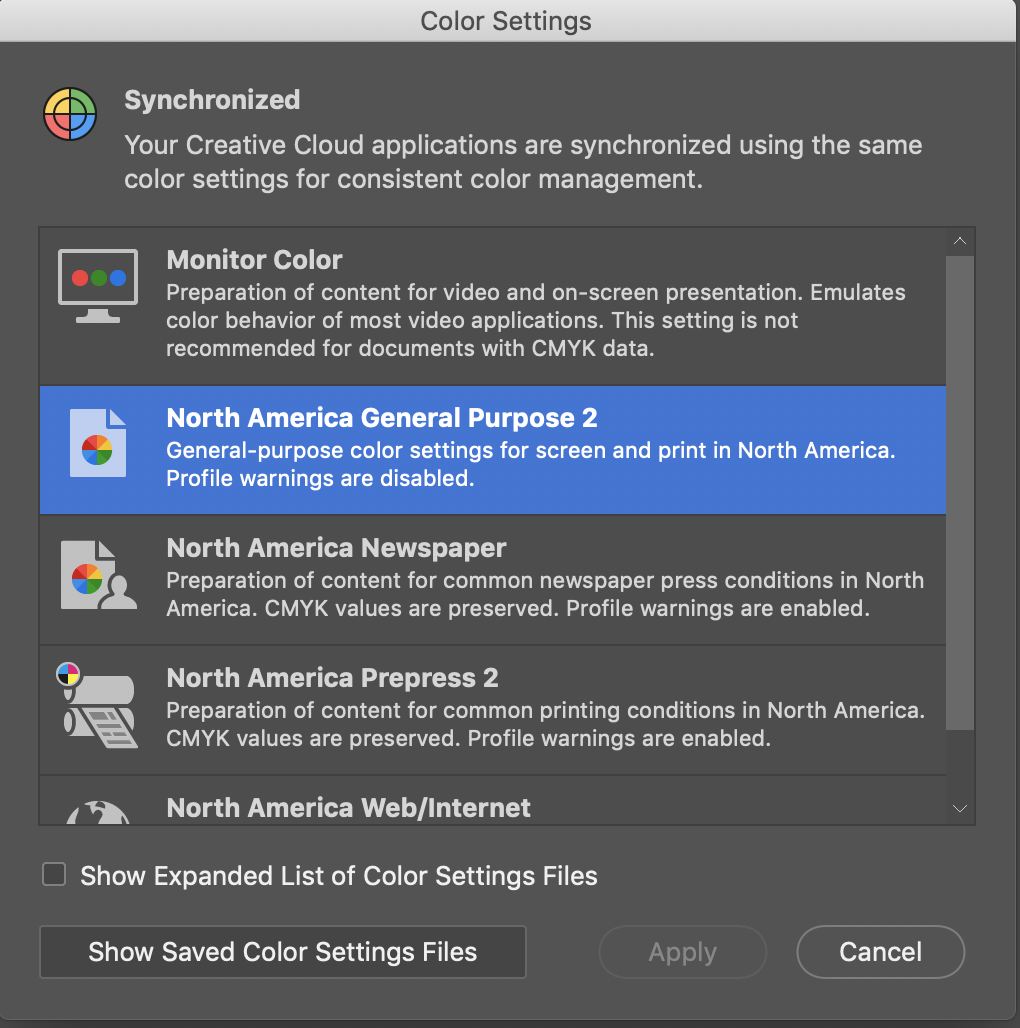
Copy link to clipboard
Copied
Yes, I am using the same color configurations : "Europe General Purpose 3"
Copy link to clipboard
Copied
Do you use the same color profile for both files?
Do you use the same preview setting for both?
Arre we perhaps looking at spot colors of some sort?
What happens when you don't take a screenshot, but export the file as PNG, JPEG or the like? Colors still different?
Copy link to clipboard
Copied
Ok, yes, color profile and display settings are the same. And, WOW, when I exported to a .PNG file (normal option) the colors remained the same, no change.
Copy link to clipboard
Copied
If you take a screenshot and place it back into Illustrator, that's what I'd expect to see (unless the screenshot has your monitor profile assigned to it, and you're keeping that profile when you place it).
Is there any particular purpose for the screenshot that wouldn't be better served by Export For Screens or Save For Web?
