Copy link to clipboard
Copied
hi
cant understand why when i set a color to a shape a then re select it the color is changing
any idea?
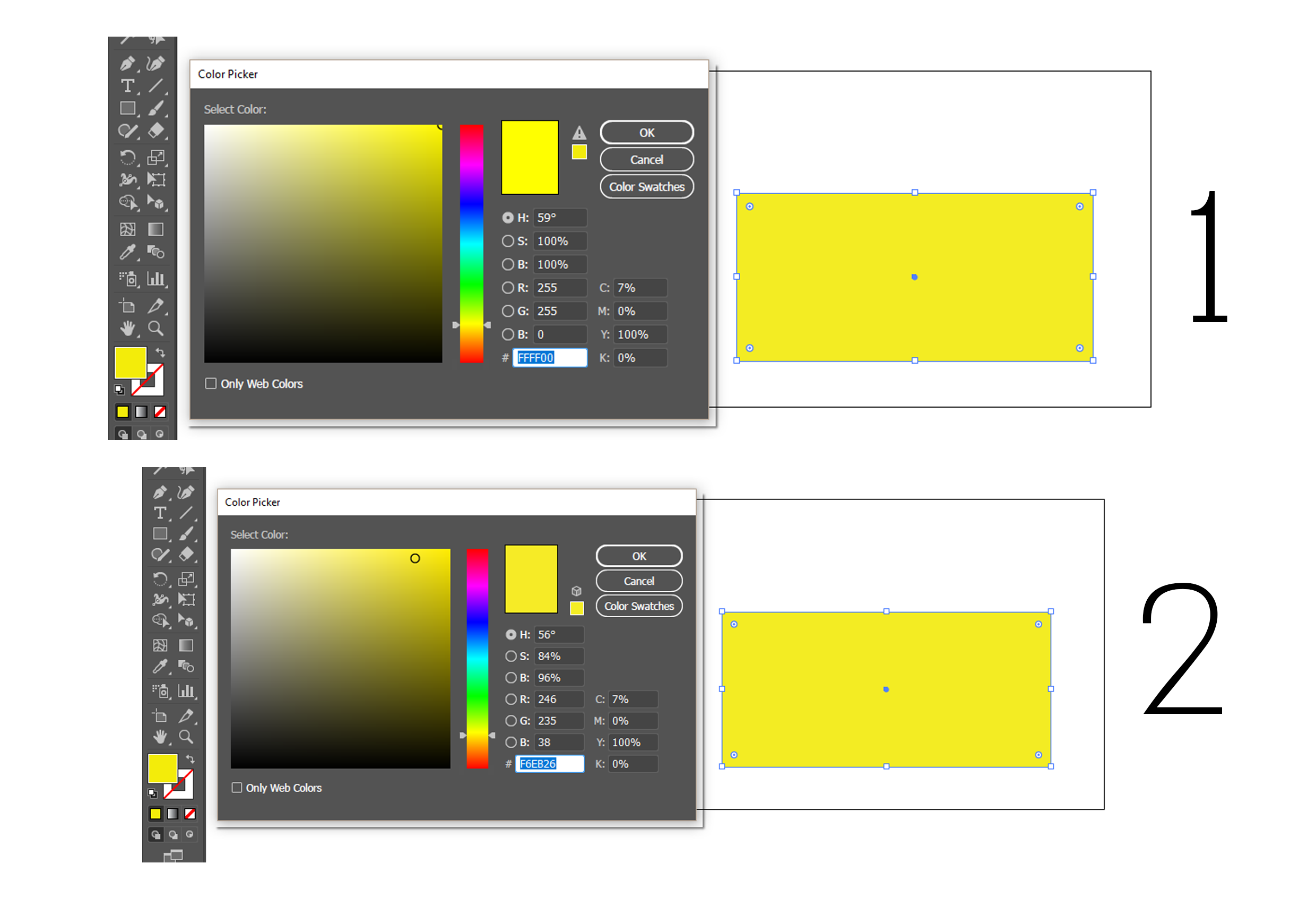
 1 Correct answer
1 Correct answer
Explore related tutorials & articles
Copy link to clipboard
Copied
I recreated your situation using Illustrator CC 2017.1.0 and came up with a similar situation. In testing several colors I found that the HSB colors varied every time while the RGB sometimes changed and sometimes didn't. The CMYK colors never changed. It seems that this may indeed be a bug. You didn't say what version of Illustrator you are using so it's unclear whether it's new to CC 2017 or has been around for awhile and not been noticed.
Copy link to clipboard
Copied
hi thanks for replying
using cc 2017
though my real issue that the color in illustrator seems much darker then they apear in the printer or in other screens
its not the case in photoshop which is more accurate in displaying colors
in both im using the same color profile
u.s web coated swop v2
Copy link to clipboard
Copied
Are you aware of how screen color display and printing work, which color mode is better for your workflow and about the whole complex of color management?
What kind of printer is this?
Copy link to clipboard
Copied
hi
no can you refer me so i can read about it please?
im using konica minolta c360
Copy link to clipboard
Copied
Copy link to clipboard
Copied
You are probably specifying RGB colors in a CMYK document.
The warning sign (next to the OK button warns you that you have selected an RGB color that cannot be reproduced in CMYK.
That means the closest CMYK color will be chosen.
In a CMYK document, only choose CMYK colors to avoid this.


