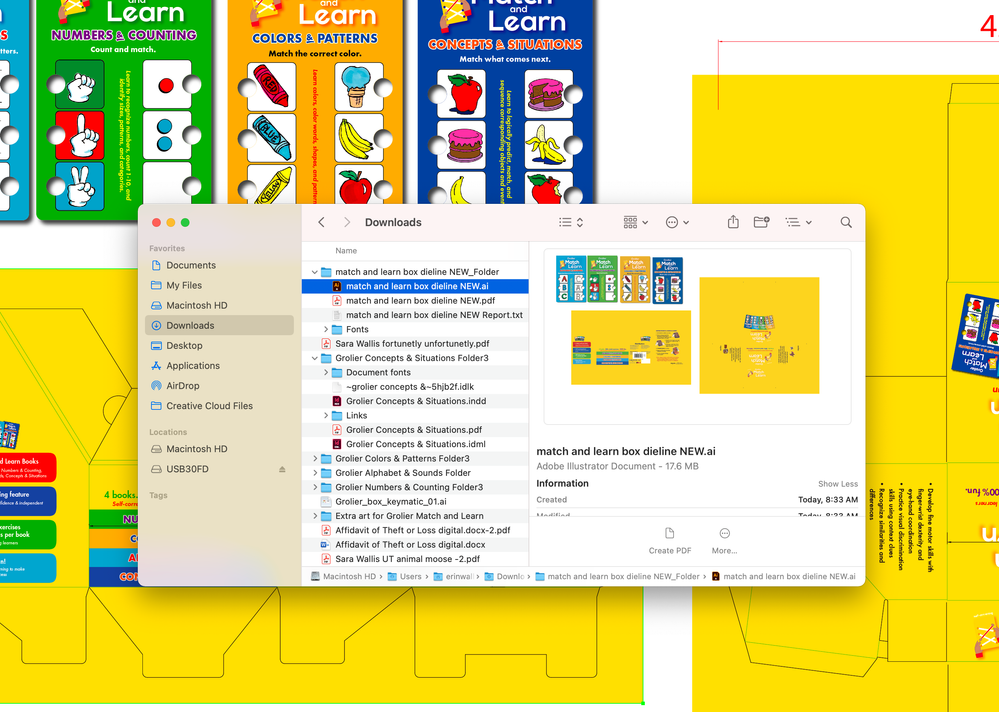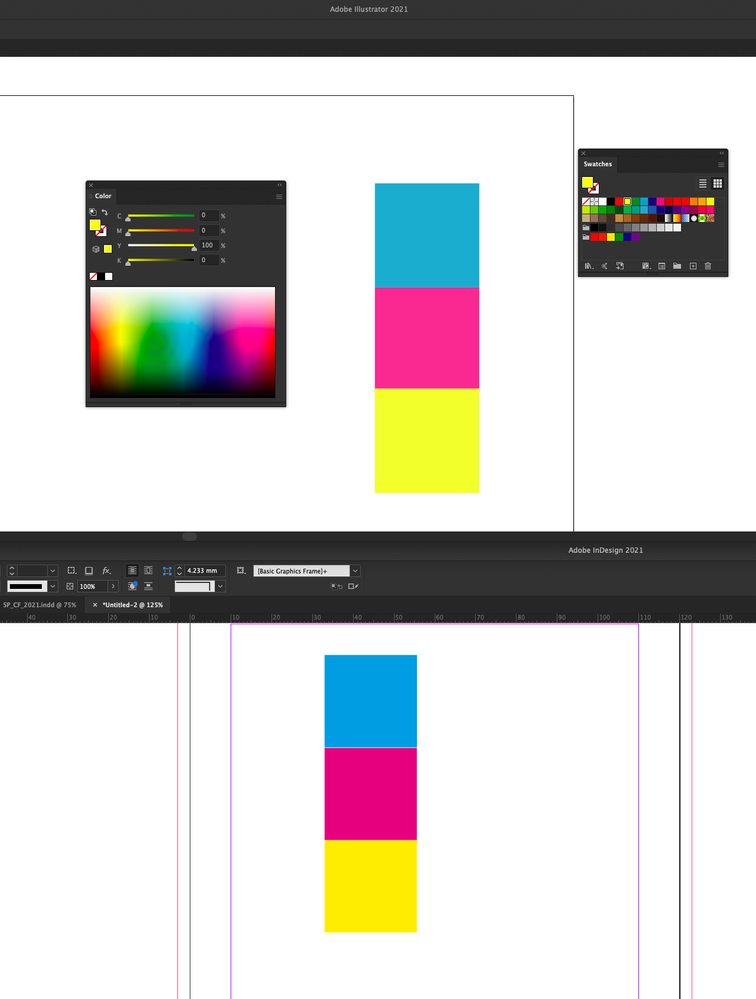- Home
- Illustrator
- Discussions
- Color Settings- Illustrator displaying is off
- Color Settings- Illustrator displaying is off
Copy link to clipboard
Copied
Earlier today my colors in Illustrator look fine. Now everything appears RGB but is on a CMYK workspace. The appearance doesn't change in either color mode. I tried color settings, but the options i tried made the appearance worse. Please help.
 2 Correct answers
2 Correct answers
See Ashutosh answer here, downgrade Photoshop and set the AI color settings:
Ton Frederiks linked to the answer in another thread, i am just going to paste the instructions here for MacOS it fixed my issue with the color displaying.
Please follow the instructions below:
- Quit Adobe Illustrator and all the other Adobe apps.
- Holding down "option" cick "Go" in the finder menu and select Library. Then proceed to step 3 and 4.
- Go to ~/Library/Caches/Adobe/Color >(move to trash the file in this folder)
- Go to ~/Library/Preferences/Adobe/Color > (move to trash the file in this folder
Explore related tutorials & articles
Copy link to clipboard
Copied
What do you mean by »everything appears RGB« exactly?
Could you please post screenshots to illustrate the issue?
Copy link to clipboard
Copied
Can you check your Color Settings? Does it show Emulate Illustrator 6?
Copy link to clipboard
Copied
Yes. If I switch it to custom, it looks the most correct but is still off. In Finder the Preview colors are fine-it's just when it's open in Illustrator.
Copy link to clipboard
Copied
Copy link to clipboard
Copied
Comparison with InDesign. Both CMYK workspace.
Illustrators colours have gone crazy. Look at the oversaturated swatch and colour panels.
This needs fixing ASAP. Can't work with it like this!
Copy link to clipboard
Copied
Downgrading to 25.1 made no difference. What's causing this???
Copy link to clipboard
Copied
Found a fix. Quit all apps, open Bridge and sync colour settings.
Copy link to clipboard
Copied
See Ashutosh answer here, downgrade Photoshop and set the AI color settings:
Copy link to clipboard
Copied
I'm having the exact same issues... this is horrible.
Copy link to clipboard
Copied
Ton Frederiks linked to the answer in another thread, i am just going to paste the instructions here for MacOS it fixed my issue with the color displaying.
Please follow the instructions below:
- Quit Adobe Illustrator and all the other Adobe apps.
- Holding down "option" cick "Go" in the finder menu and select Library. Then proceed to step 3 and 4.
- Go to ~/Library/Caches/Adobe/Color >(move to trash the file in this folder)
- Go to ~/Library/Preferences/Adobe/Color > (move to trash the file in this folder)
- Open Adobe Illustrator and go to Edit>color Settings and change the color settings to required colors space.
Regards, Ashutosh
Copy link to clipboard
Copied
Thank you so much.
Find more inspiration, events, and resources on the new Adobe Community
Explore Now