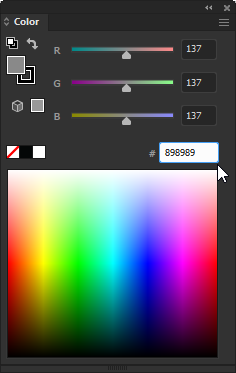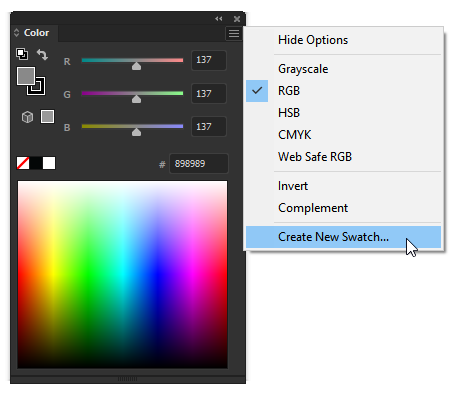- Home
- Illustrator
- Discussions
- Re: Color swatch creation in adobe illustrator
- Re: Color swatch creation in adobe illustrator
Copy link to clipboard
Copied
Please some one help me regarding creation of color swatches from Hex. color codes in Adobe Illustrator 2020.
Thanks a lot.
 1 Correct answer
1 Correct answer
Start a new document, logically, using the "Web" document preset.
1. In the Color panel (Window > Color), type or paste the desired hexadecimal string into the # field and tap Enter.
2. Choose Create New Swatch... from the panel menu.
Explore related tutorials & articles
Copy link to clipboard
Copied
Please elaborate and explain exactly what you are going to do.
Copy link to clipboard
Copied
Dear KurtGold,
I am trying to create color swatches in AI 2020 for the code #FEEA2A and some other colors for creating my own color group. Please help.
Copy link to clipboard
Copied
Start a new document, logically, using the "Web" document preset.
1. In the Color panel (Window > Color), type or paste the desired hexadecimal string into the # field and tap Enter.
2. Choose Create New Swatch... from the panel menu.
Copy link to clipboard
Copied
Thanks, I will do that
Copy link to clipboard
Copied
Hi there,
Thanks for reaching out. In addition to the correct response given by @John Mensinger, I'd suggest you to check out this web article(https://design.tutsplus.com/articles/the-ultimate-guide-to-adobe-illustrator-swatches--cms-33246) to know how you can work on swatches in Adobe Illustrator.
Regards,
Ashutosh