Color Themes not working
Copy link to clipboard
Copied
Hello, I cannot access my Color Themes in Illustrator CC 2014 when I am the admin user on my Mac. However I can see Color Themes in InDesign. And also when I logon to the Mac as Guest I do see the Color Themes in Illustrator. What do I need to do to see the Color Themes in Illustrator when I am the Admin user?
I have
- synced everything
- signed out and signed back into my Adobe CC account
- uninstalled, reinstalled Illustrator
- uninstalled, reinstalled Adobe CC desktop manager
- restarted the computer
- reset the network
- tried a different network
MacBookAir11, 1.3 GHz i5, 4GB 1600 MHz DDR3
OSX 10.10.1 yosemite
No firewall
Adobe CC (2014)
Explore related tutorials & articles
Copy link to clipboard
Copied
Yes - same problem. My Color Themes panel just hangs looking for a valid Adobe ID... it used to work.
Copy link to clipboard
Copied
You're not alone!
I'm having same problem and its very annoying. Empty colour theme window says no themes available and if I try and refresh/resync eventual message says unable to connect to adobe color website.
All fine in Ps and Id.
I've tried all obvious reboot sign in/out, but no joy.
????
Copy link to clipboard
Copied
Mine is loading forever - really annoying!
Copy link to clipboard
Copied
Same here, works in InDesign
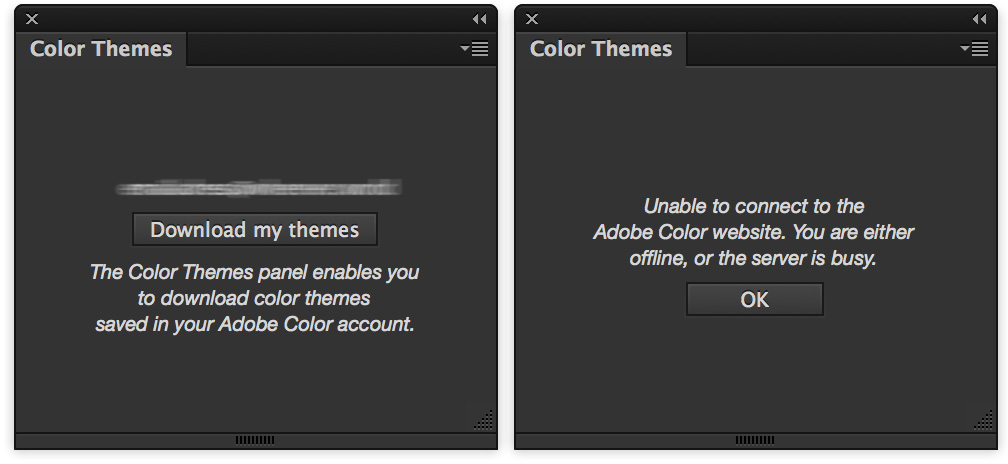
Copy link to clipboard
Copied
No problem here. I just updated it
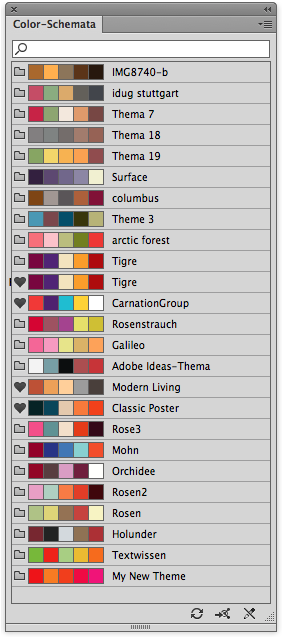
Copy link to clipboard
Copied
You just updated what? I had that too, until it stopped working ![]()
Copy link to clipboard
Copied
I updated the contents of the color themes panel to make sure it doesn't just list what it had downloaded months ago.
Copy link to clipboard
Copied
Ah, I see, unfortunately that does not work for me.
Copy link to clipboard
Copied
I got the Color Themes working again. It seems like a cache was corrupted.
I moved the folder: com.adobe.illustrator from Username/Library/Caches
When I launched Illustrator the Color Themes were automatically loaded (and the com.adobe.illustrator was regenerated).
Copy link to clipboard
Copied
I tried removing the com.adobe.illustrator file but mine didnt work. I had adobe 'chat' on this last week for 4 hours and they could not resolve!
Its really annoying!
Copy link to clipboard
Copied
Removing the cache and relaunching Illustrator allowed my saved palette to show up as a CC Library item. Thanks!
Copy link to clipboard
Copied
Similar issue for both Color themes and my Libraries.
Followed this Adobe solution to delete CCLibrary.
Worked! _ Make sure you're signed into Cloud before reopening Applications.
Copy link to clipboard
Copied
I just get a 404 for that page. ![]()
I'd really like to be able to use the color themes palette in Illustrator, but nothing seems to be working.
Copy link to clipboard
Copied
although my themes aren't loading into the themes palette, but I was able to save colour palettes as a cc library item, then access this library through libraries palette inside ai, and I could pick the colour right from the that palette.
I know it was easier through kuler, but this is what I'm doing now until they fix the bloody prob.
hope this helps!
- A
Copy link to clipboard
Copied
same problem!
It loads forever!
Copy link to clipboard
Copied
I'm trying to save a new palette to the library and it says "saving" ... for 15 minutes now.
Copy link to clipboard
Copied
I have the same problem. Don't know how to fix it!!! Adobe Color Themes loading forever.
Writings in italian.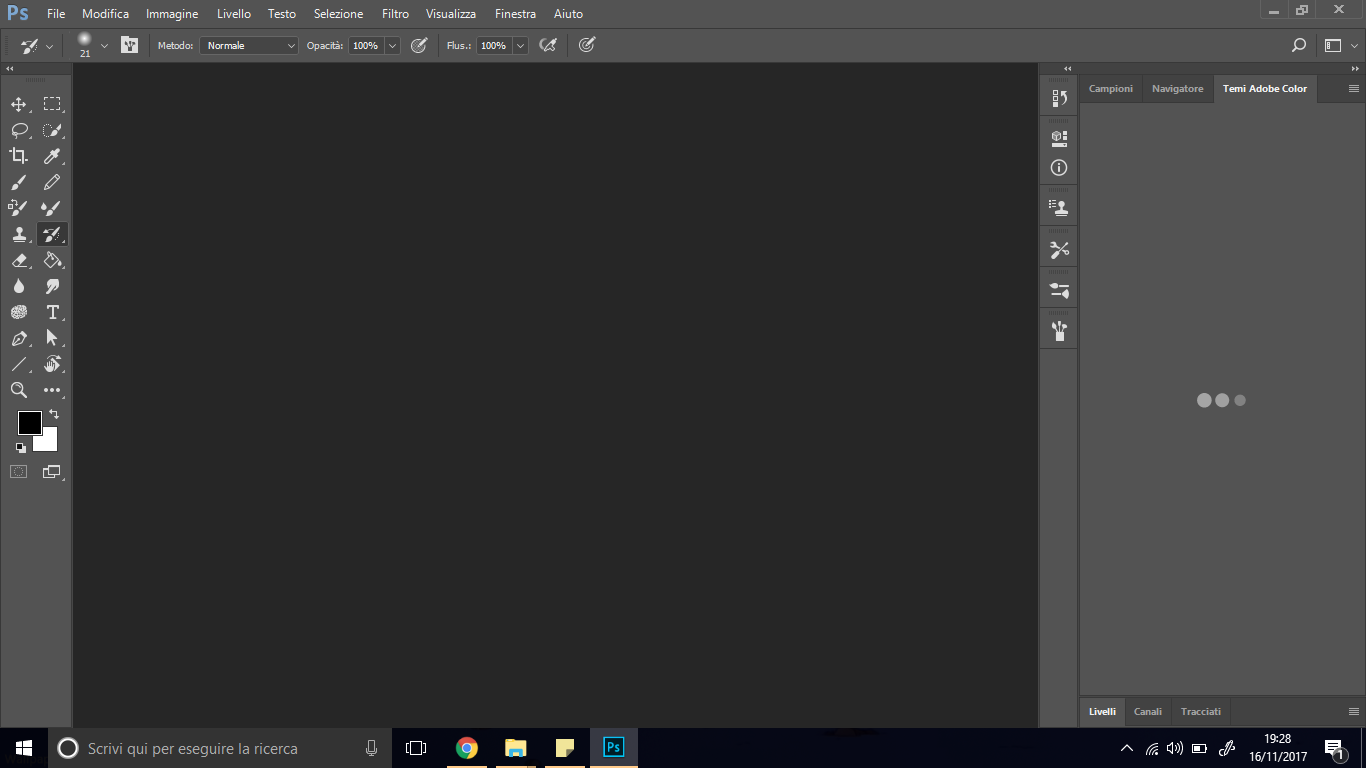
Copy link to clipboard
Copied
I Deleted the photoshop temp files in the appdata folder. Did the trick.
Copy link to clipboard
Copied
I had the same problem with After Effects but I logged in Creative Cloud and it worked for me.


