- Home
- Illustrator
- Discussions
- Re: Color themes won't update in Illustrator
- Re: Color themes won't update in Illustrator
Copy link to clipboard
Copied
Hi,
I've had this issue for a month now, had very poor help from adobe's twitter and the specific adobe color forum. My color themes will not update in illustrator, if I click refresh I just get the message 'can't connect to the adobe color website, you may be offline or the server may be busy'.
I've tried everything, full CC reinstall, illustrator reinstall, signed in and out a million and one times, deleted preferences. Nothing will fix this one specific issue. Can someone please help me out as it's driving me insane.
 1 Correct answer
1 Correct answer
Hi,
I ran on the same problem, which I noticed after the CC 2015 upgrade.
Issue: Color Themes not displaying swatches created in My Themes from color.adobe.com (which worked previously with CC 2014.
My workaround was to publish each of my old themes as they were set to private before. (Although private themes seems to work just fine before, it seems like they made changes? I don't know but it works now.)
(My Themes Tab-Swatch Name-Info-Under actions, Publish. Under Explore tab, it should show unde
...Explore related tutorials & articles
Copy link to clipboard
Copied
Nobody can tell you anything without proper system information and other technical details like your Internet configuration. we don't even know your version of AI.
Mylenium
Copy link to clipboard
Copied
Hi,
I am using Illustrator CC and it is fully up to date, what's the best way to present my internet configuration info?
I have no problems connecting to any other CC services or apps and the adobe colour themes panels function perfectly in photoshop and indesign which is why the problem with illustrator is extremely confusing.
Copy link to clipboard
Copied
Mark,
You may start by restarting the Creative Cloud application by quitting and relaunching it.
Did you reinstall using the full three step way?
Uninstall, run the Cleaner Tool, and reinstall.
Copy link to clipboard
Copied
Hi Jacob,
Yes I did the proper 3 step reinstall and the problem was fixed for about an hour. Then after closing illustrator and coming back later in the day I once again was unable to update any of my themes in the colour themes panel.
I also sometimes get the app loading issue where on the CC desktop application I just get a constantly spinning blue icon on the apps page instead of showing my installed CC applications. I'm not sure if that is related though.
Copy link to clipboard
Copied
Mark,
Tehere may be a number of things disturbing and confusing Illy. You may have a look at the list. Maybe Item 7) or something else under 5) can be relevant.
The following is a general list of things you may try when the issue is not in a specific file (you may have tried/done some of them already); 1) and 2) are the easy ones for temporary strangenesses, and 3) and 4) are specifically aimed at possibly corrupt preferences); 5) is a list in itself, and 6) is the last resort.
If possible/applicable, you should save curent artwork first, of course.
1) Close down Illy and open again;
2) Restart the computer (you may do that up to at least 5 times);
3) Close down Illy and press Ctrl+Alt+Shift/Cmd+Option+Shift during startup (easy but irreversible);
4) Move the folder (follow the link with that name) with Illy closed (more tedious but also more thorough and reversible);
5) Look through and try out the relevant among the Other options (follow the link with that name, Item 7) is a list of usual suspects among other applications that may disturb and confuse Illy, Item 15) applies to CC, CS6, and maybe CS5);
Even more seriously, you may:
6) Uninstall, run the Cleaner Tool (if you have CS3/CS4/CS5/CS6/CC), and reinstall.
http://www.adobe.com/support/contact/cscleanertool.html
p>
Copy link to clipboard
Copied
Thanks Jacob,
I will go through the options and see if any of them fix the issue and update the thread with my findings.
Copy link to clipboard
Copied
Mark, I don't know if you got it working, but this worked for me to get the Color Themes working again.
It seems like a cache was corrupted.
I moved the folder: com.adobe.illustrator from Username/Library/Caches
When I launched Illustrator the Color Themes were automatically loaded (and the com.adobe.illustrator was regenerated).
Copy link to clipboard
Copied
Ton Frederiks wrote:
Mark, I don't know if you got it working, but this worked for me to get the Color Themes working again.
It seems like a cache was corrupted.
I moved the folder: com.adobe.illustrator from Username/Library/Caches
When I launched Illustrator the Color Themes were automatically loaded (and the com.adobe.illustrator was regenerated).
THANK YOU.
On Win 7, the file that was bad was ACECache11.lst in C:\Users\<UserName>\AppData\Local\Adobe\Color
Deleted it, it rebuilt on the next launch, and I was finally able to re-sync my color themes.
Copy link to clipboard
Copied
Or not. Broken again on next launch, and the same fix didn't do anything this time. Still searching...
Copy link to clipboard
Copied
This worked for me. Thanks for the help.
Copy link to clipboard
Copied
Well Ton, it didn't work for me. I deleted the caches folder, saw a new one created upon re-opening Illustrator, but nothing changed.
I'm using Illustrator CC 2015 and the Color Themes panel shows themes which are not in my Library. In fact, the Color Themes panel shows no separate libraries at all (which I do have a lot by now), but just a bunch of old color themes I once whipped up. Isn't that strange in the first place ?
A glance at the Help files explains a lot: first, the Color Themes panel in Illustrator doesn't follow suit (yet?) with the whole CC and Kuler/Color enchilada as available in Photoshop, InDesign, and the Adobe Kuler/Color website. It's lagging far behind, not just feature-wise, but also technically. It seems that I can force some new color themes by announcing them "favorite", but I've stopped expecting it to work in a way one would expect it to work. No wonder, Adobe presenters sneakily skips the Color Theme topic when demonstrating Illustrator (and just use the CC Library panel to pick colors from a theme)...
Copy link to clipboard
Copied
Hi Peter,
we'll ask the Adobe evangelists next week to show it 🙂
Unfortunately, since it's still working for me, I stopped looking for other ways to get it to work. I have seen threads about this where people edit Host files andgot it working, but I cannot find them anymore.
Maybe it's time to ask the Illustrator team directly:
Copy link to clipboard
Copied
The panel says it successfully connects with my Adobe ID (hence my CC account) and it has been updating my stuff by the minute. But even if it would be showing just the favorited ones, or restrict itself to the ones in "MyLibrary", it still shows too much 'old themes' which I got rid of long time ago.
So do you really see separate libraries as in the Color Themes panels in other applications ?
This is all I get: Illustrator Help | Color Themes panel
Copy link to clipboard
Copied
I got now 4 themes in my Color themes panel.
9 themes in my Library (including the 4 from Color Themes) and 9 in Adobe Color CC webpage.
Confused.
Copy link to clipboard
Copied
Confused ?
You won't be, after the next upgrade of... CC !
Soap (TV comedy) opening/intro - YouTube
Oh well, Adobe Color is already confusing enough, especially when localized.
(Allow me to digress a little.)
In Illustrator "Adobe Color themes" is present in the Window menu, as a generic term.
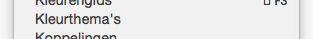
And besides that, it's not working as it should be, as we discussed in this thread.
In Photoshop it at least has the brand name in it, but it's under the Extensions menu:

So it works as it should, but it's hard to find, just like no one could find the old Kuler.
And in InDesign it has the brand name, and it can be found in the proper window menu:
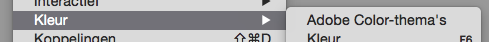
It's the only application supporting it correctly, in an accessible location.
I wonder if Adobe will just leave these panels as-is,
and move their functionality to the CC Library panel.
Copy link to clipboard
Copied
Hi,
I ran on the same problem, which I noticed after the CC 2015 upgrade.
Issue: Color Themes not displaying swatches created in My Themes from color.adobe.com (which worked previously with CC 2014.
My workaround was to publish each of my old themes as they were set to private before. (Although private themes seems to work just fine before, it seems like they made changes? I don't know but it works now.)
(My Themes Tab-Swatch Name-Info-Under actions, Publish. Under Explore tab, it should show under My Published Themes. Refresh Color Themes in Ai Panel.)
Issue: Old deleted themes were shown under Color Themes Panel.
Again, I went to color.adobe.com, under Explore-My Published Themes, I deleted my old swatches and refreshed my Color Themes in Ai Panel.
I hope that helps, otherwise good luck.
Copy link to clipboard
Copied
Thanks for that advise, that is what fixed my color themes in Illustrator to download them.
Copy link to clipboard
Copied
Yes, I found that only published color themes show up in Illustrator CC2015. The Photoshop panel "Adobe Color Themes" is linked to all themes, but Illustrator isn't. You have to publish from the website before it will show up. ![]()
Copy link to clipboard
Copied
![]() 1 This worked, thank you!
1 This worked, thank you!
Copy link to clipboard
Copied
Publishing each theme was the solution! thanks!
Copy link to clipboard
Copied
This worked for me. Thank you.
Copy link to clipboard
Copied
deleting the cache folder worked for me too. Thanks!!!
Copy link to clipboard
Copied
thanks guys, it seems for illustrator CC 2015, i have to publish the theme for it to show up in my themes panel. whew!
Copy link to clipboard
Copied
It is a very clunky, frustrating way to do it compared to how it used to be, but you do have to publish the palette for it to show up in your library. Nowhere is that explained that I could find, so half a day wasted in trial and error.
-
- 1
- 2



