- Home
- Illustrator
- Discussions
- Re: Color transparency issue with ai file in indes...
- Re: Color transparency issue with ai file in indes...
Color transparency issue with ai file in indesign
Copy link to clipboard
Copied
I have an advertisement that I designed in illustrator using rgb color mode. It has gradients that use layer modes that only fade correctly in rgb mode. I placed this illustrator native document into indesign and indesign destroyed all of the blending of the layers. I believe that this was due to color mode conversion. I use indesign to convert all of my images into CMYK for offset press printing.
Illustrator\Overprint preview
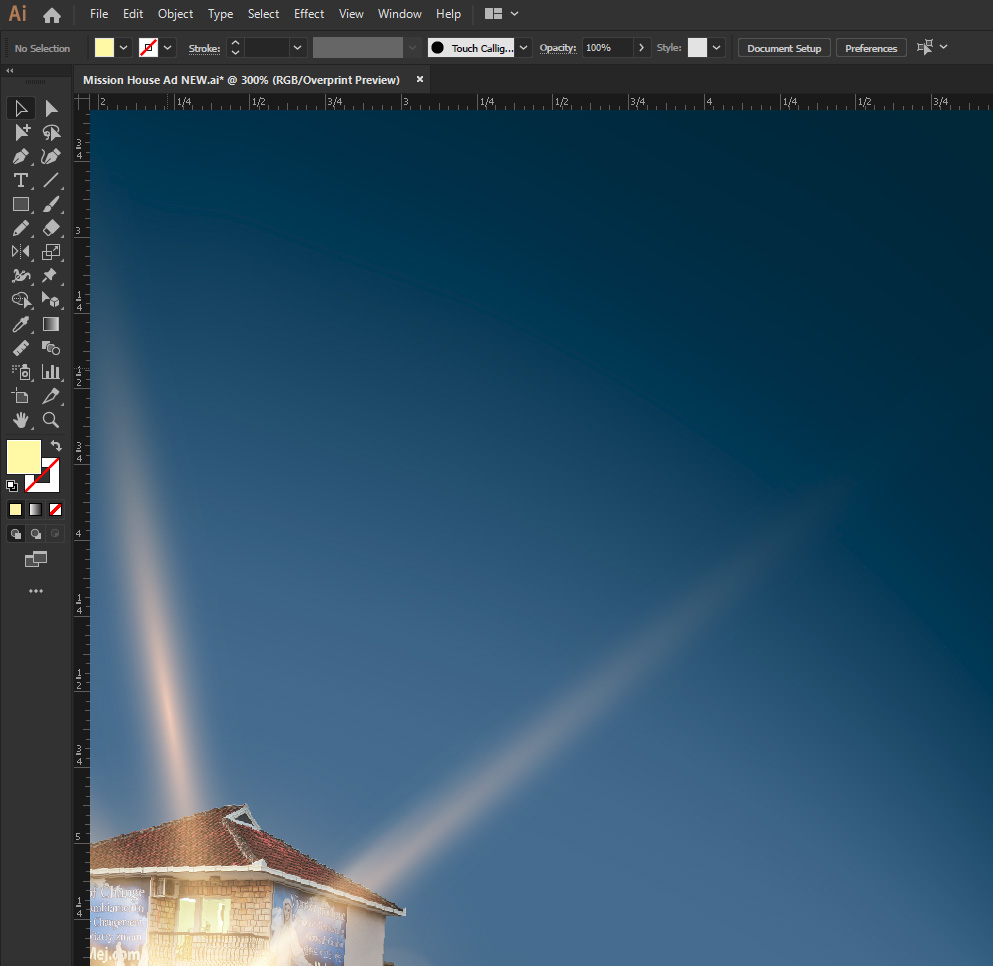
Illustrator file placed in Indesign/Overprint Preview
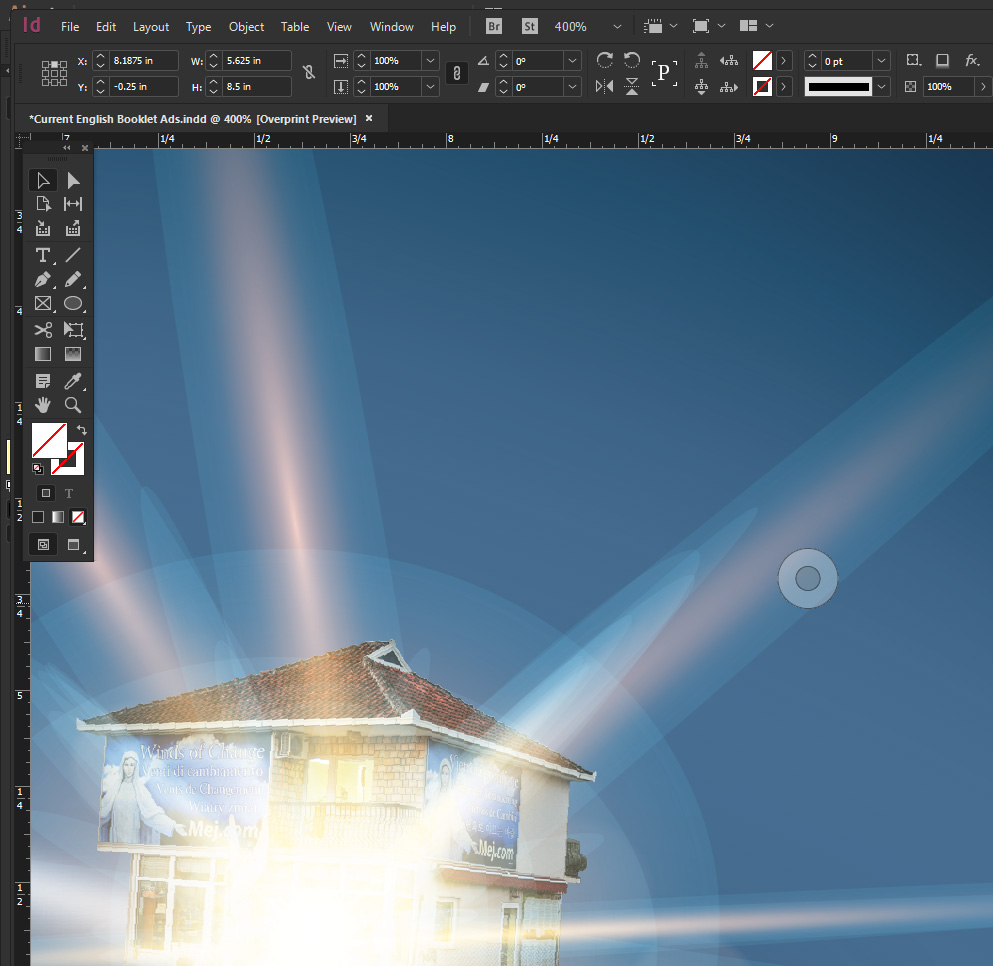
Explore related tutorials & articles
Copy link to clipboard
Copied
What happens if you convert to CMYK in Illustrator?
Copy link to clipboard
Copied
It appears the same as in indesign with the lines.
Copy link to clipboard
Copied
Most of it is a raster image anyway, isn't it?
So why not export a flattened raster image from Illustrator?
Or select all and apply Effect > Rasterize with sufficient resolution and then place into InDesign.
Copy link to clipboard
Copied
The background gradient mesh and the glowing lights are vector mixed in with some raster pictures. If I have to I will flatten transparency or rasterize but on some of my other projects this creates added steps that I am hoping to avoid especially when we are in the design process and making changes and printouts left and right.
Copy link to clipboard
Copied
That's why I suggested to select all and apply the rasterize effect.
I forgot: the artwork needs to be grouped.
Alternative: Create a top level layer, move all other layers into it and then apply the rasterize effect to that top layer.
Copy link to clipboard
Copied
Hi. You can export as PDF to maintaining the vectors and import that PDF in InDesign.
Copy link to clipboard
Copied
Copy link to clipboard
Copied
When you Save or Export to PDF, you can define what kind of PDF you will create using the settings or presets, so it is not the same.

