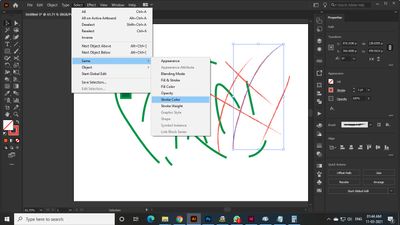- Home
- Illustrator
- Discussions
- Betreff: Coloring a line drawing in Illustrator
- Betreff: Coloring a line drawing in Illustrator
Copy link to clipboard
Copied
I have a little drawing I made with the painbrush tool, but I did it in black and want to change the color. When I select it all the color option grey out and wont let me apply any of them. And I cannot use the paint bucket tool, otherwise it tries to color inside the drawing. Is there a tool or feature I'm missing?
 2 Correct answers
2 Correct answers
It depends on what brush is applied to the path. If it was a Calligraphic brush, the color should change when you select the path and choose a different stroke color in the color panel.
If you are using an Art brush (or other kind), you will need to edit the brush in the brushes panel. Double click on the brush you used in the brushes panel and under Colorization, choose Hue Shift. Make sure you click "apply to strokes" so the change apllies to any path you have used that brush on. You can also
...Hi. By default, the paintbrush creates strokes. Select all, open the color or swatches panel, select the stroke option in the panel and select a color.
Please share a screenshot for a better understanding of your issue.
Explore related tutorials & articles
Copy link to clipboard
Copied
It depends on what brush is applied to the path. If it was a Calligraphic brush, the color should change when you select the path and choose a different stroke color in the color panel.
If you are using an Art brush (or other kind), you will need to edit the brush in the brushes panel. Double click on the brush you used in the brushes panel and under Colorization, choose Hue Shift. Make sure you click "apply to strokes" so the change apllies to any path you have used that brush on. You can also use Tints or Tints and shades, it depends on the original brush. The stroke color you have set in the color panel can then be applied to the brushstroke.
Copy link to clipboard
Copied
Hi. By default, the paintbrush creates strokes. Select all, open the color or swatches panel, select the stroke option in the panel and select a color.
Please share a screenshot for a better understanding of your issue.
Copy link to clipboard
Copied
Hi, Can you please share a screenshot of your issue, usually the color option will be greyed out / a question mark will appear on the fill or stroke color tool if the selected objects do not use the same fill or stroke color, but still if you do double-click on the color fill or stroke option, it will allow you to apply colors.
another option you can do is, select any of the brush lines that you have already drawn ( not all, just one), and then go to>select>same>stoke color/weight, this will select all the same type of stroke/brush on your artboard, (see attachment)
please let me know if it isn't fixed still.
Thanks
[ attachment inserted as inline image by moderator ]
Copy link to clipboard
Copied
Please embed images, so they don't need to be downloaded.
Thanks,
Peter
Copy link to clipboard
Copied
Thank Peter, I didn't know the option, surely I will do that, thanks again
Copy link to clipboard
Copied
You're welcome. The option is not obvious, and it seems that most people miss it, so I try to shine a light on it when I remember to do so.