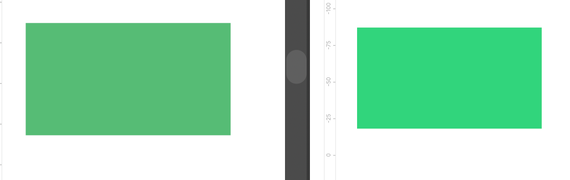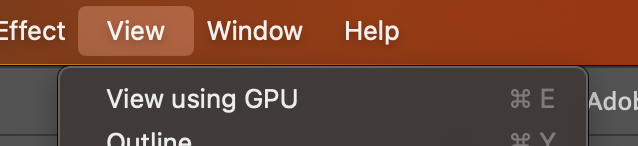- Home
- Illustrator
- Discussions
- Colors are dull or which color profile to use for ...
- Colors are dull or which color profile to use for ...
Colors are dull or which color profile to use for web?
Copy link to clipboard
Copied
Hi!
After upgrading (Illustrator and OS) I have a problem with colors. In this case, I'm working with web assets (RGB). How should I adjust Illustrator color settings to see colors as it shows Figma (see screenshot)?
- Illustrator 27.0
- macOS Ventura 13.0 (MacBook Pro)
 1 Pinned Reply
1 Pinned Reply
Hi @rmnkk @Damien Chw.
Thanks for reaching out and sharing the details. We have investigated the issue, and it has been found reproducible on our end on Apple Silicon Mac running on macOS Ventura only. This is acknowledged and will be worked on by developers in future updates.
Currently, workarounds to this are to use CPU preview or run the app using rosetta or open as Intel.
Please check this UserVoice and upvote it: https://illustrator.uservoice.com/forums/601447-illustrator-desktop-bugs/suggestions/45876907-macos-...
...Explore related tutorials & articles
Copy link to clipboard
Copied
What is your Docuement Color Mode -If your docuemnt is set to CMYK, you will see this
Left = CMYK document Right = RGB Document (this is your file dragged into two different Illustrator documents
Copy link to clipboard
Copied
Yes, I know the difference between RGB/CMYK. I use the RGB color mode.
Copy link to clipboard
Copied
Yes, I know the difference between RGB/CMYK. I use the RGB color mode.
Copy link to clipboard
Copied
Hello, I have the same issue. I have a Macbook Pro M1 Max for information. The problem comes from the GPU display. Indeed in CPU mode the colors are the right ones. After various installations and re-installations, I realized that the problem comes from the update of Mac OS Ventura. Going back to Monterey no more worries even with the latest Illustrator update.
Copy link to clipboard
Copied
Actually, try to choose a "view using GPU" mode here (see attachment). It seems this solves the problem (+ still using GPU performance)
Copy link to clipboard
Copied
No that's not it. The GPU is automatically activated on new versions. But I clearly explain that the problem is the color difference between the CPU mode (which is good for it) and the GPU mode which is dull. By returning to mac OS Monterey after a clean install, the problem no longer exists. I also performed a clean install twice with Ventura and the problem was present each time. So it's a mac OS update problem and therefore the macbook M1 graphics card driver. I've never had a problem before, or even after updating to the latest version of illustrator. This happened right after the Ventura update. For information I am not a beginner on Illustrator, I have been working on this software for 20 years and unfortunately like with each new batch of updates, a bug is added which is frustrating and a shame. As a reminder, I solved my problem by switching back to mac OS Monterey.
Copy link to clipboard
Copied
Sorry, my previous answer was incorrect.
Copy link to clipboard
Copied
Hi @rmnkk @Damien Chw.
Thanks for reaching out and sharing the details. We have investigated the issue, and it has been found reproducible on our end on Apple Silicon Mac running on macOS Ventura only. This is acknowledged and will be worked on by developers in future updates.
Currently, workarounds to this are to use CPU preview or run the app using rosetta or open as Intel.
Please check this UserVoice and upvote it: https://illustrator.uservoice.com/forums/601447-illustrator-desktop-bugs/suggestions/45876907-macos-...
By doing this, you'll get updates on the issue and help prioritize.
Thanks,
Anshul Saini
Copy link to clipboard
Copied
Noticed this right away when I opened Illustrator today. Apple are supposed to be the designers choice, this is a big problem, when can we expect a fix?
Copy link to clipboard
Copied
Hi Jordan,
Thanks for reaching out. I am afraid there hasn't been any update on the issue. We are still checking with Apple, as the app works fine with macOS Monterey on Apple silicon. Only the macOS Ventura is affected by this issue on Apple Silicon machines.
For now, try the above-suggested workaround and upvote the UserVoice for further updates. We appreciate your patience.
Thanks,
Anshul Saini
Copy link to clipboard
Copied
hello - is there an update on this? I have the same issue
Copy link to clipboard
Copied
Ask Apple.
Find more inspiration, events, and resources on the new Adobe Community
Explore Now