Question
Colors in illustrator aren't matching.

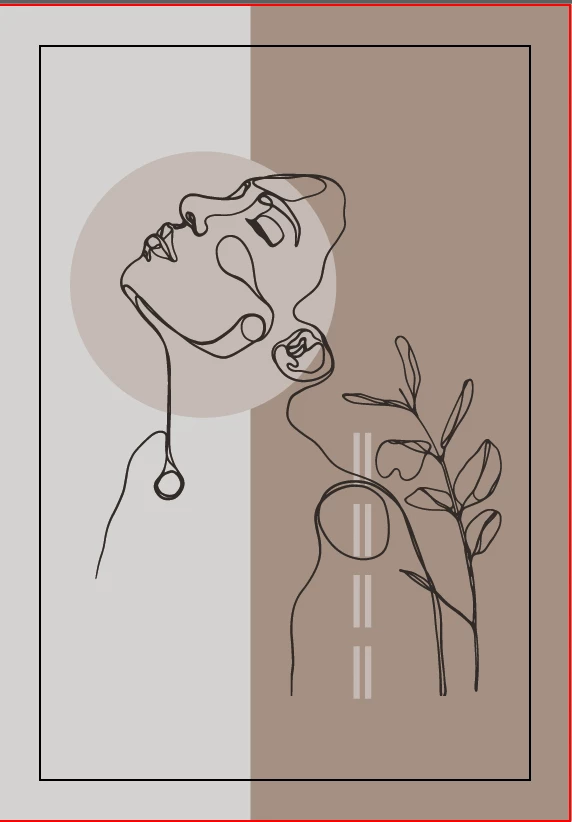
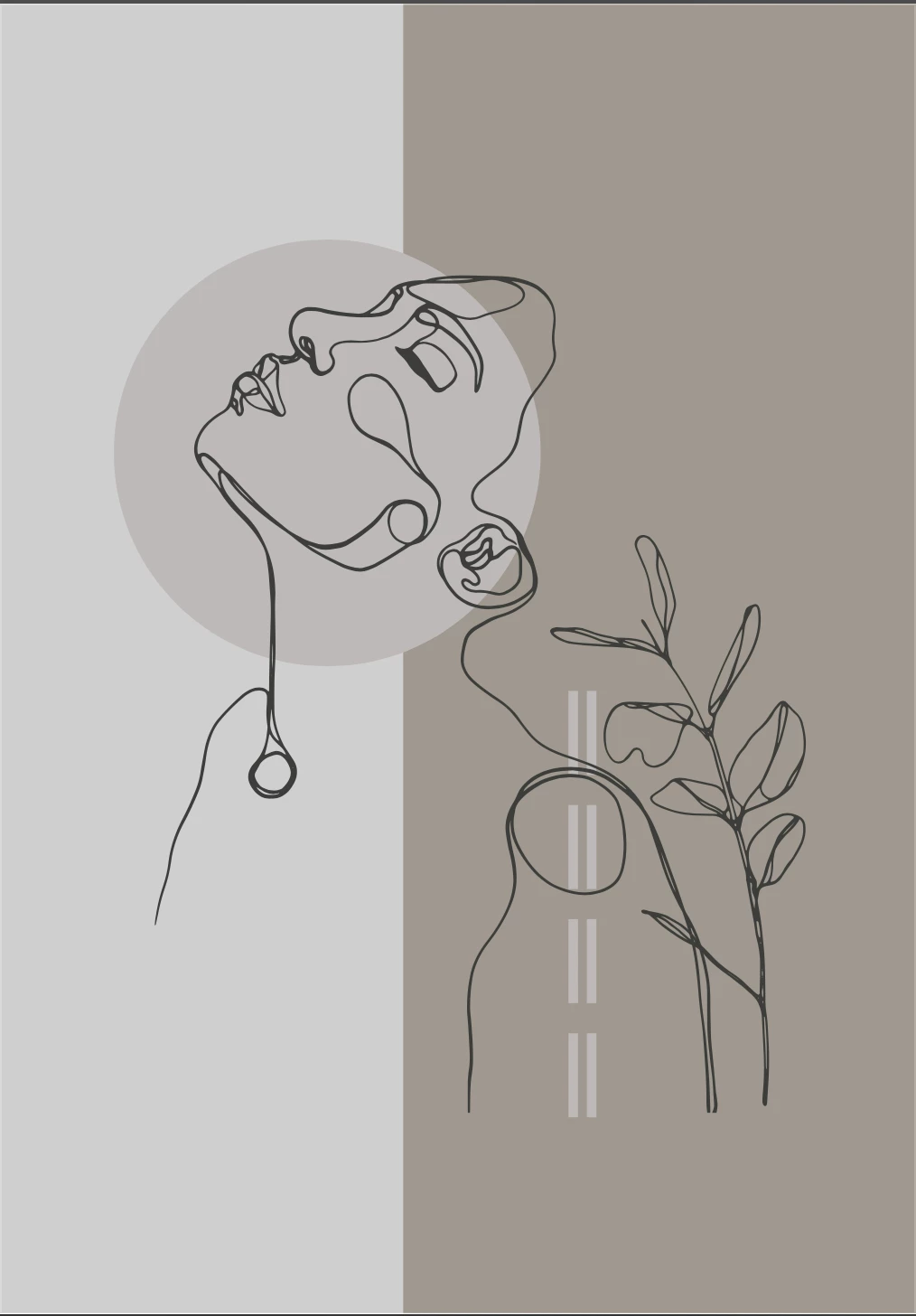
The first image is what I need the colors to look like when printed.
The second image is a screenshot of what the colors look like in illustrator.
The third screenshot image is what the colors look like when I save my file as a pdf.
Everything is in CMYK

